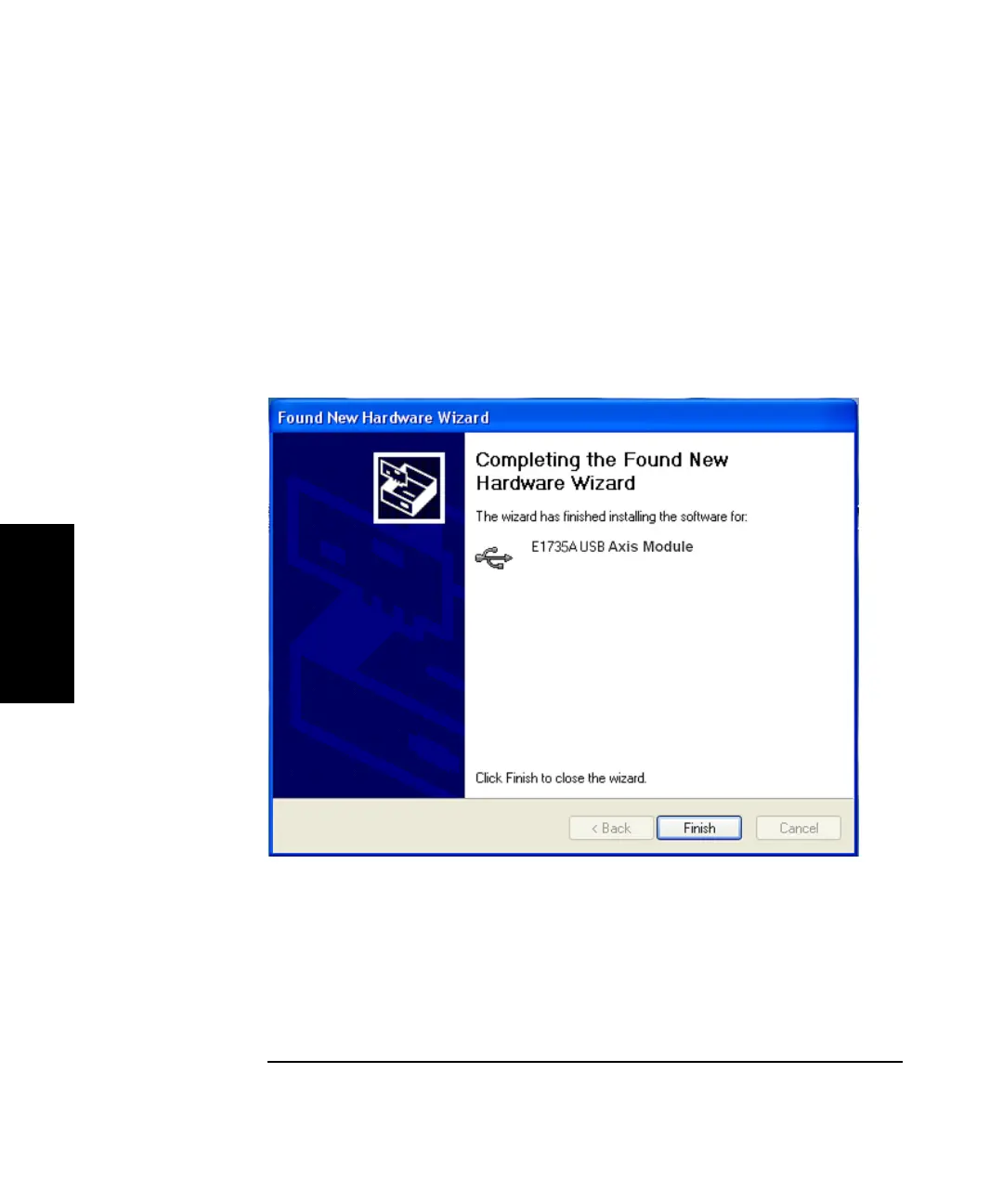Chapter 3 Installing the Software and Connecting Components
Connecting the Axis Module and Sensor Hub
3-10 Getting Started Guide
3
10. The new screen that appears should indicate that the driver for the
Axis Module has been found and installed on your PC (see Figure 3-8).
Click on Finish to close the wizard.
11. Next connect the USB cable from the Sensor Hub to a USB port on
your PC, or a powered USB 2.0 port connected to your PC.
12. The Found New Hardware Wizard screen will again appear on your
PC (see Figure 3-5). Repeat steps #4 through #7 to install the driver
for the Sensor Module.
Figure 3-8. Installing the driver for the USB Axis Module - screen 4