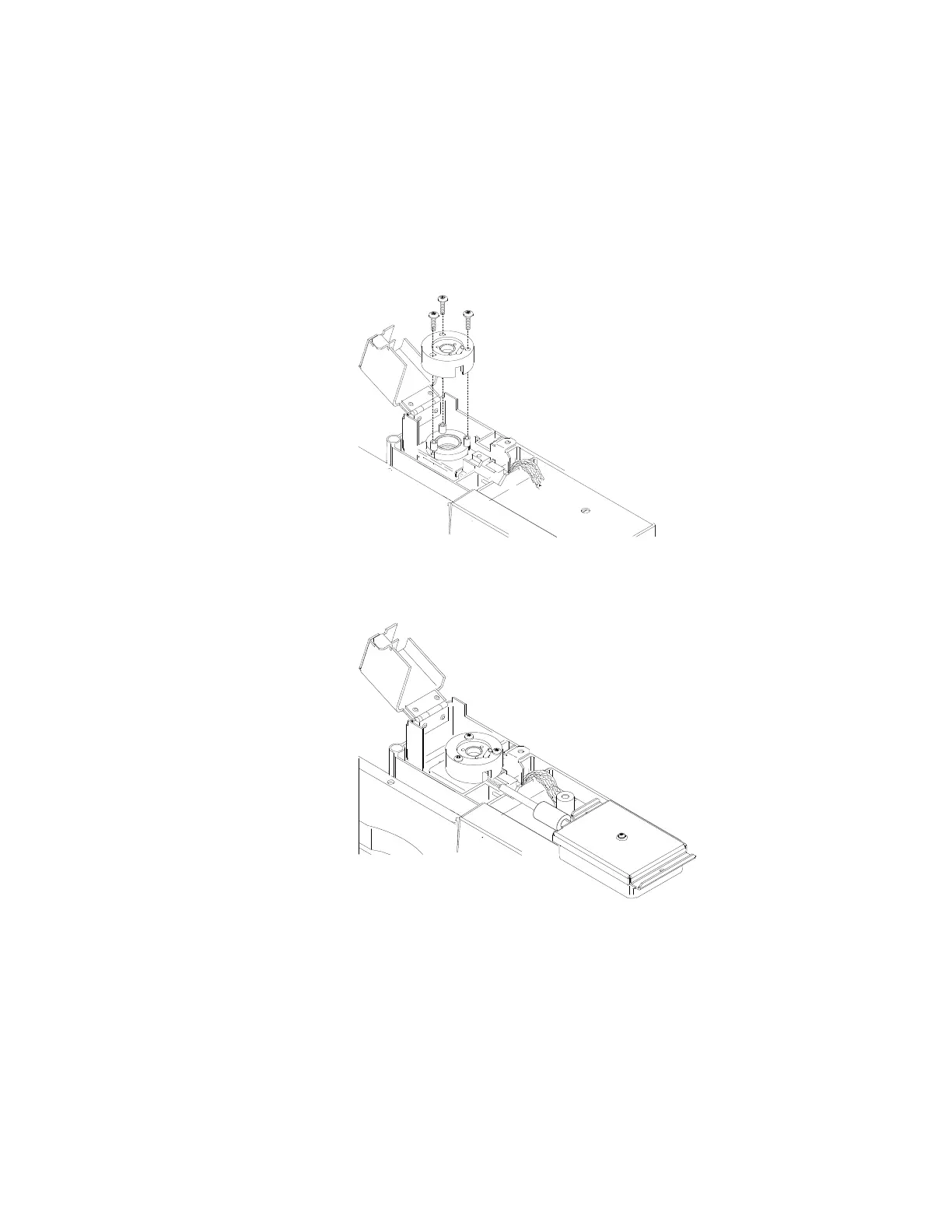Maintaining the NPD 14
Maintaining Your GC 283
22
Install the upper ceramic insulator and top metal C- ring
above the collector. See Figure 8.
23 Install the lid, making sure that the NPD lid standoffs are
in their slots. Hold the lid flat while each of the screws is
tightened until they touch the lid. Tighten each screw
evenly, 1/2 turn at a time, until tight. Do not overtighten.
24 Slide the electrometer interconnect into the slot on the lid
and lower the electrometer into the mounting tray. Be
careful not to touch or bend the spring.
25 Install the J- clamp and screws to secure the electrometer
to the pallet.
