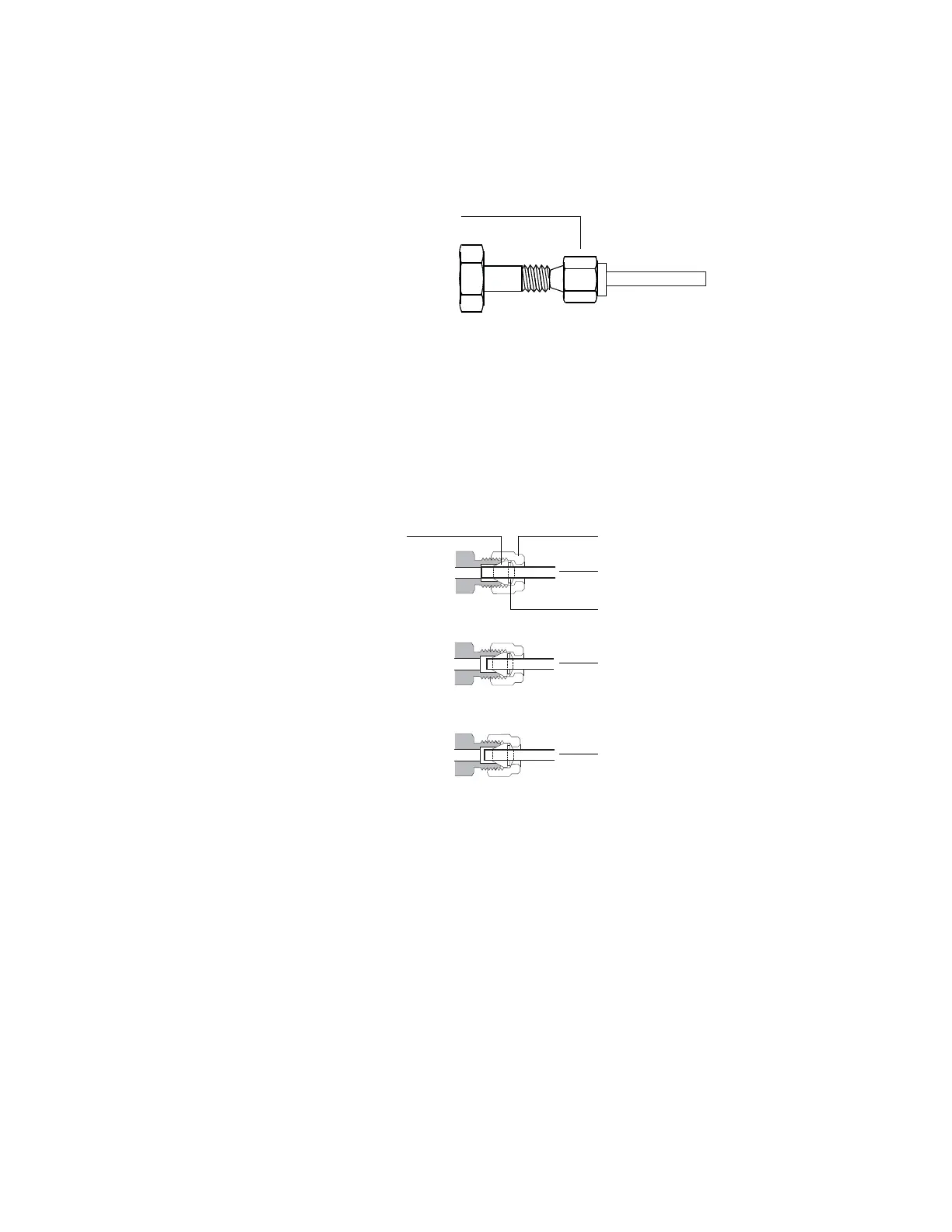Swagelok Connections 20
Maintaining Your GC 351
Figure 10 Assembling the fitting
5 Push the tube fully into the plug, then withdraw it
approximately 1 to 2 mm (Figure 11).
Figure 11 Insert the tubing
6 Finger- tighten the nut.
7 Mark the nut with a pencil line (Figure 12).
Plug or fitting
Nut and ferrules
Tub ing
held in a vise
Front
ferrule
Back
ferrule
Nut
Insert tubing fully
Withdraw tubing 1—2 mm
Tighten nut
