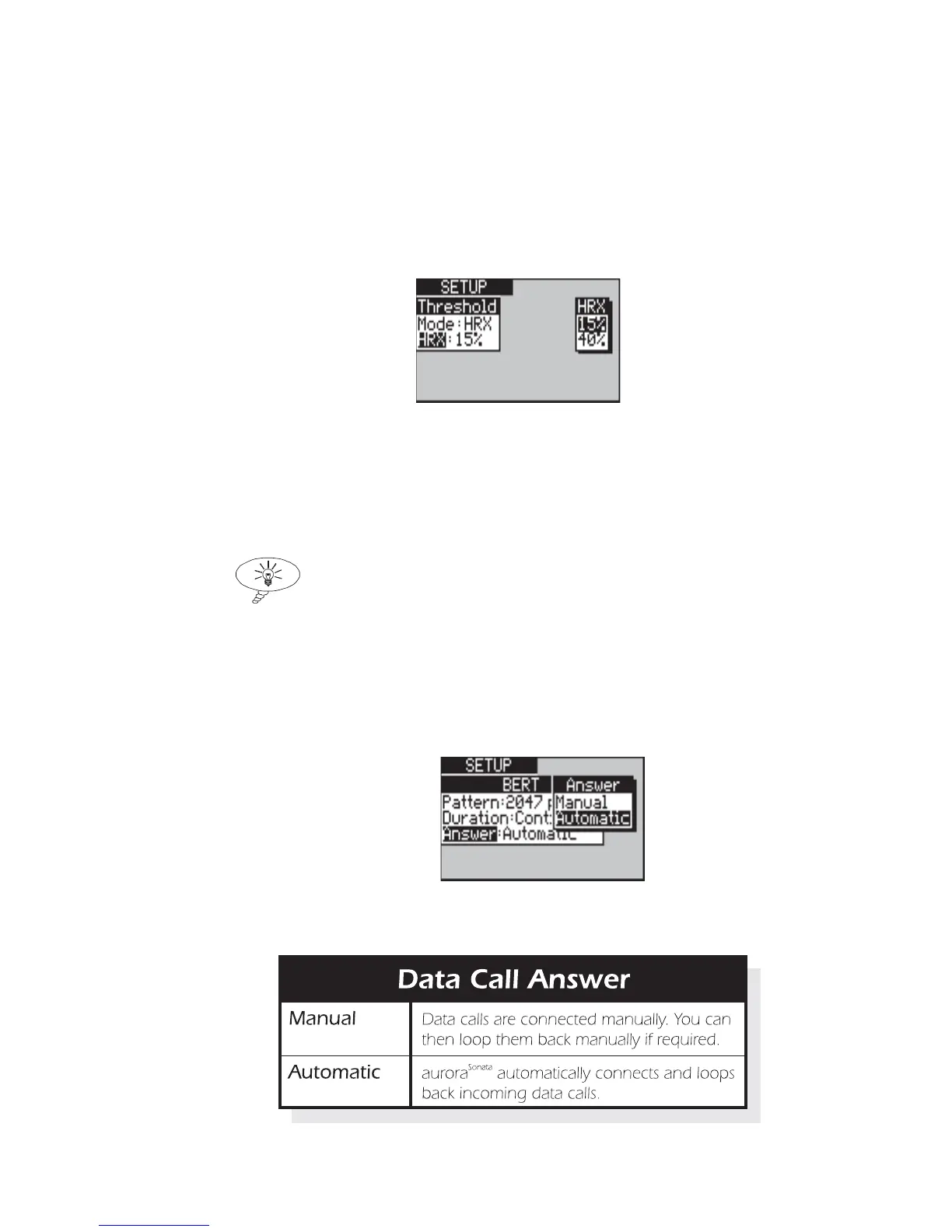Issue 2 - 07/00 4-27
Testing in Simulation Mode - Section 2
-2-
Type a number of errors between 1 and
999999999 and press ENTER.
To set the threshold as an HRX percentage (i.e. Mode is set to
HRX):
-1-
Select HRX to display an option window:
-2-
Choose either 15% or 40% and press ENTER.
Choosing how to connect incoming data calls
You can choose whether aurora
Sonata
connects incoming data
calls automatically, or whether you connect them manually.
Tip
When you intend to make data type self calls (i.e. to perform
BERT using a single aurora
Sonata
), it is best to choose automatic
data connection. This avoids you having to answer the
incoming BERT calls and loop them back manually.
-1-
Select Answer from the BERT Setup menu.
-2-
Highlight the option you require and press
ENTER. The options are:
