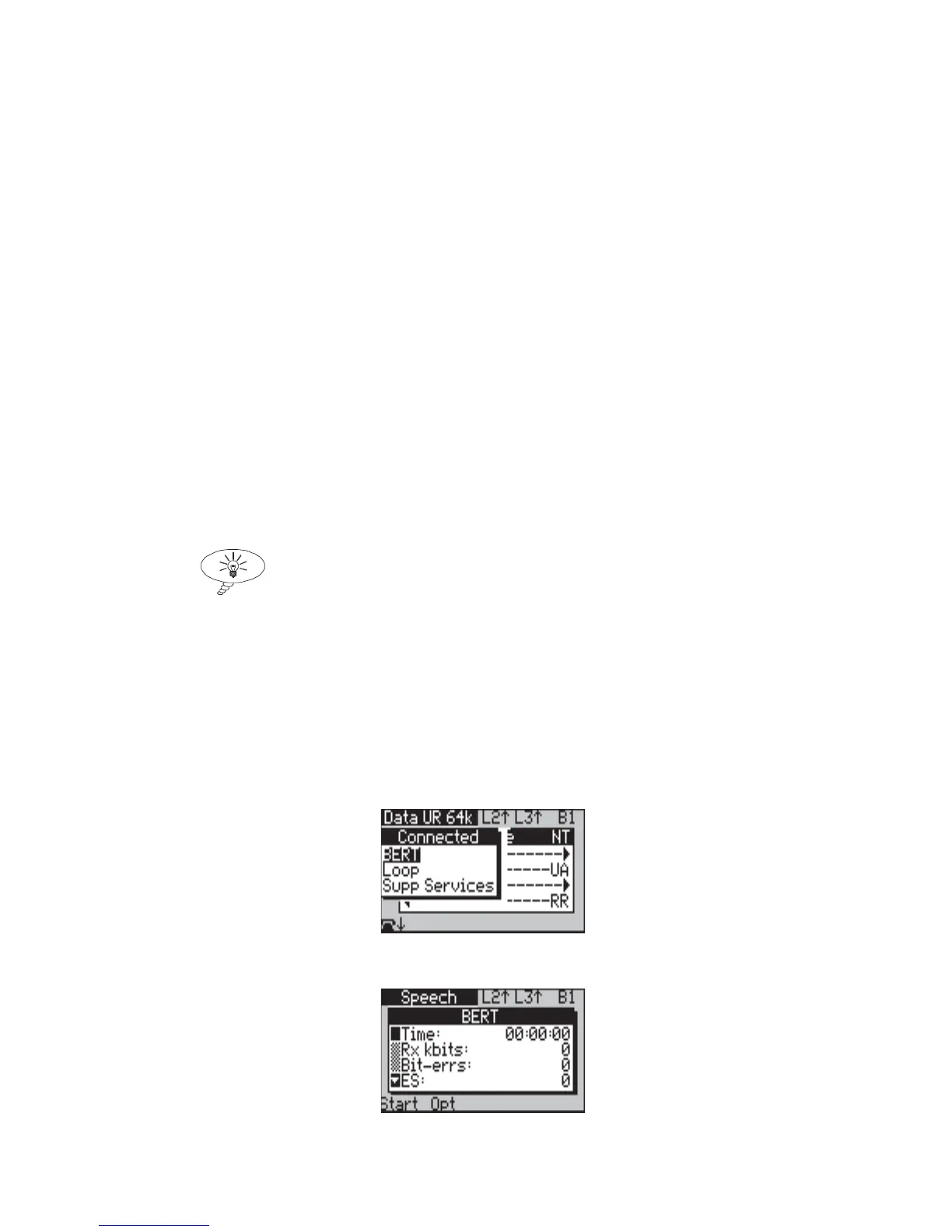aurora
Sonata
Hand Held ISDN Tester—User Guide
4-28 427869
Note
In Unattended mode (see Chapter 6 section 2), aurora
Sonata
always connects incoming data calls automatically, even when
Answer is set to Manual.
Sending BERT results to the serial port
You can set up aurora
Sonata
in advance to send BERT results to
the serial port—e.g. if you want to print out the error record
during the test. To do this, you need to set the Tracer setting
in the Comms/Tracer setup menu to BERT. See Configuring
the serial port/protocol output in Chapter 3 section 1.
Performing BERT using a connected call
You can use BERT for quality checking across the B channels
on both Data and Speech type calls.
Tip
This section explains how to perform a one-off BERT over an
established connection. However, when you are testing line
quality as part of a series of checks—for example, during line
provisioning—you can use aurora
Sonata
’s ISDN Test Suite. See
Performing BERT from the Test Suite later in this section.
To start the test
When the test call is connected:
-1-
Select BERT to display a startup screen.
