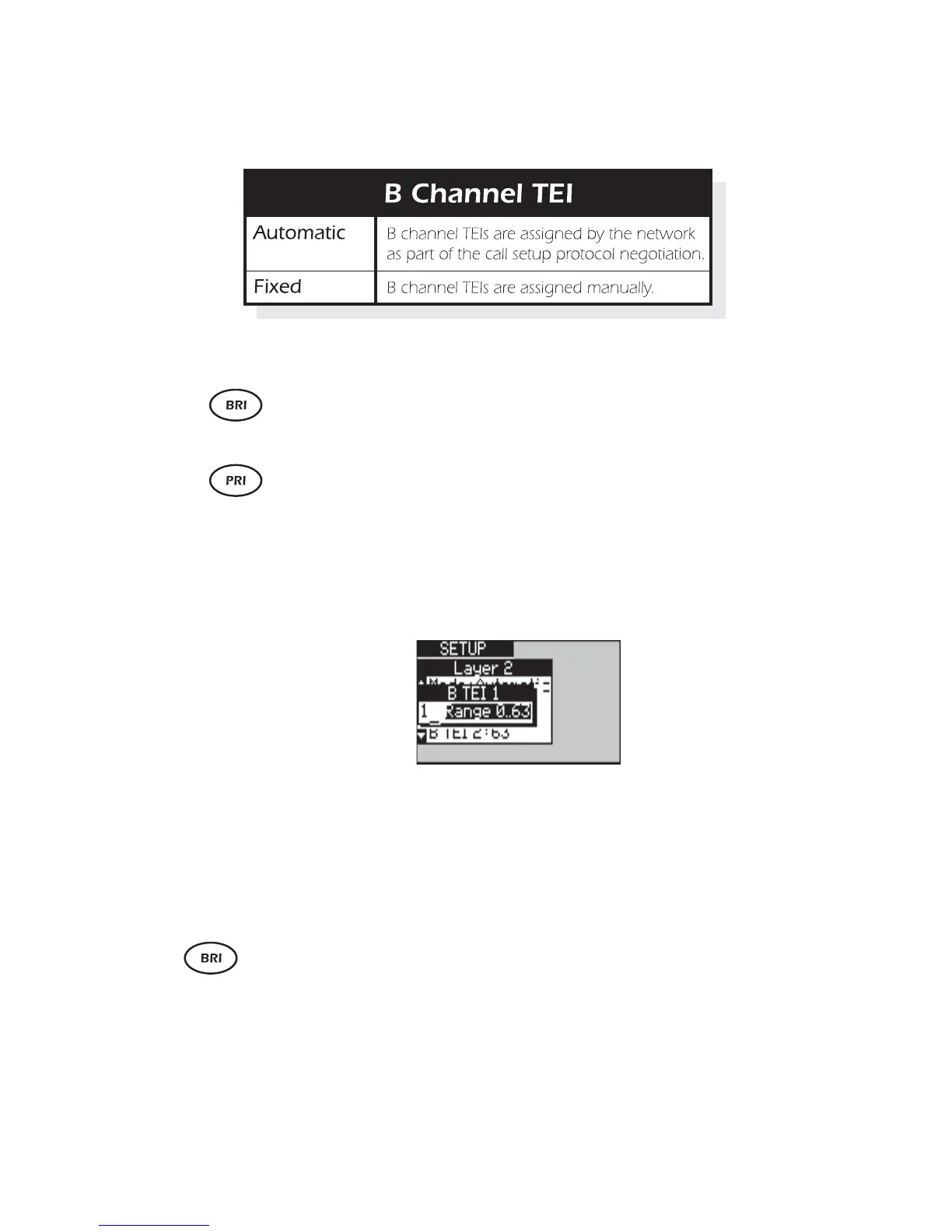aurora
Sonata
Hand Held ISDN Tester—User Guide
3-18 427869
-2-
Highlight the method you require and press
ENTER. The options are:
Assigning fixed B TEI values
When you set B TEI to Fixed assignment (see above), you can
choose the values of TEIs assigned for Basic Rate operation.
For Primary Rate operation, TEI assignment is always fixed
and there is only one TE on the link. You can assign one fixed
TEI value.
-1-
Select B TEI 1 or B TEI 2 to display an entry
window:
-2-
Type a number between 0 and 63 (you cannot
enter a higher number). You can overwrite any
digits already displayed.
-3-
To save the displayed TEI and close the entry
window, press ENTER. To close the window
without changing the original TEI, press ESC.
Notes:
• A single terminal can have more than one TEI, but two
terminals cannot have the same TEI. If two TEIs are
assigned on a Basic Rate point-to-multipoint link,
aurora
Sonata
can have calls on both channels.
