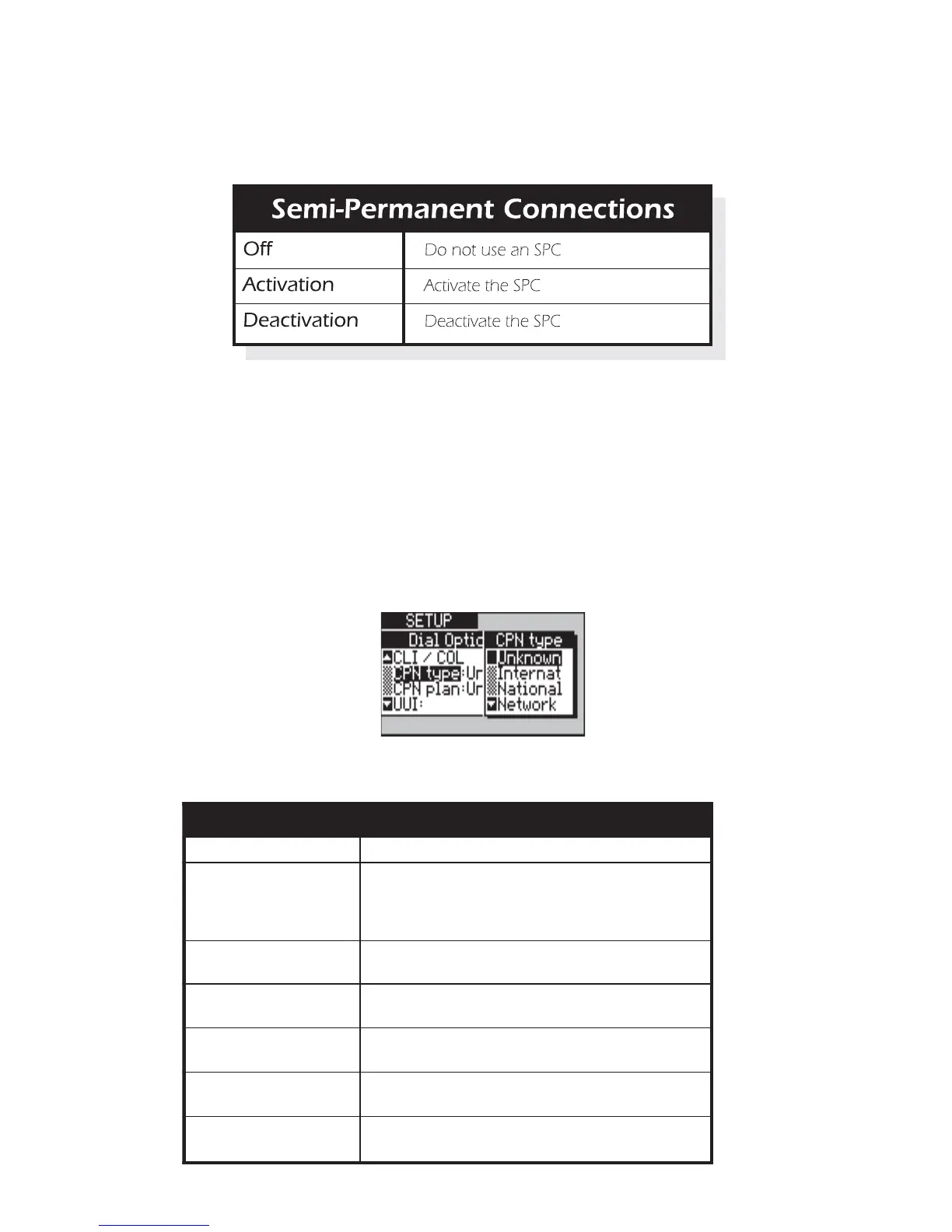aurora
Sonata
Hand Held ISDN Tester—User Guide
3-26 427869
-2-
Highlight the option you require and press
ENTER. The options are:
Identifying the CPN Numbering Plan & Type
For outgoing calls, you can specify the CPN numbering plan
and type of the destination. The network may use these to
screen certain calls.
To identify the CPN numbering type:
-1-
From the Dial Options menu, select CPN
type.
-2-
Highlight the numbering type you require and
press ENTER. The options are:
epyTrebmuNNPC
nwonknU .nwonknusitamrofllacnoitanitsedehT
lanoitanretnI nagnikamnehwnoitposihtesU
stamrofrebmuN.noitcennoclanoitanretni
seirtnuocehtotgnidroccayravlliw
.snoitce
nnocehtgniviecerdnagnitaitini
lanoitaN agnikamnehwnoitposihtesU
.yrtnuocemasehtnihtiwnoitcennoc
krowteN
)T/NteNroC,ISTE(
agnikamnehwnoitposihtesU
.segnahcxeowtneewtebnoitcennoc
munbuS
)T/NteNroC,ISTE(
rebmuna.e.irebmunrebircsbusasisihT
.sedocaeratuohtiw
munbbA
)T/NteNroC,ISTE(
rof,rebmundetaiverbbanasisihT
.rebmunnoisnetxetigid3a,elpmaxe
devreseR
)T/NteNroC,ISTE(
.esuerutufrofdevresersisihT
