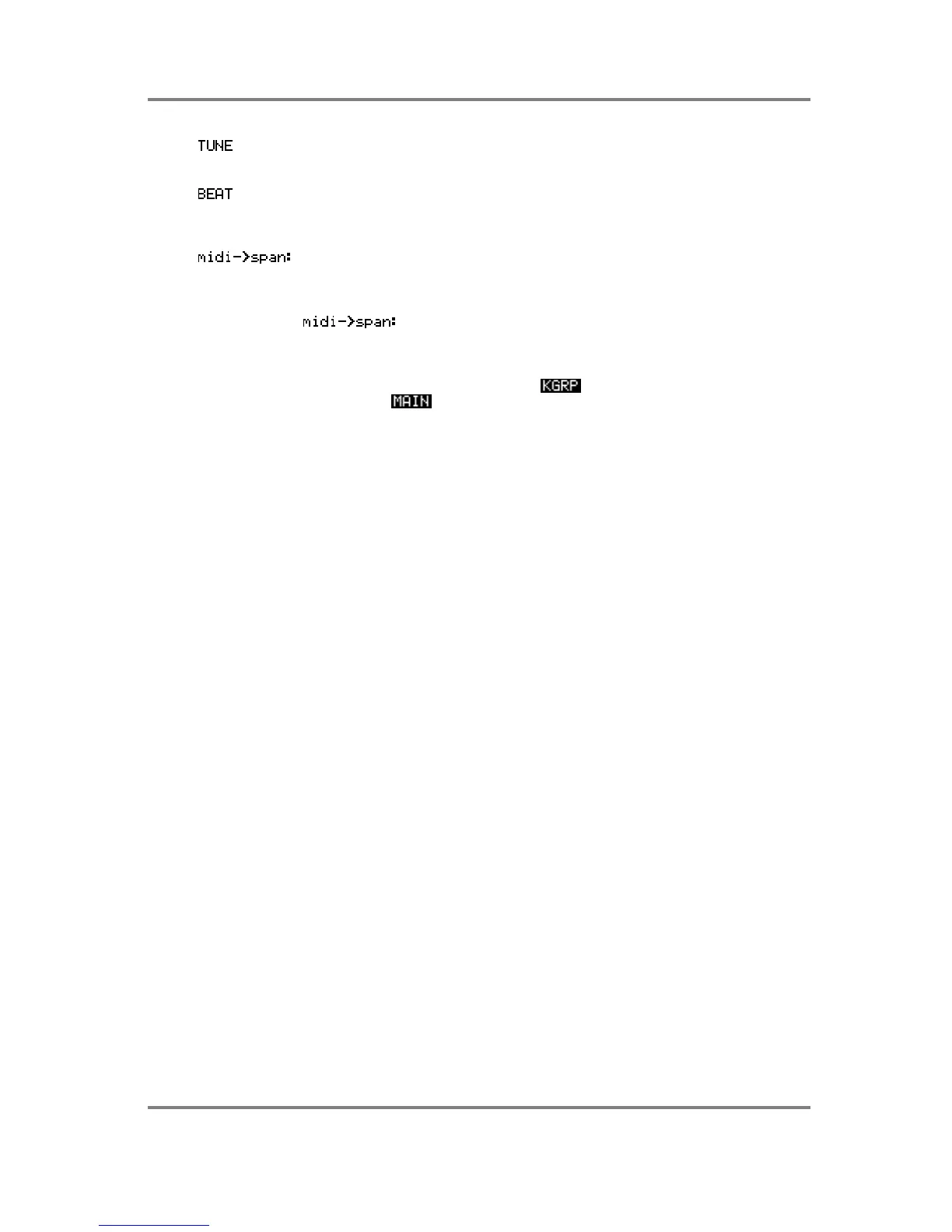EDIT PROGRAM - SINGLE
S3200XL Operator’s Manual - Version 1.00 Page 91
This allows you to tune the keygroup up or down in semitones and cents. The
range is ±50.00.
This introduces a fixed tuning offset and can be used when layering samples
to provide a chorus effect. Unlike the TUNE parameter, this offset is constant
no matter what the played pitch of the sample is. The range is ±50.
This soft key switches on or off the facility to input notes from the keyboard. At
first, with the function being so fast and convenient, it may seem a bit strange
to want to disable it but there may be times when you need to be able to
change note ranges whilst receiving data from a sequencer that is playing. If
was on permanently, in the situation, the sequencer would
completely re-program the key ranges! This on/off function should guard
against that.
To exit this page and to access other pages, press - this will give you access to other
keygroup functions - or press to return you to the main PROGRAM EDIT page and the
master program functions.
