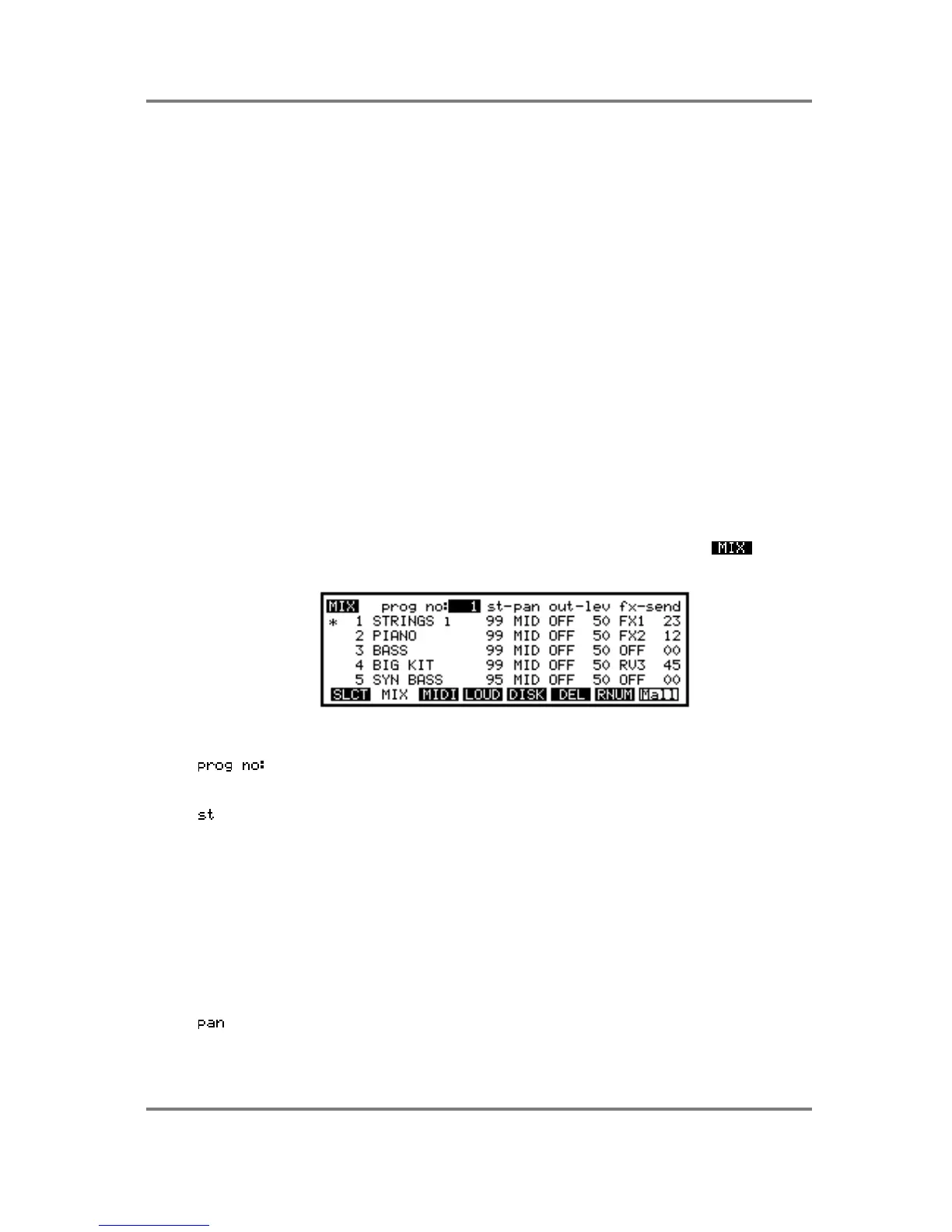SINGLE MODE
Page 26 S3200XL Operator’s Manual - Version 1.00
127, please bear this in mind as you will have to offset all program change
commands you issue by 1.
Whichever method you use for selecting programs, when the program is selected, an asterisk
appears alongside it number and the program number is indicated. One useful feature of the
S3200XL is that it is possible to be playing one program whilst another is being selected. For
example, whilst holding down a low string note you could select, say, a brass sound. The
strings will continue to sound and you may now play the brass part. Please note, however, that
if you are using the internal effects on either or both of these sounds, there may be a
noticeable change as only one effect can be used at once. In this case, the brass program’s
effects would take priority.
VIEWING PROGRAMS
The LCD can display 5 programs at any one time. There may be occasions when you have
more than this and so you may use the CURSOR keys to scroll through your program list.
Pressing the CURSOR LEFT or RIGHT keys will scroll though the list one at a time and pressing
the CURSOR DOWN or UP keys will increment through the list in steps of five programs. This
can be helpful if you are searching for a particular sound and need to see what is loaded in the
S3200XL. The display will tell you how many programs are loaded and in the above example,
we can see that there are actually 8 programs in memory even though only the first five are
displayed. It is possible to be viewing other programs whilst playing another.
SETTING PROGRAM LEVELS, PAN, FX SENDS
In the MIX page of SINGLE, you may view the programs in memory and set their level, pan, etc..
This is a convenient and quick way to adjust the levels of single programs
en masse
without
having to edit each one individually in EDIT PROGRAM. To access this, press and you
will receive the following display:
On this page you may set, from left to right across the screen:
This shows the number of the program selected in the main SINGLE page
although you may select another program or group of programs in this field.
This sets the level of the program as it appears at the left/right stereo outputs
of the S3200XL. This would normally be used to mix the levels of different
programs and is the equivalent of a mixers fader control. It is possible to send
programs to individual outputs but, by mixing them out of the stereo outputs
by setting this parameter to 00, you remove them from the main mix. In this
way, for example, you could send individual drums to separate channels of an
external mixer for more elaborate level and tonal control whilst other
instruments appear only at the stereo outputs of the S3200XL. In this way,
very complex mixes can be set up. Another method may be to send, say,
snare and kick to individual outputs (but take them out of the stereo mix) and
just have toms and percussion in a stereo image coming out of the main stereo
mix. In this way, you save on channels on your external mixer.
This sets the pan position of the program in the stereo outputs and the range
is L50 through MID (00) to R50.
