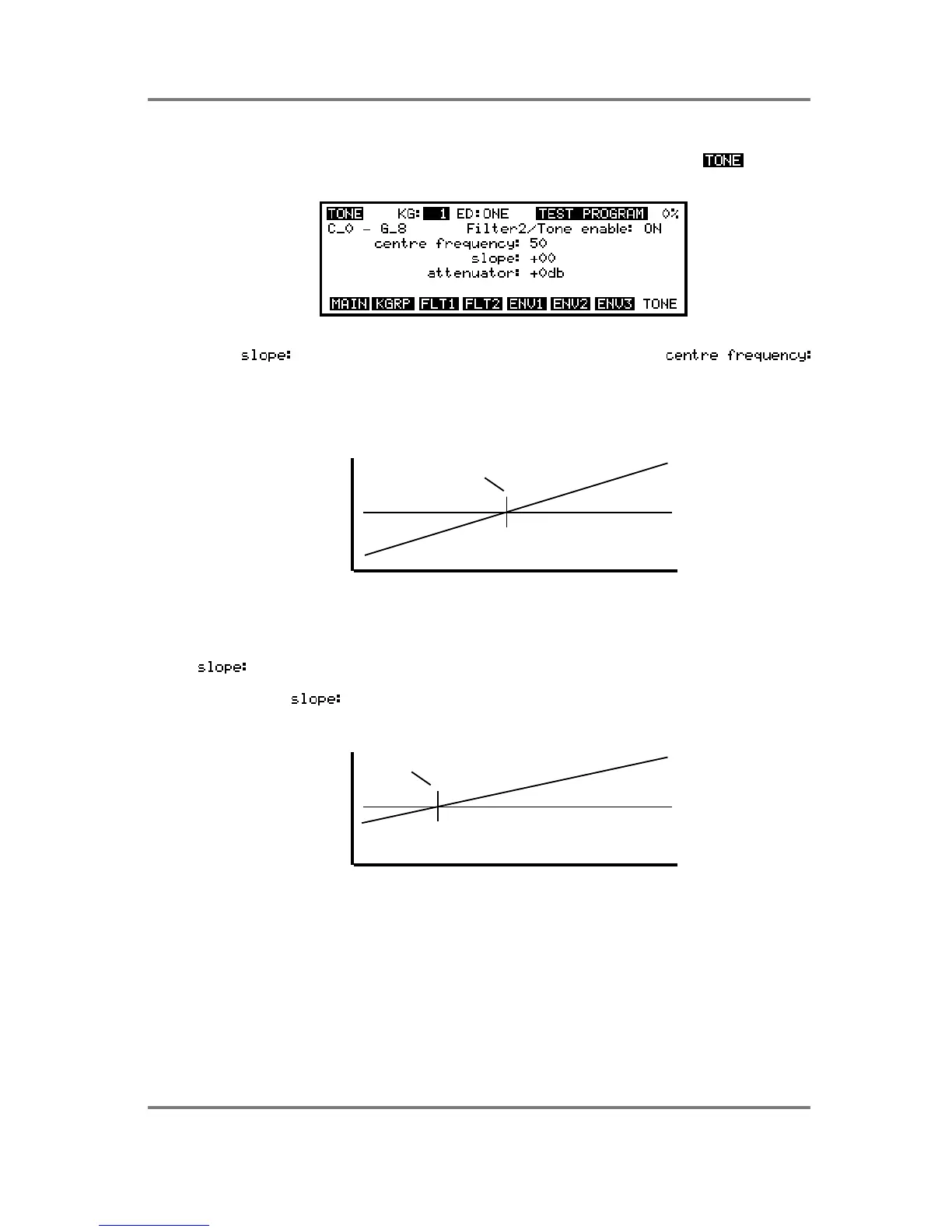EDIT PROGRAM - SINGLE
S3200XL Operator’s Manual - Version 1.00 Page 111
THE TONE PAGE
The S3200XL also features a simple tone control which is accessed via F8 - . Pressing
this will display this screen:
The TONE section can best be described as ‘spectral tilt’. If you imagine a see-saw, the bench
is the parameter and the fulcrum over which it rocks is the
parameter. For example, when the controls are set as shown in the above screen diagram, the
response would be flat but with a setting of 50 for the centre frequency parameter and +50 for
the slope parameter, you would have a response graph something like this:
L
E
V
E
L
FREQUENCY
+
-
CENTRE FREQUENCY
CENTRE FREQUENCY=50 SLOPE=+50
Here, bass frequencies are attenuated whilst high frequencies are boosted. Setting the
parameter to -50 would reverse the angle, cutting high frequencies and boosting LF.
By setting the lower, you may create a tone response something like this:
L
E
V
E
L
FREQUENCY
+
-
CENTRE FREQUENCY
CENTRE FREQUENCY=25 SLOPE=+50
Here, some bass frequencies are cut but some mid and a lot of high frequencies are boosted.