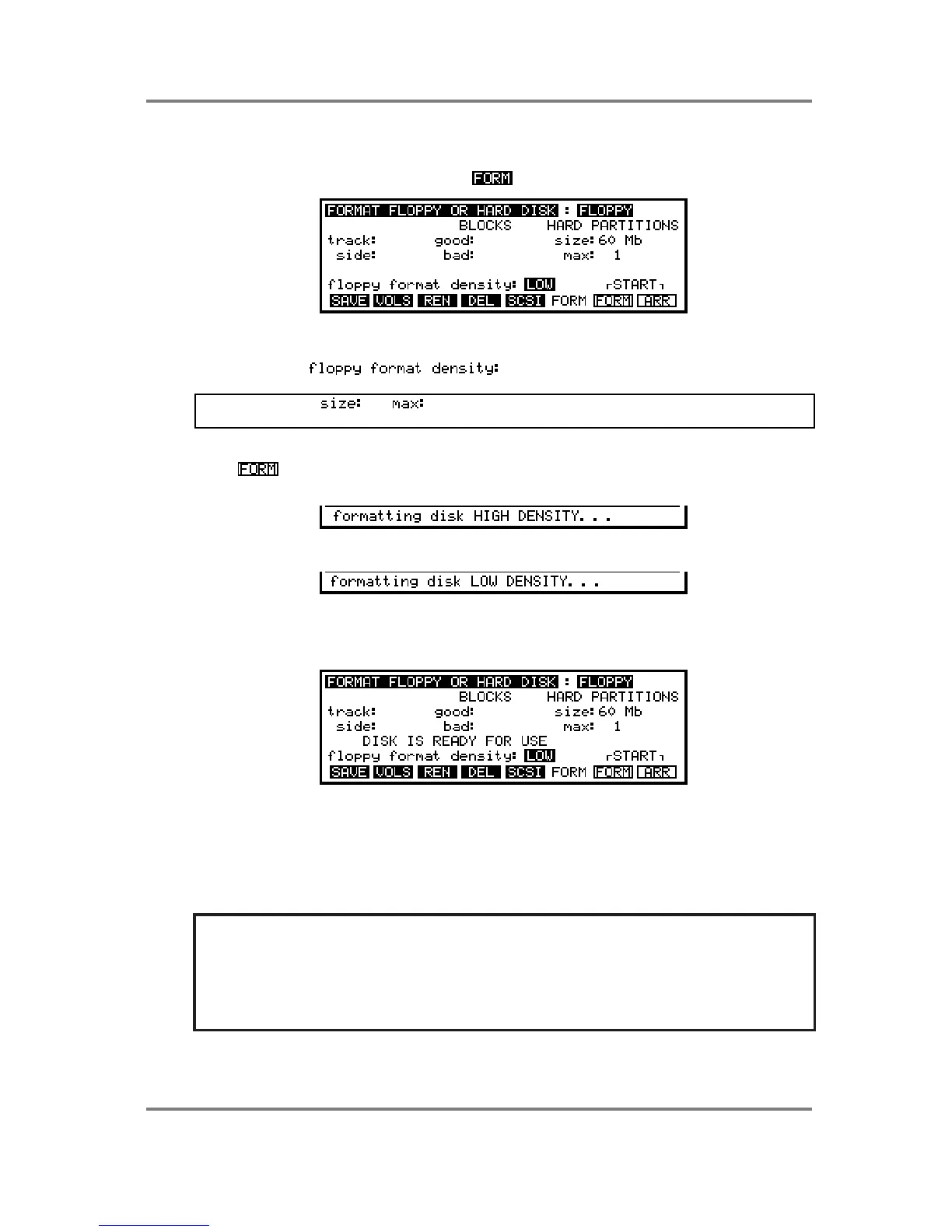SAVE
S3200XL Operator’s Manual - Version 1.00 Page 213
FORMATTING A FLOPPY DISK
Before a floppy disk can be used with the S3200XL, it must be formatted. To format a floppy
disk, insert the disk in the drive, and press . You will see this screen display:
There are two types of floppy disk available - DD (double density) or HD (high density). The
higher capacity HD disks are recommended. You may select which type of disk you are
formatting in the field where you may select LOW or HIGH.
NOTE: The fields and have no function when formatting floppy disks - these are
only used when formatting hard disks (see below).
To format the floppy disk, select FLOPPY at the top of the screen if it isn’t already selected and
press . You will see:
or
Depending on the type of disk you are using (i.e. DD or HD), the process will take about a
minute and the track and side number of the disk will be displayed as the operation proceeds.
When the operation is complete you should receive the following display:
This indicates that the disk has formatted correctly and is safe to use. If you get an indication
that there are bad blocks, the disk may be unreliable. The S3200XL will inform you of this. If
you do receive such a message, you may like to try again but it usually means that the disk has
become seriously damaged in some way. This is unlikely to happen on brand new disks but
may happen on floppy disks that are being re-used, especially if they have been used before
on another system.
Formatting a disk will permanently remove all data previously recorded on it.
Only format new floppy disks or ones which contain data that you are sure
you don’t need any more.
If you have a hard disk connected as well, be especially careful to select
FLOPPY!!