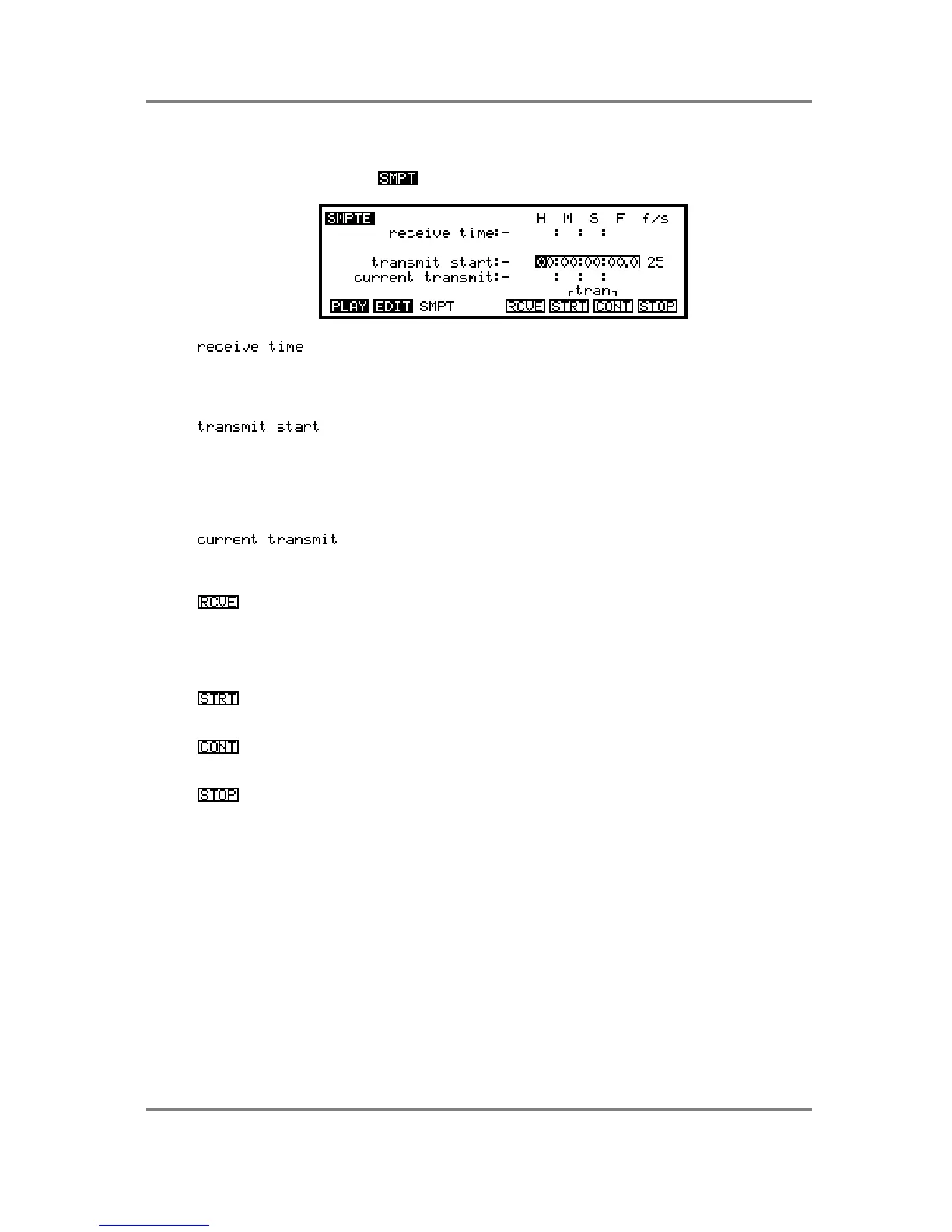GLOBAL
S3200XL Operator’s Manual - Version 1.00 Page 287
SMPTE PAGE
This page is where you set the parameters for the S3200XL’s internal SMPTE
reader/generator. Pressing will give you this display:
This field shows the current time being fed to the SMPTE reader from
an external source. It will also detect the frame rate used on the
external source and this is displayed underneath the ‘f/s’ field shown
in the top right hand corner of the screen.
This field allows you to set the time at which you want the SMPTE time
to start. To the right of this field is another that allows you to set the
frame rate for the transmitted SMPTE and the options are 24 fps, 25
fps, 30 fps and 30 drop fps. It is important that this be set to match
incoming external timecode otherwise you may find that certain cues
‘misfire’.
This field shows the SMPTE time currently being sent.
There are four soft keys associated with the reception and transmission of SMPTE. These are:
This switches the S3200XL’s SMPTE reader/generator to receive
external SMPTE/EBU timecode. When this is switched on and
external timecode is sent to the S3200XL, the ‘receive time:’ field
shows the current external timecode position and the ‘f/s’ field shows
the the external timecode’s frame rate.
This generates SMPTE timecode from the S3200XL’s internal
SMPTE generator from the point set in the ‘transmit start:’ field.
This generates SMPTE from the point at which the timecode
transmission was stopped.
This stops transmission of SMPTE from the S3200XL’s internal
SMPTE generator.
