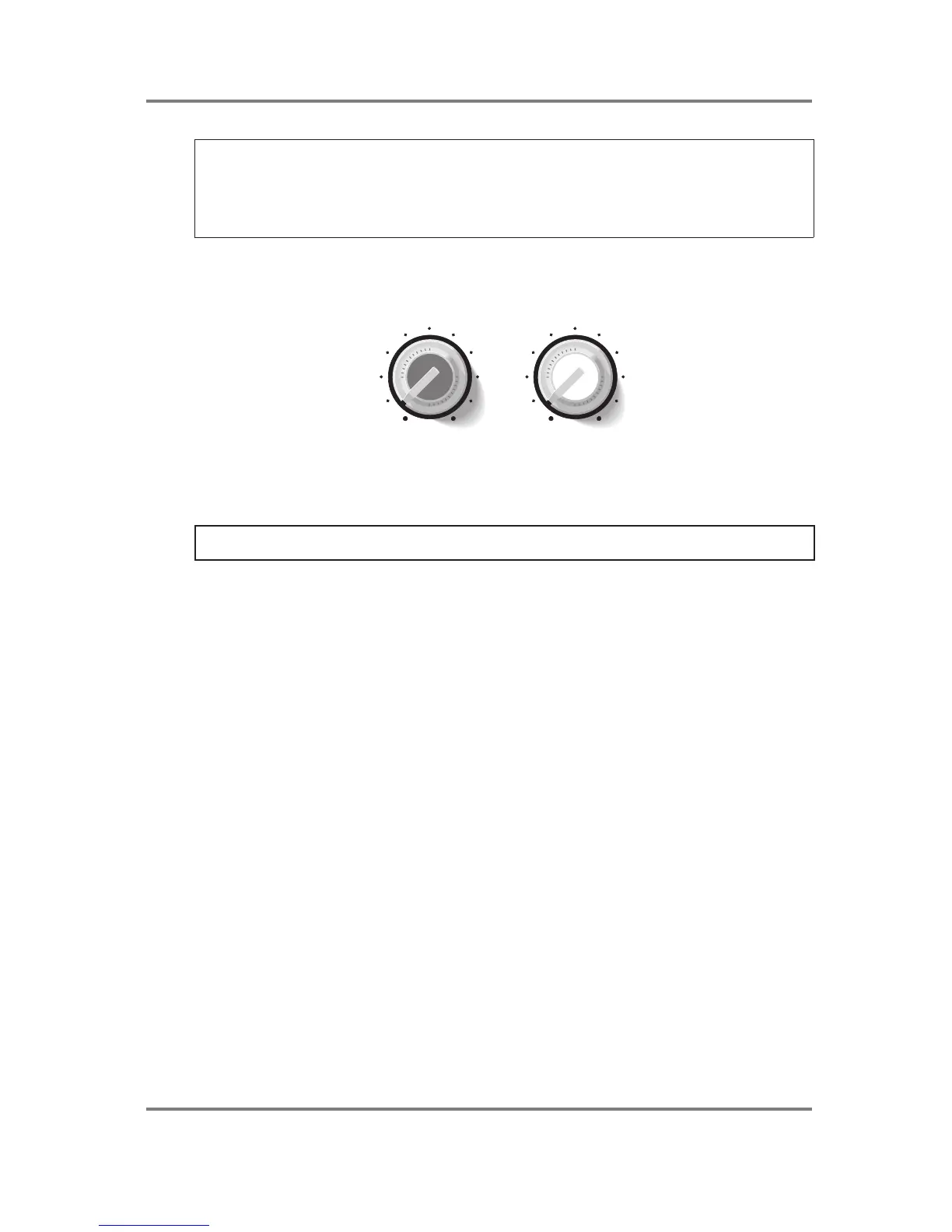INTRODUCTION
Page 20 S3200XL Operator’s Manual - Version 1.00
NOTE: To preserve the life of your LCD, this control also has a switch which you can use to
turn the backlight of the LCD on or off. At times when you are not actively using the S3200XL’s
front panel for programming (i.e. when actually sequencing or recording to tape, for example,
or when using the sampler live on stage), you might like to switch this off. All LCD’s of this type
progressively get dimmer with age and this switch can help prevent this. The switch should be
pushed in to switch the backlight off and pushed in again to switch it back on.
RECORD LEVEL, MAIN VOLUME, HEADPHONE OUTPUT
Above the numeric keypad, you will find the RECORD LEVEL and MAIN VOLUME controls:
REC LEVEL
MIN MAX
MAIN VOLUME
MIN MAX
Input level for sampling is regulated using the RECORD LEVEL control and the S3200XL’s
overall output level is controlled, not surprisingly, by the MAIN VOLUME control. This also
governs the level of the sound appearing at the HEADPHONE OUTPUT.
NOTE: The MAIN VOLUME control does not affect the level appearing at the individual
outputs or the real-time digital audio output.
