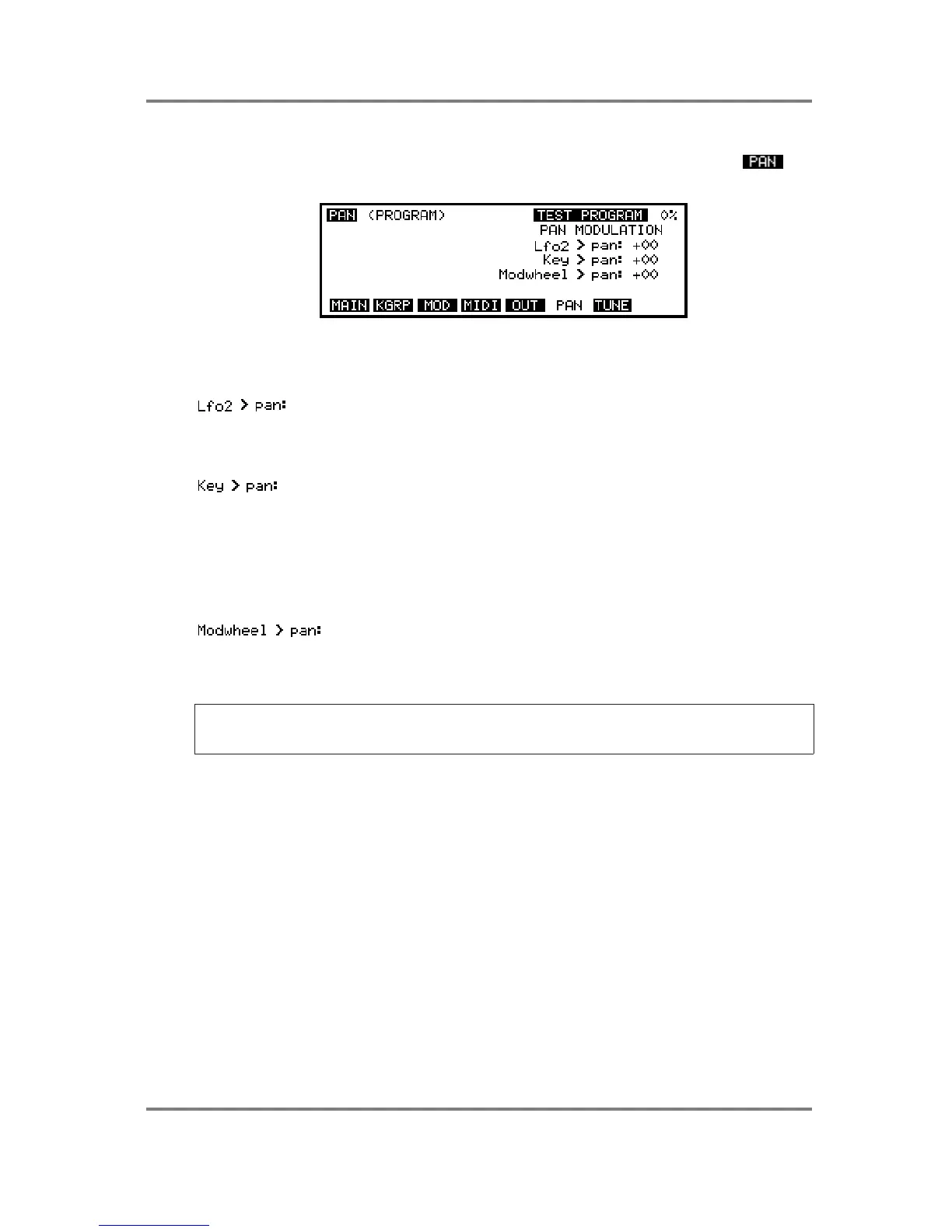EDIT PROGRAM - SINGLE
S3200XL Operator’s Manual - Version 1.00 Page 71
PAN PAGE
In this page you may set the characteristics of the auto panning functions. Pressing will
display this screen:
As usual, the program name of the program currently selected for editing is shown here which
you may change if you like. As in the OUTPUT page, we have three modulation inputs which
can control panning. The defaults for these three control inputs are:
This will produce the classic auto panner effect with the sound
gradually moving between left and right at a rate set by LFO 2. You can
use this for special effects, of course, but one popular application is to
use it to simulate a rotary speaker effect. You may set a value of ±50.
This selects that key position will affect overall loudness. You may set
a value of ±50. With positive setting (i.e. +50) the sound will pan from
left to right across the keyboard and, if set to a negative value (i.e.
-50), will pan the sound from right to left across the keyboard. You may
use this parameter to create pseudo stereo samples out of mono
ones. For example, with samples such as piano or marimba or vibes,
you could create the stereo effect of microphones being placed at
either end of their keyboards to produce a panning effect.
This allows you to control pan position using the modulation wheel.
This could be put to good effect in a solo line, perhaps, where, every
time you introduce vibrato via the wheel, the sound pans around the
stereo image. You may set a value of ±50.
NOTE: Due to limitations with the panning hardware, whilst slow sweeps work well, fast
sweeps may, on some sounds, introduce some ‘zipper noise’. Please be aware of this when
setting pan modulation.
As with all control inputs on the S3200XL, any combination of controllers can be mixed
together. Here are a few suggestions:
Bend Use this instead of modwheel perhaps.
Pressure Use this instead of modwheel or bend.
External Use maybe a footpedal to pan the sound around. EWI players may use
breath control.
Velocity You can use your keyboard dynamics to pan the sound around with
loud sounds appearing at one output and soft sounds at the other.
LFO1 Use this as an alternative to LFO2. This LFO’s extra facilities allow
some very odd things to be done. Try applying this and modulating
LFO1’s rate with LFO2 so that the pan from side to side gradually
speeds up and down or modulate LFO1’s rate with the modwheel to
emulate the slowing down and speeding up of a rotary speaker in an