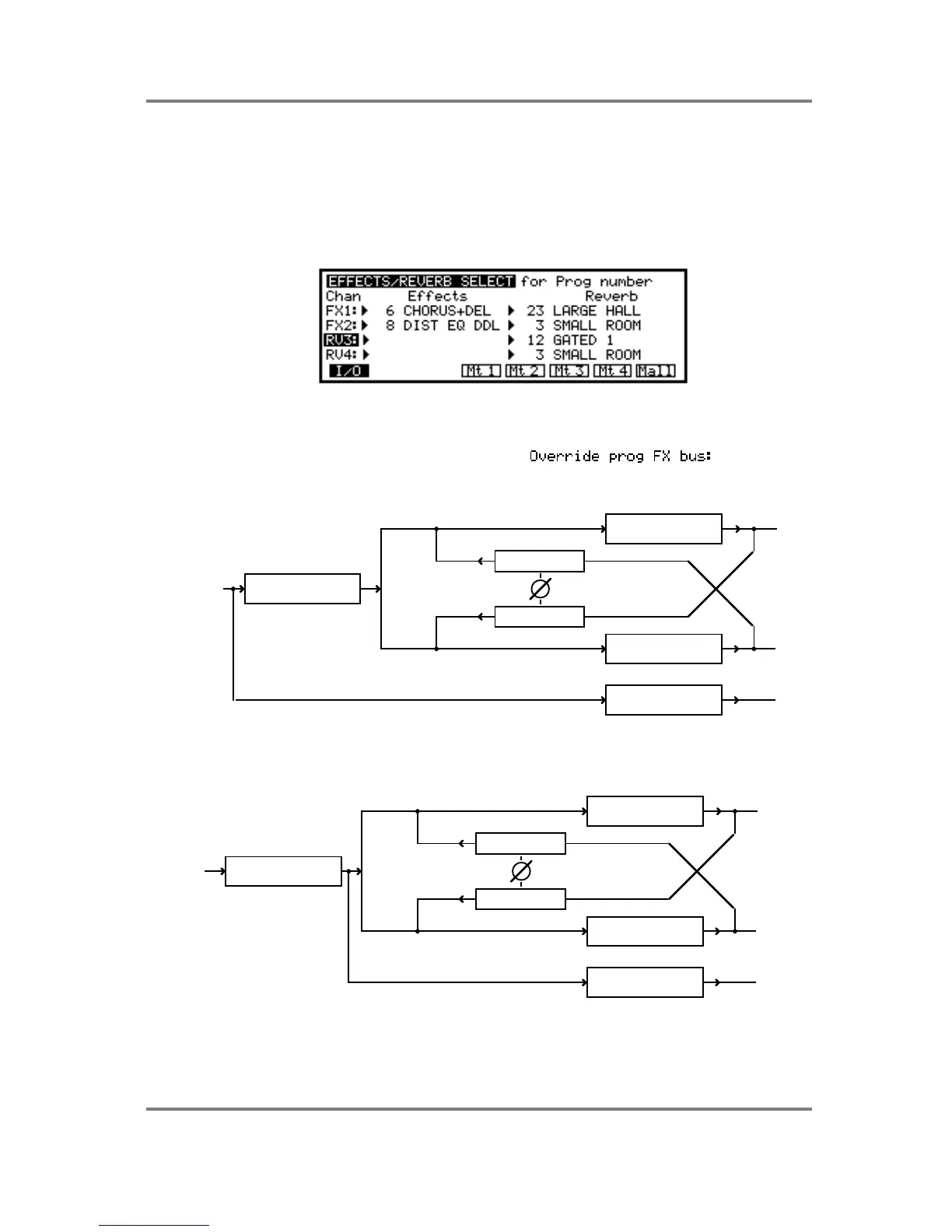EFFECTS
Page 172 S3200XL Operator’s Manual - Version 1.00
CHAINING EFFECTS
Not only is it possible to have the multi-effects with distortion/EQ>mod/delay>reverb on FX1
and FX2 but you may also feed the outputs of these two channels to the ‘spare’ reverb
channels RV3 and RV4. This allows you to add reverb to reverb. At first this may seem a bit
pointless but one use that immediately springs to mind is adding a hint of ‘acoustic’ reverb to a
gated or reverse reverb effect. This is done in the main EFFECTS page. By moving the cursor
to the RV3 field thus:
You may select RV3’s input. You may select from the following options:
RV3 RV3 will be fed with whatever is routed to RV3 in the SINGLE or MULTI
modes or in EDIT SINGLE, field.
FX1 This will route anything routed to the FX1 buss to RV3.
PATH CONTROL
MOD/ECHO
REVERB
PATH
PATH
DIST/EQ
L/R outs
L/R outs
RV3 REVERB
L/R outs
FX1
This allows you to send one sound (internal or external to two reverbs.
FX1 DIST/EQ The output of the distortion/EQ section of FX1 will be fed to RV3:
PATH CONTROL
MOD/ECHO
REVERB
PATH
PATH
DIST/EQ
L/R outs
L/R outs
RV3 REVERB
L/R outs