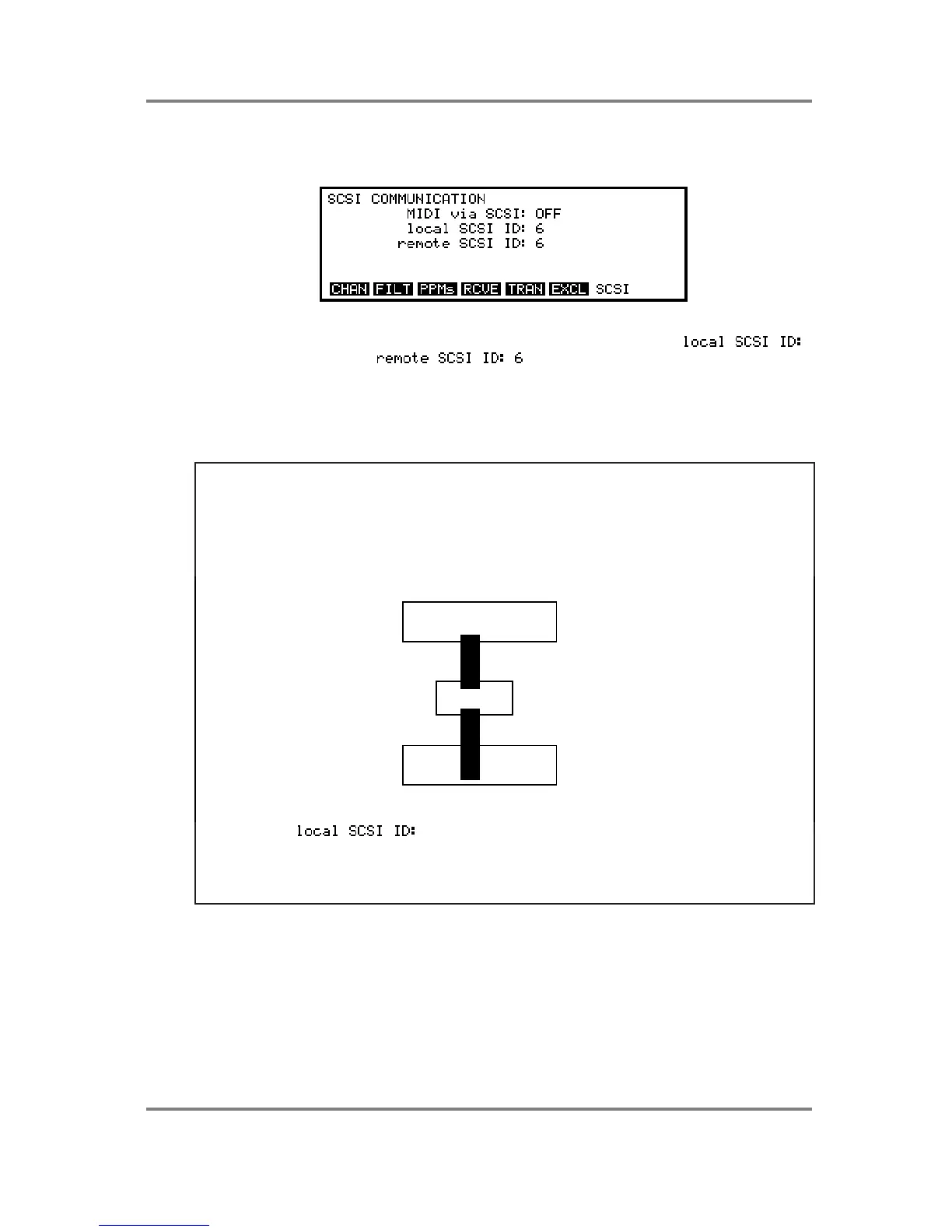GLOBAL
S3200XL Operator’s Manual - Version 1.00 Page 237
MIDI VIA SCSI
The final soft key in this mode, F7, calls up the SCSI screen:
On this page you can enable or disable MIDI bulk data transmission along a SCSI buss, rather
than the MIDI connections, and set the SCSI IDs for both the S3200XL ( )
and the other SCSI device ( ). The other SCSI device can be sampler of
the S3000 or newer XL series or a personal computer (equipped with the appropriate
software). Values for SCSI device IDs can be from 0 to 7 and the two devices must have
different SCSI numbers, otherwise there will be a conflict on the SCSI buss as two devices try
to share the same ID. SCSI transmission of MIDI is much faster than normal MIDI data dumps
which can take an awfully long time!!
NOTE 1: When using the Mac™ editing software supplied with the S3200XL, this page
should be set as appropriate. However, you needn’t worry too much about this as the software
‘seeks out’ the device on the SCSI chain when you open it and it will find the sampler’s local
SCSI ID automatically.
NOTE 2: If you have two samplers sharing the same disk drive thus:
SAMPLER A
SAMPLER B
DISK DRIVE
Make sure the parameters on each sampler are different. If they are the
same, you will notice difficulty in accessing the disk drive for loading or saving data. The same
applies when using two or more samplers and the Mac™ editing software. This is known as
‘buss contention’ and what is happening is that because more than one device has the same
SCSI ID, the buss doesn’t know which device to choose and so gets confused.