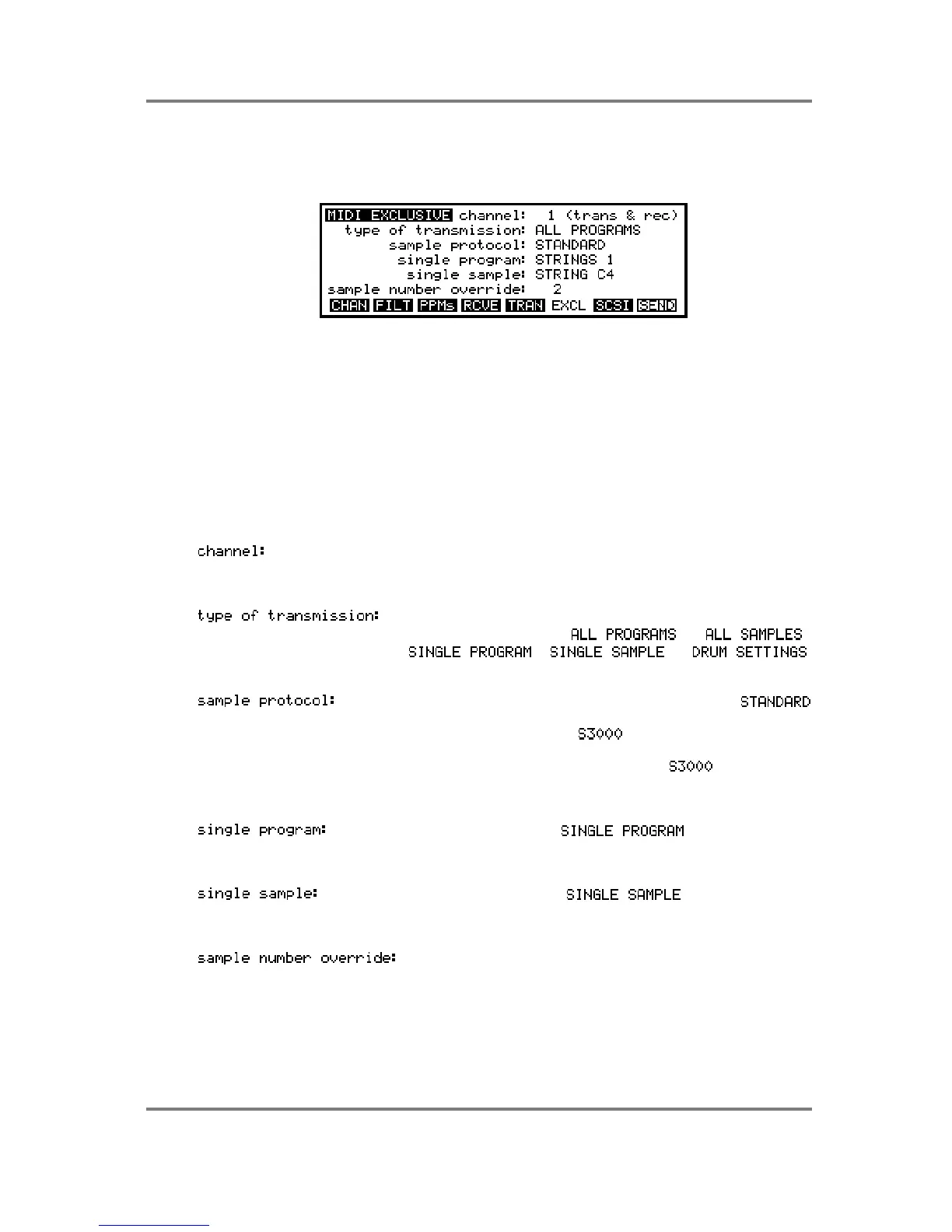GLOBAL
S3200XL Operator’s Manual - Version 1.00 Page 235
MIDI SAMPLE DUMPS
Samples can be transferred between the S3200XL and other samplers via MIDI and this is
done in the EXCL page:
To perform a MIDI data dump, you must make a MIDI loop (MIDI OUT of the S3200XL
connected to MIDI IN of the other sampler, and vice versa). This is necessary because of the
way in which MIDI sample dumps are performed (in computer terms, a handshake protocol with
error detection/correction).
Though the S3200XL is a 16-bit sampler, it can accept samples from other samplers, including
those from other manufacturers which use a lower bit resolution. If transmitting to another
sampler which uses fewer bits, the S3200XL simply truncates the low bits during the transfer.
Instead of another sampler, samples can be transmitted to and accepted from other devices
(such as computers) which are capable of storing and/or editing sample data with the
appropriate sample editing software. However, in this section we will always refer to the other
device as a ‘sampler’. The fields are as follows:
This does not refer to a MIDI channel, but a ‘logical channel’
used in System Exclusive protocol. Both samplers must be
set to the same channel for transfer to take place.
This parameter refers to what will actually be transmitted over
MIDI. This can be , ,
, , or .
The meanings of these values should be self-explanatory.
Two protocols for sample transfer are available.
conforms to the MIDI sample dump standard and will dump
only samples across and , which is a superset of the
MIDI sample dump standard which will dump everything
including loop and other data. Use the setting only if
you are transferring data between two S3200XL-compatible
machines.
If you have selected transmission, this
parameter allows you to specify the program which will be
transmitted.
If you have selected transmission, this
parameter allows you to specify the sample which will be
transmitted.
You can override the default sample number (based on the
order in which samples appear in the S3200XL’s memory) with
this parameter.
