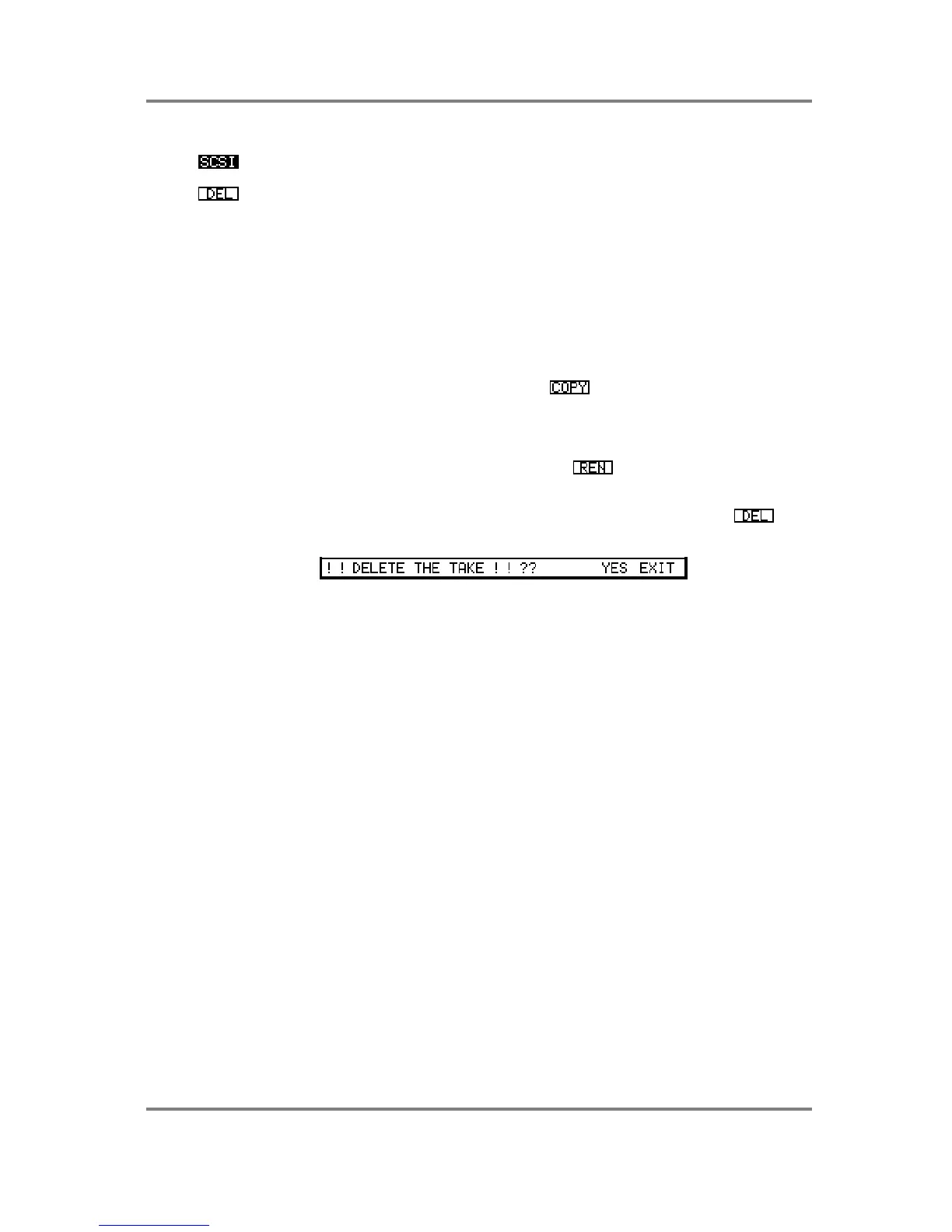GLOBAL
S3200XL Operator’s Manual - Version 1.00 Page 251
Takes you to the HARD DISK CONTROL page (see above).
This allows you to delete a take off disk.
At any time, you may play the selected take by holding down the ENT/PLAY key. The take will
only play for as long as you hold the key down.
CREATING NEW TAKES
You may create a new take for recording in the DD TAKES page if you wish simply by typing in a
new, unique name. Whether the take is an existing one or a new one will be indicated in the
display.
COPYING TAKES
You may copy takes only within this DD page. This is done by pressing the NAME key, typing in
a unique name and pressing ENT/PLAY followed by . The process takes a little longer
than actual recording.
RENAMING TAKES
Takes may be renamed only in the DD page. This is done by pressing the NAME key, typing in
a new, unique name and pressing ENT/PLAY followed by .
DELETING TAKES FROM DISK
You may delete takes from within the DD page. This is done by pressing F8 - . The
display will prompt you:
Pressing YES will delete the take from disk. Pressing EXIT will cancel the deletion. Be very
careful using this feature as deleted takes cannot be retrieved.
