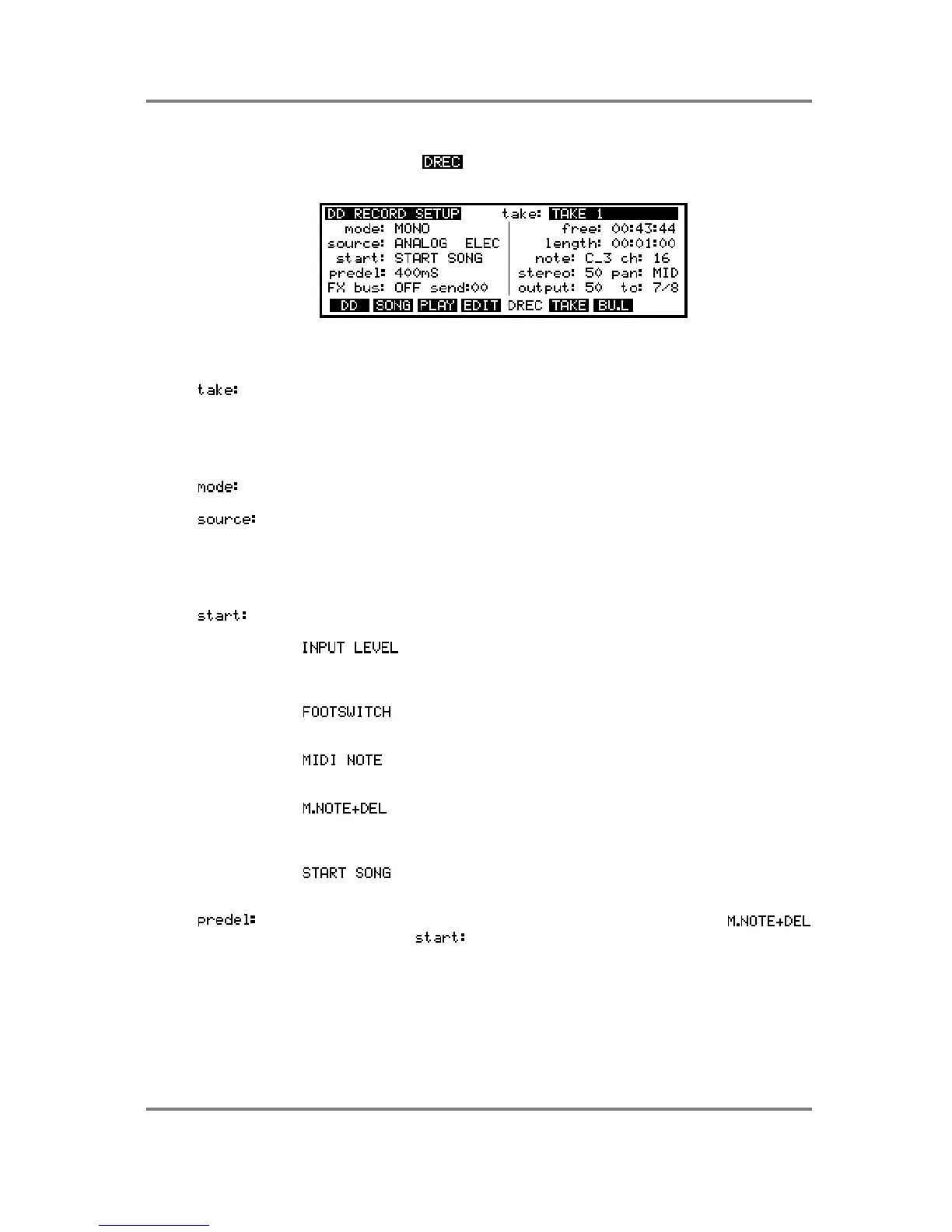GLOBAL
Page 252 S3200XL Operator’s Manual - Version 1.00
MAKING A RECORDING
To prepare for a recording, press in any of the DD pages. You will receive this screen
display:
This is the disk record set-up page and here you may select and create takes to record as well
as set their record parameters. The fields are:
This shows the currently selected take. To select another, you can either scroll
through the takes on disk using the DATA control or type in their names from
the front panel by pressing the NAME key, typing in the name and then
pressing ENT. You may also create new takes for recording in the same way
but by entering a unique take name.
This selects whether the recording will be in mono or in stereo.
This selects the input for the recording - whether it will be through the
analogue inputs on the front panel or via the digital audio interface. The
selection choices are ANALOG or DIGITAL. When DIGITAL is selected, you
may select ELEC (electrical - i.e. the jack sockets) or OPTI (the optical input) on
the digital I/O.
This selects the method by which recording will commence. The options are:
- This will cause recording to commence once a certain
threshold level has been exceeded. The threshold level is set in the TAKE
page (see below).
- This will cause recording to be initiated when the footswitch is
pressed.
- This selects that a MIDI NOTE will initiate recording. The MIDI
note number is set in the NOTE field described below.
- This selects that recording will start when it receives a MIDI note
but with an offset as set in the DELAY field described below. The MIDI note
number is set in the NOTE field described below.
- This selects that a MIDI SONG START command will initiate
recording.
This allows you to set an offset for the MIDI note reception when
is selected in the field.
