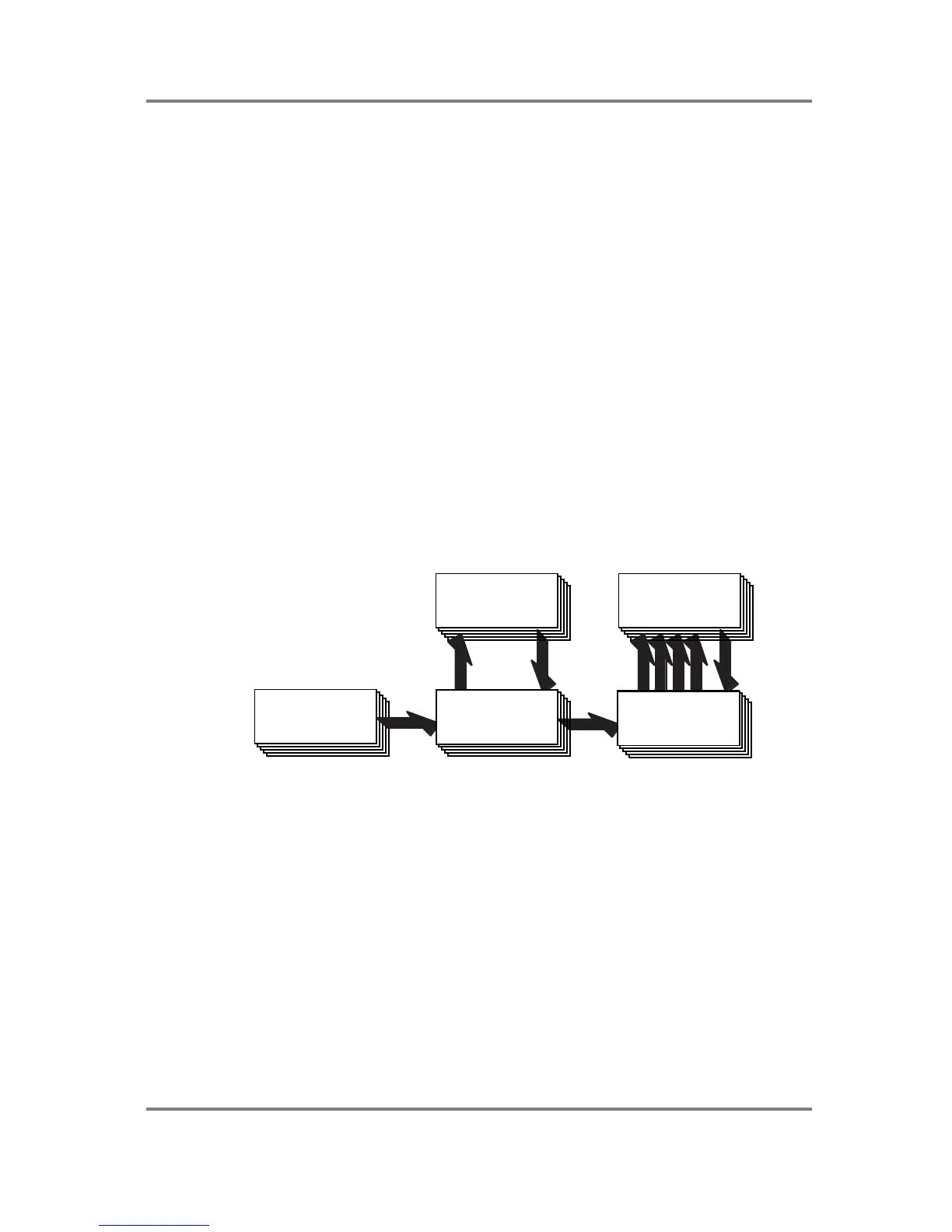INTRODUCTION
Page 22 S3200XL Operator’s Manual - Version 1.00
Once you have placed your sample(s) into a program, you may play them from a MIDI controller
in SINGLE mode. You may also add powerful multi-effects such as simultaneous distortion,
EQ, chorus/flange, delay and reverb to these programs.
Once you have several programs in memory, you may use the MULTI mode to combine them
together. Typically, this will be to set different programs to different MIDI channels for multi-
timbral sequencing but you may also use the MULTI mode for layering programs and for key
splits. In MULTI mode, the four channels of the effects processor may be used so that different
programs may have different effects applied to them. Furthermore, the MULTI’s internal mixer
allows you to mix the level and pan of each program as well as set its effects send level. With
the individual outputs, these programs may be assigned to their own output for mixing on an
external mixing console.
Once you are happy with everything, the whole thing may be saved to disk for recall at a later
date.
One of the beauties of the Akai samplers is that there are no restrictions on what you do with
samples - any sample can be placed into any keygroup in any program. One sample may be
placed into a variety of different programs, each of which impose different envelope or filter
settings to create a wide range of possibilities from very little. One or more samples may be
used in any other programs even on other disks and/or one program can be used as the basis
for processing other samples.
S3200XL FLOWCHART
The following flowcharts will help your understanding of the S3200XL.
EFFECTS
PROGRAM(S)SAMPLE(S)
MULTI
EFFECTS
Here, samples are made and edited, placed into programs (which can be played singly if you
wish) and these programs can be placed into a multi (where several programs may be played
together). Programs and multis can use multi-effects.
