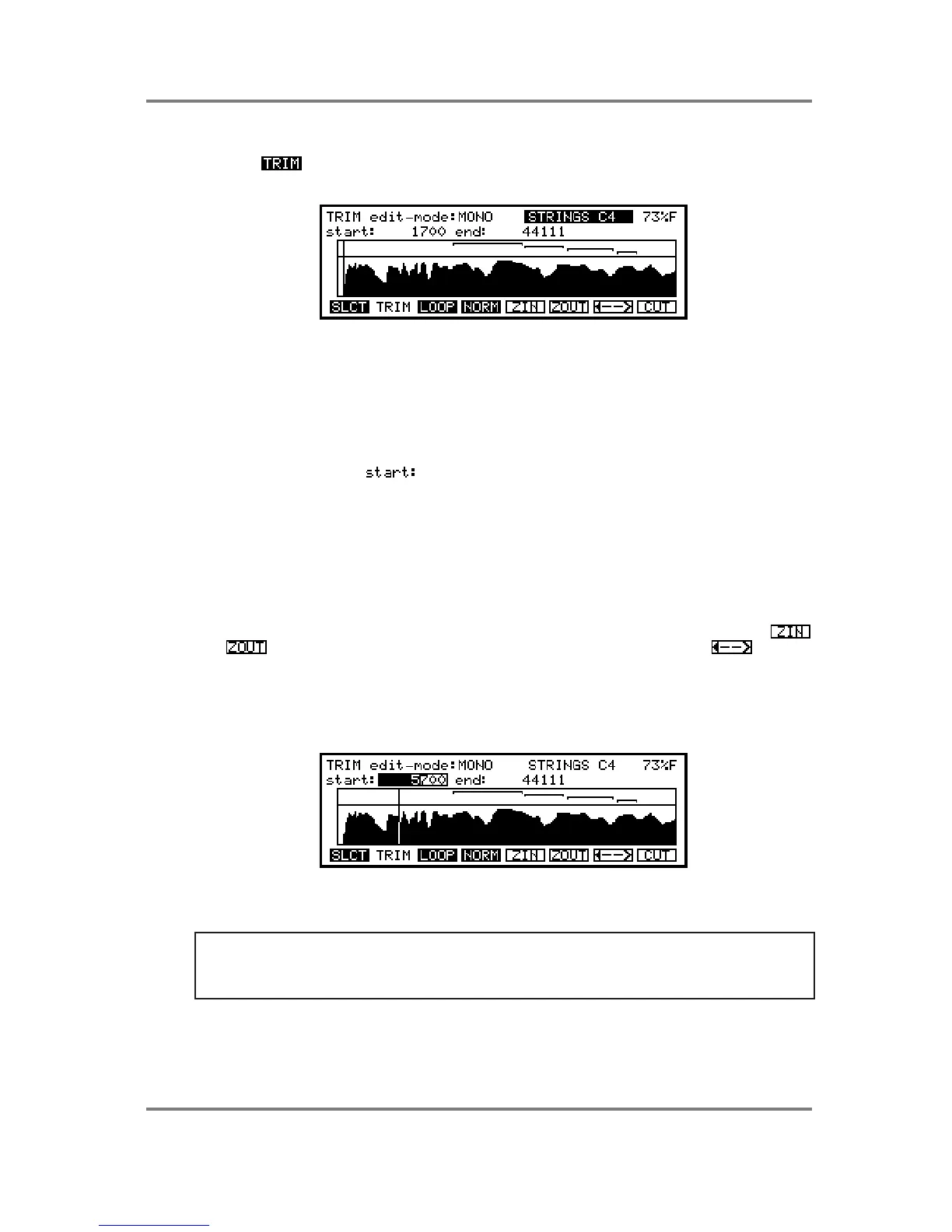EDIT SAMPLE
Page 132 S3200XL Operator’s Manual - Version 1.00
TRIMMING SAMPLES
Pressing in the main SLCT page will take you straight to the TRIM page and you will
receive a display something like the following:
This shows the waveform of the selected sample. You may edit the start and end of the sample
accordingly.
The fields along the top allow you to select whether you want to edit is STEREO or MONO (it’s
pointless selecting STEREO if the sample is mono, by the way!) and you may, if you wish,
select another sample for editing. The figure to the right of the top line shows how much
memory is free.
Moving the cursor to the field allows you to move the start point. You will remember
from the INTRODUCTION that you can change large numbers such as this in several ways. You
may type in a number directly from the numeric keyboard or you may use the DATA control.
Each number field is separately accessible allowing you a great deal of flexibility in editing such
large numbers. In the above example, to make a big change to the start point, move the cursor
to the 1 of 1700 using the +/< key found on the numeric keypad - as you move the DATA
wheel, you will increment in big jumps. This is good for getting someway into the sound with
little effort. When you are close to where you want to be, move the cursor one position right
using the -/> key to edit the start point in smaller increments. As you get closer and closer to
the point you want to set, you can use finer incrementation until, with the cursor on the furthest
right field, you are editing to a resolution of individual sample accuracy. You can use the
and keys to zoom in or out of this window to see more or less detail. The key (F7)
asllows you to ‘toggle’ between viewing the start or end of the sample. All the time you are
editing and changing values here (or in any sample editing fields), you can hear the results in
real time by playing the keyboard.
Moving the start point will give a display such as:
You will see a vertical line indicating the position of the start point. This is adjusted using the
DATA control.
NOTE: If the THRESHOLD parameter was set correctly during record, the start time should be
right on the start of the sample and there should be little or no need to adjust this unless you
really want to. You can check if there is a delay by playing the sample a few octaves down as
this will exaggerate any delay that may exist.
