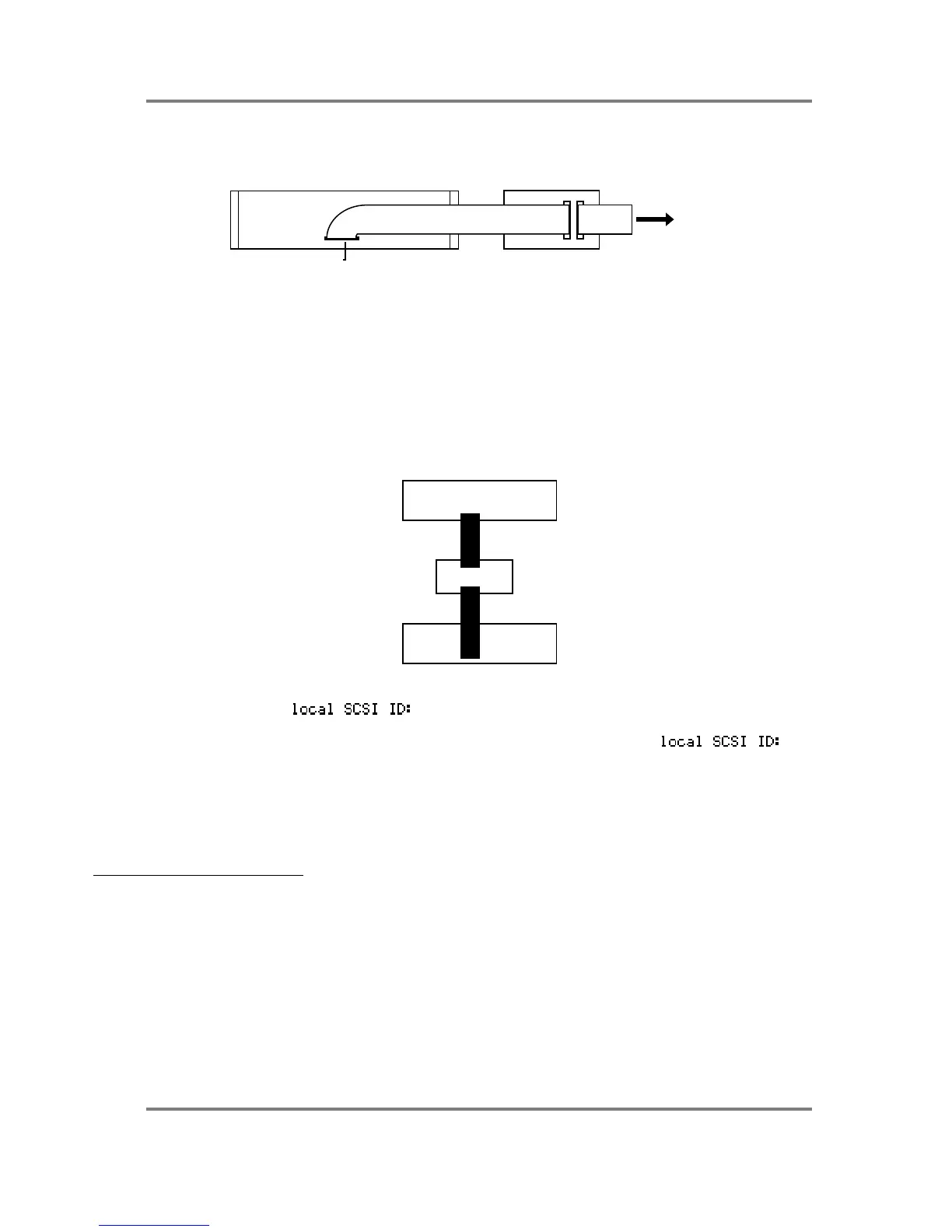APPENDIX 1
S3200XL Operator’s Manual - Version 1.00 Page 289
CONNECTING AN EXTERNAL HARD DISK DRIVE
SCSI devices (hard disk drives, CD-ROMs, etc.) are connected as follows:
SCSI INTERFACE HARD DISK DRIVE
(or CD ROM, etc)
To other SCSI devices
SCSI CABLE
The S3200XL uses a 25-pin SCSI connector. Using a suitable SCSI cable, connect the drive(s)
to the S3200XL as shown above. Most drives have two SCSI connections and the other can
be used as a ‘thru’ to other SCSI devices such as CD ROM or another hard disk drive, etc..
CONNECTING TWO SAMPLERS TO ONE HARD DISK DRIVE
It is possible for two Akai samplers to share one drive. These may be two S3200XLs or even an
S3200XL and an S1000/S1100
3
, S3000, S2000
4
, whatever. To do this, connect the devices
as follows:
SAMPLER A
SAMPLER B
DISK DRIVE
Make sure the parameters on each sampler are different (on the S3200XL,
this parameter is set in the GLOBAL-MIDI-SCSI or SAVE/LOAD-SCSI pages. If the other
sampler is not an S3200XL, please refer to its operator’s manual). If the s are
the same on both samplers, you will notice difficulty in accessing the disk drive for loading or
saving data. Both samplers must be terminated in the above example (please see next page -
TERMINATION).
3 Please be aware of certain ‘backwards’ compatibility issues regarding using S3200XL data
with S1100/S1100 samplers. A software version exists for these earlier samplers to read
S3200XL data. Please refer to Appendix 2 for more information.
4 The (relatively!) inexpensive S2000 makes an ideal polyphony/output/memory expander for
the S3200XL. Use the S3200XL for the bulk of your work, taking advantage of its large LCD
waveform editing, etc., save the results to disk and use the S2000 as a playback-only
device. Note that you should install all the options (EB16, IB304F, etc.), in the S2000 for
best results because, despite the cost down achieved by the S2000’s compromised front
panel, internally, with all the options fitted, the S2000’s hardware is virtually the same as
the S3200XL.
