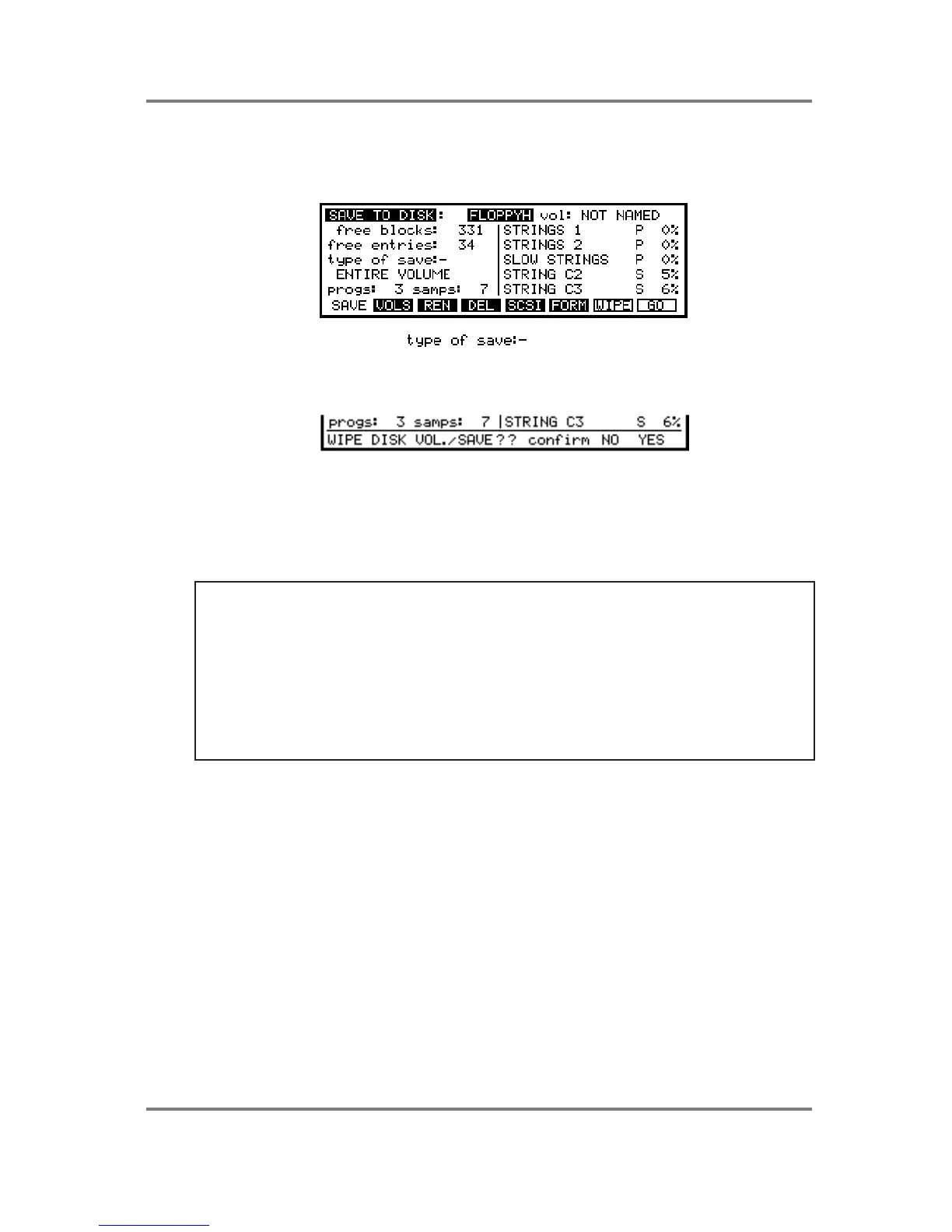SAVE
S3200XL Operator’s Manual - Version 1.00 Page 207
SAVING TO FLOPPY DISK
In the main SAVE page, select the media you wish to save to (i.e. floppy). You will see
something like this screen:
Now make your selection in the field by moving the cursor to this field and
use the DATA wheel to make your selection. Now, either press WIPE or GO as you wish. WIPE
will first erase the disk completely (BE CAREFUL!!) and then save the file(s). You will receive
the following prompt:
You should press F7 or F8 as appropriate.
GO will simply save the file(s) without erasing the disk first.
If no floppy disk is in the drive, you will be prompted accordingly. Similarly, if the floppy disk is
write protected, the S3200XL will inform you.
NOTES ABOUT SAVING TO FLOPPY DISK
An unexpanded S3200XL is capable of holding more data than will fit onto a single MF2DD or
MF2HD disk. If you try to save an entire volume with many programs and samples, you will have
to use more than one disk. However, the S3200XL will prompt you accordingly, prompting you
to insert new disks as necessary.
You cannot save continuous samples across more than one floppy disk. For example, if you
have a 24 second sample and try to save it, it cannot store part of that sample on one disk and
part on another. If you are using long samples like this, we recommend you invest in a hard
disk.