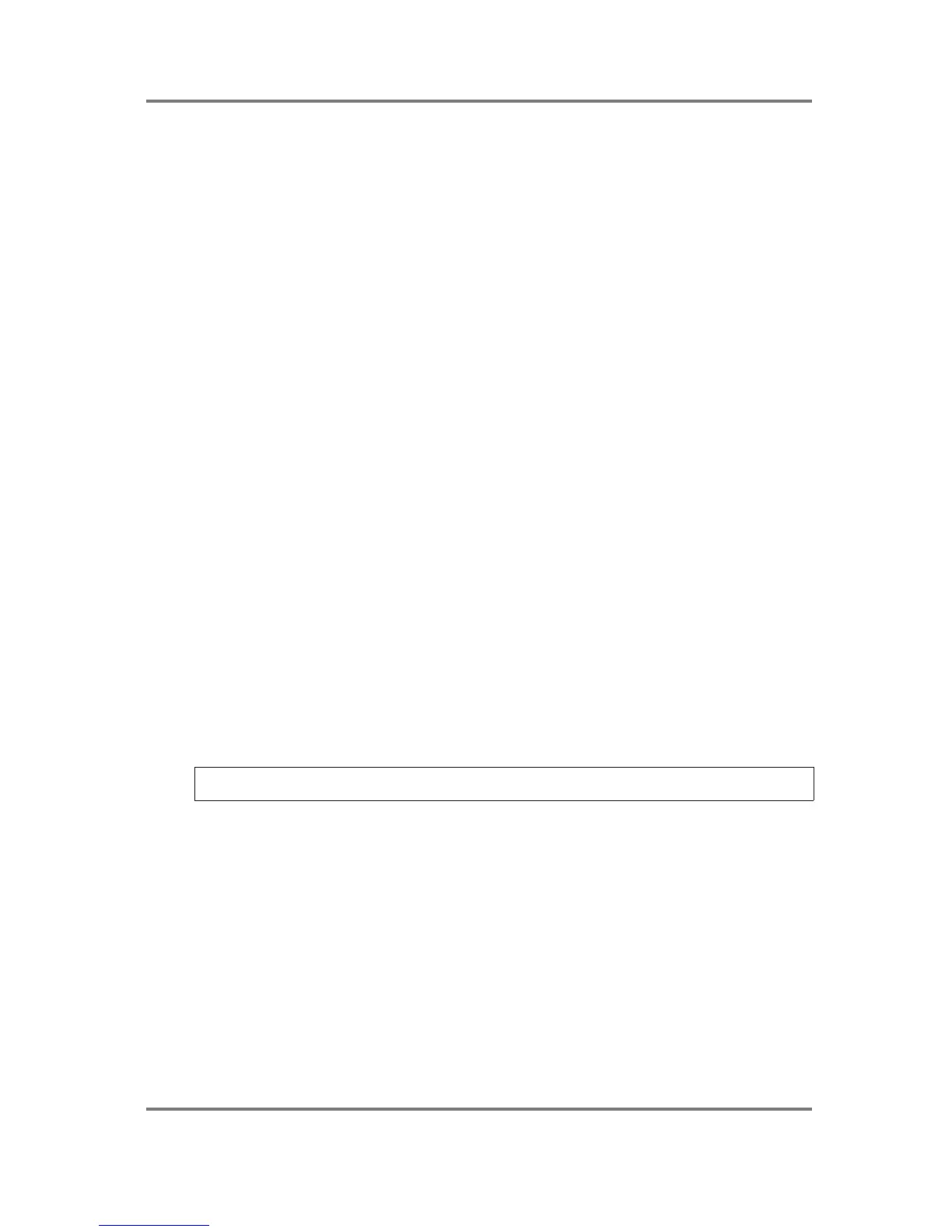INTRODUCTION
Page 8 S3200XL Operator’s Manual - Version 1.00
To eject the disk, simply press the DISK EJECT button. When
a disk is loading, saving or formatting, the DISK ACTIVITY LED
will be lit.
It is important to remember that, unlike a synthesiser, the
S3200XL has no means of storing sounds in an internal
memory. As a result, it is vital that you save your work to disk
before turning the power off otherwise you will lose your work
and, unless previously saved, it will be gone for ever. In fact, it
is a good idea to regularly save your work as you are working.
All good computer users do this and it prevents the accidental
loss of data should power be accidentally removed from the
instrument. This also serves as a form of ‘undo’ - if you make
some kind of mistake in your programming and editing and
can’t fix it, you can load the last level of editing back into the
sampler. It may be a bit tedious to keep stopping every now
and then to save your work but it is better than losing some
valuable sounds.
TAKING CARE OF YOUR DISKS
These floppy disks contain valuable sound data and, as such, should be treated with extreme
care. Please observe the following points, therefore:
1 Never slide the metal cover back and touch the disk. Finger marks may render the disk
unreadable.
2 Don’t leave the disk in the drive wherever possible. When the disk is in the drive, the metal
protective cover slides back exposing the actual disk inside - this makes the disk
susceptible to picking up dust which may cause read errors.
3 Do not leave your disks in a hot car.
4 Do not place your disks next to any magnetic sources such as speakers, amplifiers,
televisions, etc.. Also, try to avoid X-ray machines. At airports, it is sometimes possible to
ask for your disks to be inspected by hand at security desks but, with the added security at
airports these days, this may not be possible. Always check with the security officer
though, just in case. Security X-ray machines are generally safe with disks, though. If in
doubt, make backup copies which should be left at home.
NOTE: Some checked-in luggage is X-rayed by quite powerful machines that are not as safe
as those that check hand luggage. It is probably best to take your disks as hand luggage.
5 Do not leave your disks around when drinking liquids - one accidental spillage could ruin a
lot of work!
6 Always use high quality disks. Whilst cheap ones may be appealing, they are prone to
errors more than good ones.
7 Try to ensure that the write protect tab is switched on (i.e. the tab does not block the hole).
This will prevent accidental erasure, formatting and loss of data. It may be a nuisance to try
to write to the disk and find it write protected but it is less of a nuisance than accidentally
over-writing a set of your favourite samples and programs!
8 Try to get into the habit of labelling your disks - it will pay dividends in the end when you are
searching for something.
