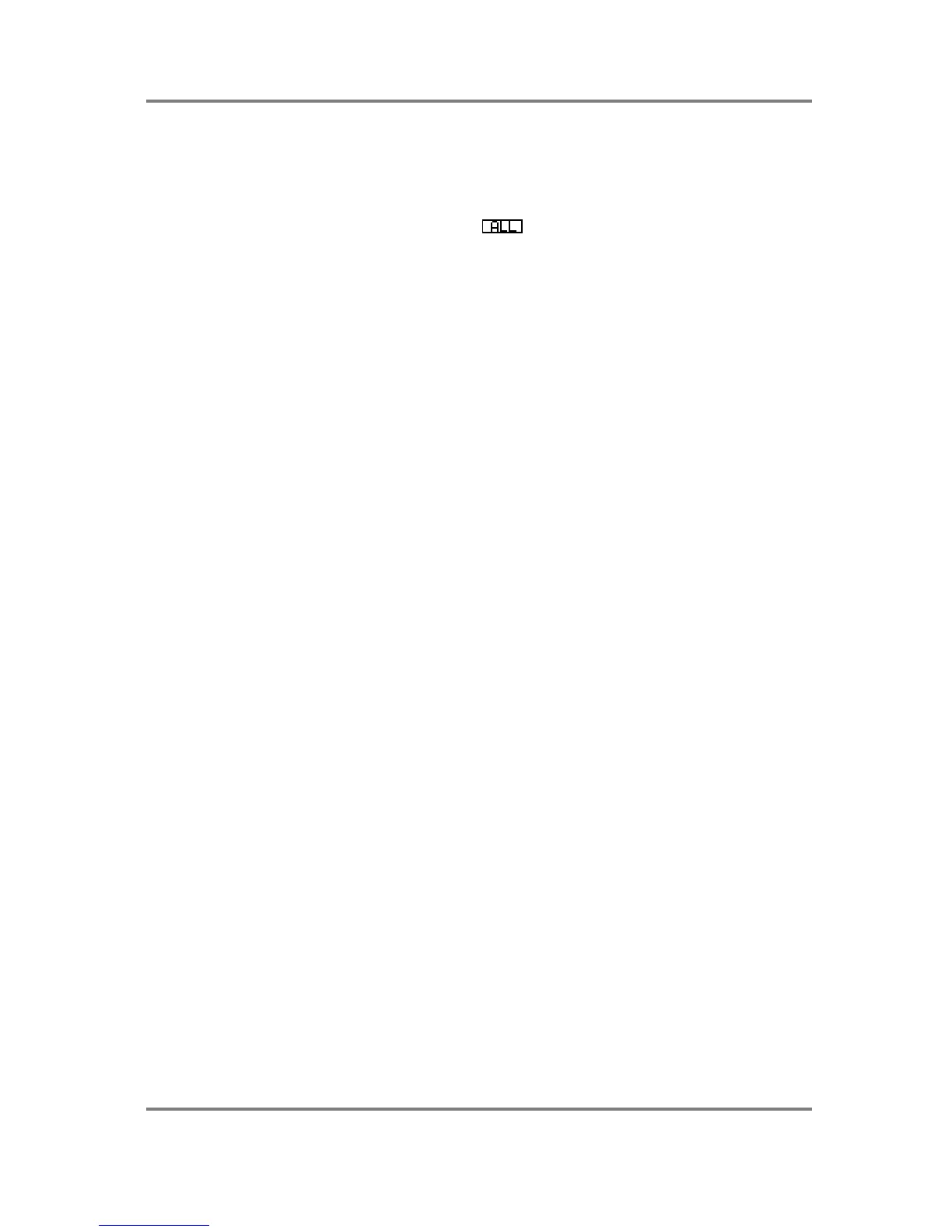EFFECTS EDIT
Page 202 S3200XL Operator’s Manual - Version 1.00
SOLOING THE CURRENT EFFECT
There are times when editing the effects that you may want to hear the effect in isolation. For
example, you may be setting up a reverb on one of the channels in a MULTI where several
instruments are being fed to different effects but the other effects are clouding your
judgement of the parameters you are setting in the effect you are currently editing. To solo the
current effects channel, simply press F8 - - this will mute the channels not currently
selected for editing. Every page has this function so you may solo the current effect channel at
any time. When pressed, it will show the current effects channel (i.e. FX1, FX2, RV3, RV4)
depending on which one you are editing. Press it again to hear the other channels.