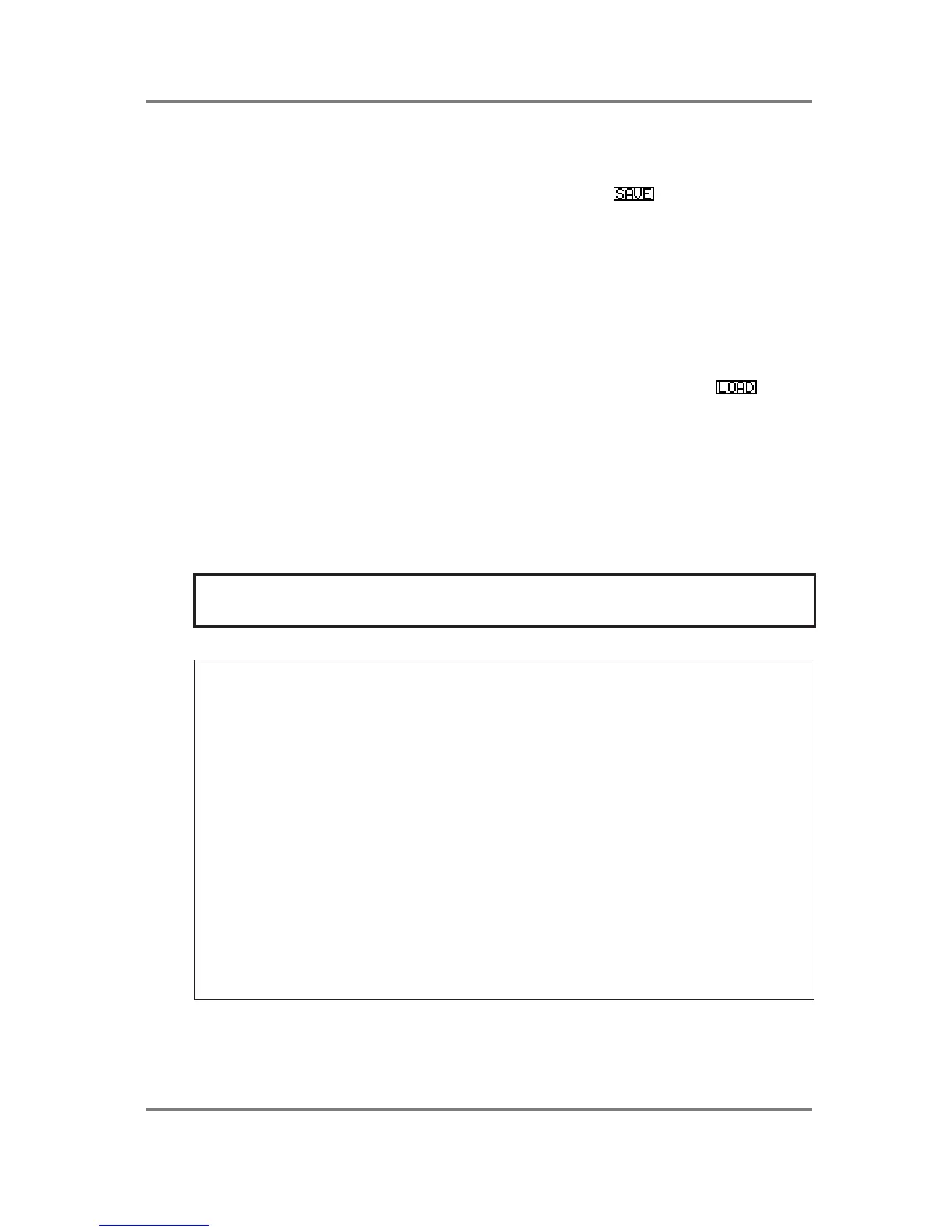GLOBAL
S3200XL Operator’s Manual - Version 1.00 Page 241
PERFORMING A DAT BACK UP
This is simple! Assuming you have made the necessary digital audio connections, simply press
RECORD and PLAY on the DAT (or whatever combination is required on your particular DAT
machine) and, ensuring that the DAT is actually recording, press - F7. The S3200XL will
backup to DAT.
If you are saving volumes to DAT individually, 2 Meg will take about 30 seconds. If you are
backing up the contents of your hard disk to DAT, each 2 Meg volume takes about 100
seconds - this is due to certain SCSI control considerations.
Data is saved in a digital audio format and but the sample headers and program information and
other data are stored in a special format. During the save, both DAT channels are used but
when restoring, only the left hand side is used.
PERFORMING A DAT RESTORE
This too is simple. Find the point on the DAT where your backup is, press on the
S3200XL and PLAY on your DAT - the contents of the S3200XL’s memory or hard disk will be
restored.
Please note that when performing a restore, it is not possible to do a partial restore - i.e. when
restoring into memory, you cannot selectively restore one snare drum, for example, and when
restoring to hard disk, you cannot selectively choose a single volume.
As backing up and restoration takes place, the number of samples, programs, Qlists and other
items will be displayed on the screen.
PLEASE NOTE
THE DAT RESTORE PROCESS WILL ERASE THE CURRENT
MEMORY CONTENTS OR HARD DISK DATA - PLEASE BE CAREFUL
NOTE 1: Though backing up to DAT offers many advantages in terms of speed, convenience
and cost of the media, Akai does not guarantee the integrity of the data backed up in this way.
It is therefore strongly recommended that for archive purposes you also backup to floppy
disks.
NOTE 2: Only DAT machines may be used for backup/restore.
YOU CANNOT BACKUP SAMPLER DATA TO DCC OR MINIDISK FORMATS
The reason for this is that both these formats for digital audio recording use data compression.
These work by actually removing data from the datastream thereby saving space. The data
compression algorithms used work on the principle that certain frequencies get masked by
others in certain circumstances and so can be removed without too many adverse effects. This
does have a slight affect on tonal quality but, generally, the tiny loss in quality is barely
noticeable when listening to music. However, because the data compression process
removes data, it will corrupt the S3200XL sample and program data should you try to back up to
such a machine. These machines are great for digitally mixing down onto from the S3200XL’s
digital audio outputs but you cannot perform a backup to them. Should you try to, the restore
will fail.
Akai Electric Co cannot accept responsibility for any data lost in this way.