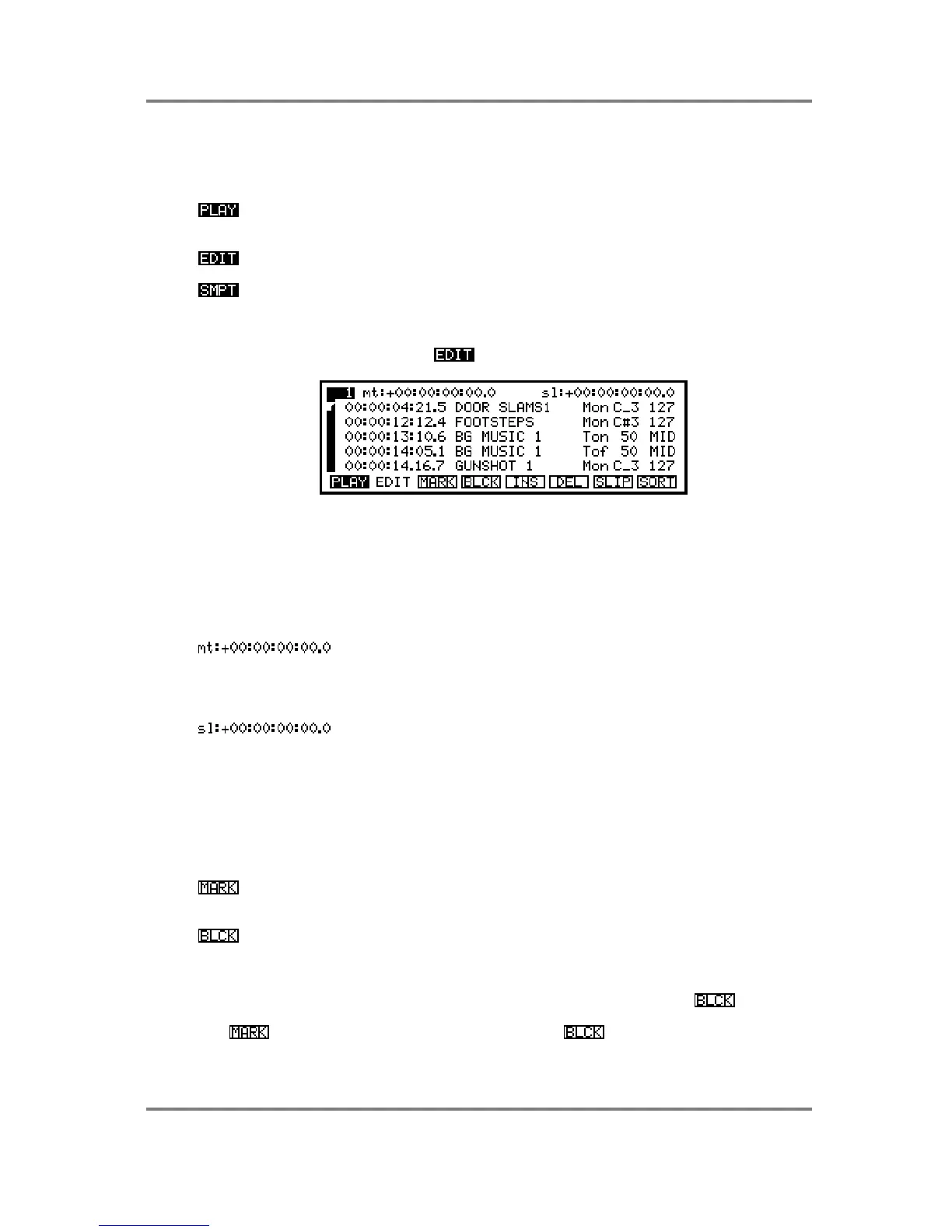GLOBAL
Page 282 S3200XL Operator’s Manual - Version 1.00
CUE LIST MODES
There are three basic modes in CUE LIST for playing, creating, editing and setting up cue lists
which are accessible through soft keys F1, F2 and F3. These are:
This is where you play a cue list and this mode has several ‘transport’
controls for a variety of different playback functions.
This is where you can edit and/or create a cue list.
This where you set the S3200XL SMPTE receive/transmit
parameters.
CREATING AND EDITING CUE LISTS
Let us now create a cue list so press (F2) to take you to the cue list edit page:
This shows a typical cue list with sound effects.
The fields across the top of the screen are:
To the far left of the screen is a highlighted numeric field that is inaccessible to the user. This
shows the current event number and, as the cursor is moved up and down the scroll bar, this
number changes to indicate the event number in the list.
This sets a master offset time for the cue list and data is input using the
data wheel or the numeric keypad. The whole cue list can be offset
forwards by pressing the +/< key when the cursor is in this field or
backwards by pressing the -/> key when the cursor is in this field.
This allows you to set the time by which you want to slip a block of
events in time and data is input using the data wheel or the numeric
keypad. You may slip a block of events forwards using the +/< key
when the cursor is in this field or backwards using the -/> key when the
cursor is in this field. This facility works in conjunction with the SLIP
soft key described below.
Before we look at the other fields on this screen, let us first examine the function of the soft
keys as these play an important part in the creation of a cue list.
Pressing this key sets the start mark of a block as set by the position of
the pointer cursor in the scroll bar.
Pressing this soft key sets the end mark of a block as set by the
position of the pointer cursor in the scroll bar.
To mark a block, move the cursor to the event you wish to set and press mark. Now move the
cursor down the list using the numeric keypad as described earlier and press at the point
you wish to mark as the end. It is possible just to mark one event and this is done by pressing
only at the event you wish to set and not pressing .