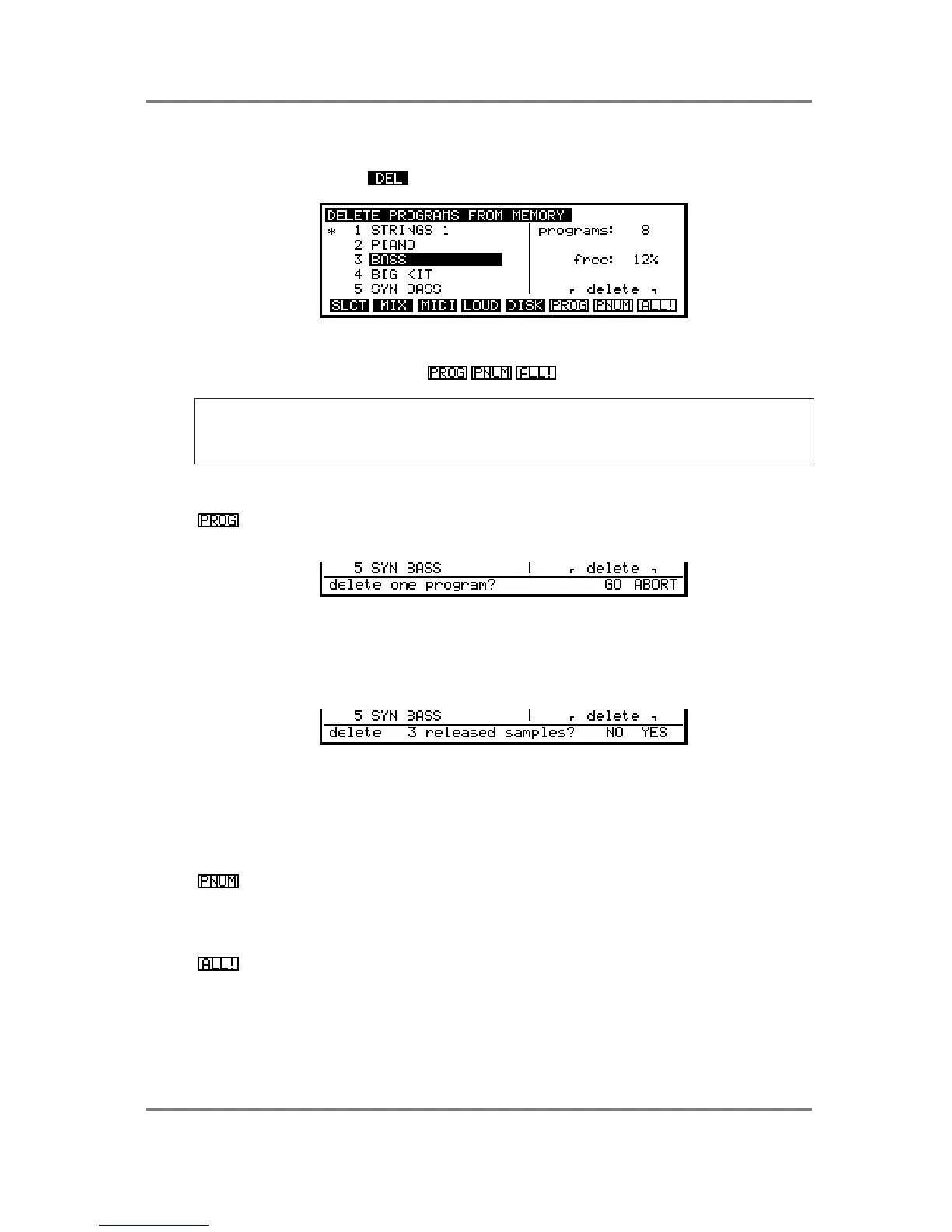SINGLE MODE
Page 32 S3200XL Operator’s Manual - Version 1.00
DELETING PROGRAMS
Programs and their associated samples may be deleted from memory in this page, which is
accessed by pressing the key. Pressing this key displays this screen:
When this page is displayed, the cursor will highlight a program. Highlight the program you
want to delete using the CURSOR keys. There are three soft key actions that you can take, all
concerned with deleting programs:
NOTE: If you delete a program from memory, make sure that you really do not need that
program in the future or that you have saved it to disk first. In some cases, as explained below,
deleting a program will also delete samples. Make sure these really are unwanted or have been
saved to disk before proceeding.
The three ‘action’ keys are as follows:
Pressing this will display this prompt:
and you should press GO or ABORT as necessary.
If the program is the only one in memory using a particular set of samples, you
will receive the following prompt:
Press the appropriate soft key if you are sure that you want to delete the
program and its associated samples.
If the samples contained in the program are used elsewhere in other
programs, you will not receive this prompt as it is assumed you don’t want to
lose these samples.
This will delete all programs which have the same number as the highlighted
program. You will be asked if you want to proceed with the bulk program
delete. If these programs are the only ones using particular samples, you will
be asked if you want to delete the samples as well.
This, of course, is the most drastic of these three options. If you answer GO
and YES to the questions regarding released samples, then all programs,
(except for an S3200XL generated program - TEST PROGRAM) and samples
will be deleted. Deleting samples and rearranging memory space may take a
little time, so be patient while this takes place.
