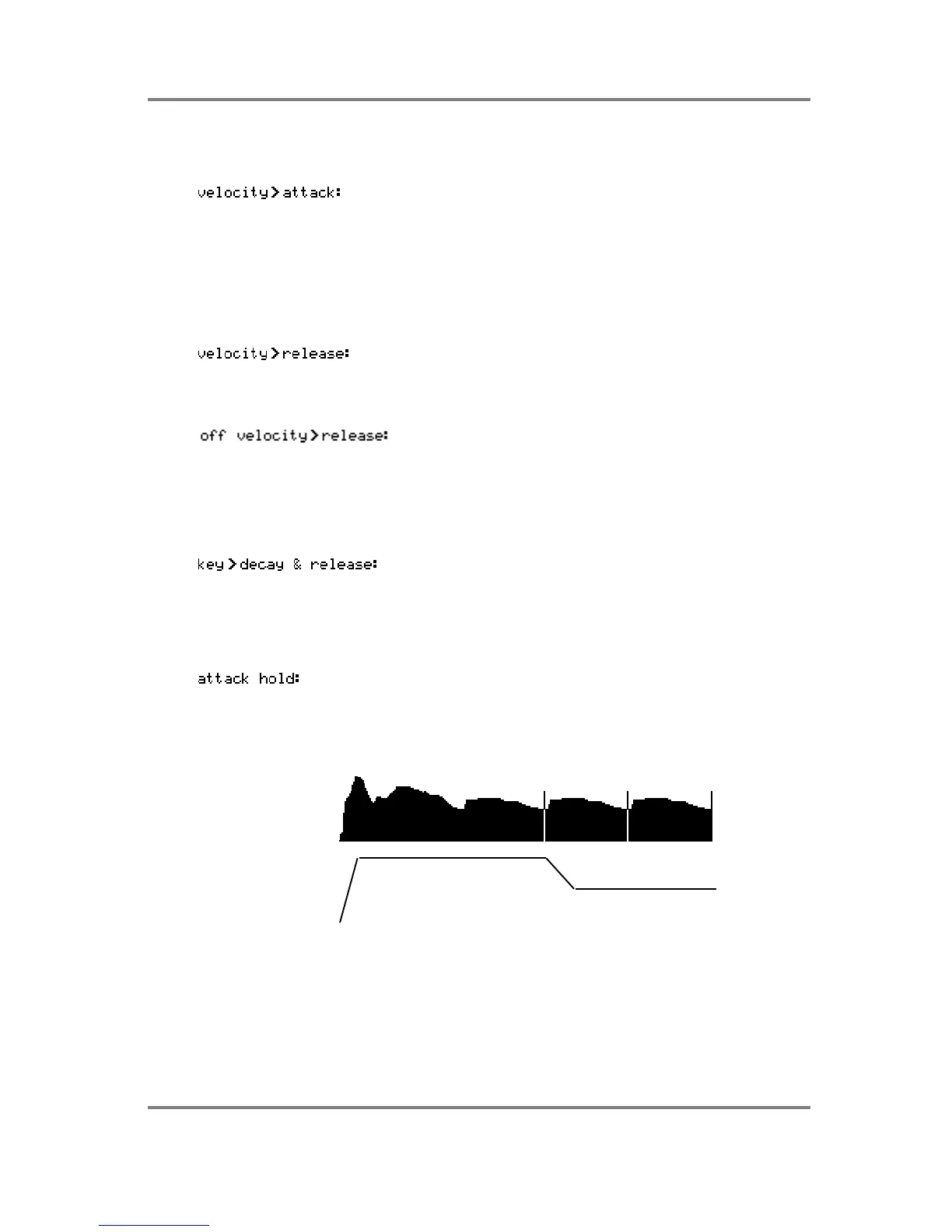EDIT PROGRAM - SINGLE
Page 102 S3200XL Operator’s Manual - Version 1.00
Once the basic envelope has been set up, these other factors can be used to affect the speed
of the envelope.
This is variable from +50 to -50, and determines the amount
by which the attack speed will be changed depending on the
Note On velocity. A positive value will increase the attack time
if the key is pressed fast, while a negative value will slow down
the attack rate if the key is pressed fast. Setting a positive
value here is the most commonly used way of using this
parameter and is useful for imitating the characteristics of
some acoustic instruments (for instance, most wind
instruments have a faster attack rate when played loudly).
This is used to vary the release rate relative to the Note On
velocity value (+50 to -50). Again, a positive value will increase
the release rate relative to the Note On velocity, and a
negative value will shorten the release time.
The MIDI specification allows for Note Off velocity as well as
Note On velocity. Though some keyboards do not accept or
transmit this, assuming a mean value of 64, all AKAI keyboards
provide a full implementation of this function. The speed with
which the key is released can be used here to affect the
release rate (positive values mean that a fast release
lengthens the release rate, and vice versa).
This allows you to control the amount by which the key
position affects the decay and release rates. Setting this to a
negative value means that the higher the note played on the
keyboard, the shorter the decay and release times (similar to
most acoustic instruments). Setting this parameter to a
positive value will reverse this effect.
This can be set to ON or OFF. When ON, the attack portion of
the envelope will be held until looping begins, and when
OFF, the envelope will continue along the set values,
regardless of loop settings. I.e:
Sustain
Loop Loop
Attack HOLD: ON
Attack
Decay
