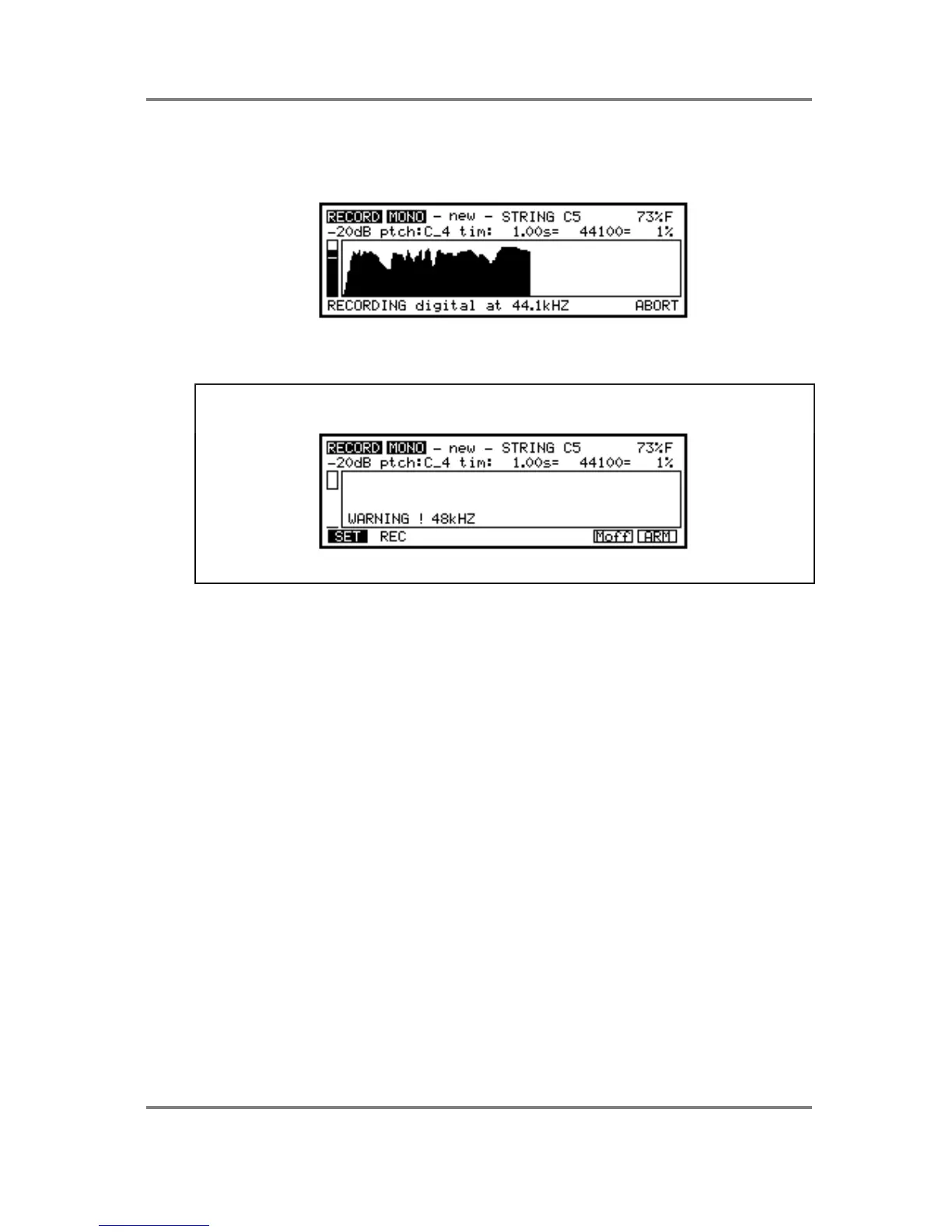SAMPLE
S3200XL Operator’s Manual - Version 1.00 Page 127
If you press GO or when the threshold is exceeded, the MIDI note is received or the footswitch
is pressed, the S3200XL will start recording and you will get a display something like the
following:
This indicates that the S3200XL is recording digitally. As with analogue recording, the display
fills with the incoming sound’s waveform.
NOTE: The S3200XL has difficulty recording at 48kHz (i.e. from a DAT machine). You will
receive the following warning if you try to record at 48kHz:
It is advisable not to record at 48kHz.
Having successfully made your recording(s), analogue or digital, we can now move on to
sample editing.
But first...
** SAVE YOUR SAMPLES TO DISK NOW **
It is good practice to repeatedly save your work as you go - all good programmers do this and it
is a good habit to get into. You may make a mistake and accidentally record over a precious new
sample, you may trip over the power cord and disconnect the mains, you may have a power cut
- these things do happen!!
