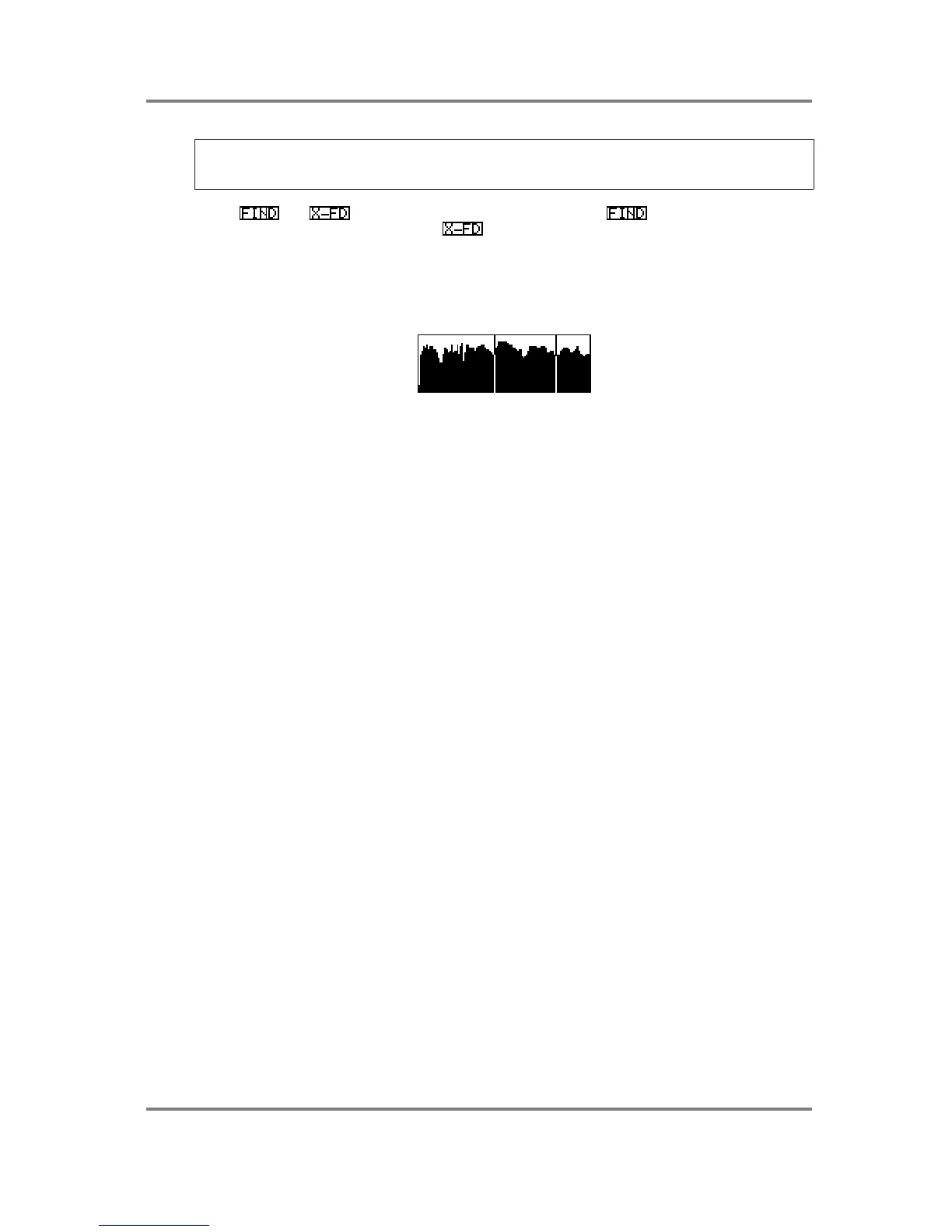EDIT SAMPLE
Page 140 S3200XL Operator’s Manual - Version 1.00
NOTE: Sometimes when crossfading, because part of the area chosen for crossfade may be
slightly out of phase with the loop area, you may sometimes get a dip in level where they cancel
each other out. This is not a fault of the S3200XL but something that cannot be avoided.
Using and are probably your best allies in looping. will automatically look for
good points of equal amplitude whilst will ‘smudge’ the whole thing to eliminate glitches,
thumps and any other unpleasantness. Long samples work best with long crossfades whilst
short loops are better suited to having short crossfades. Perfect results are not always possible
but you’ll be surprised at how easy looping can be on the S3200XL.
If your sample has just one single loop such as:
you can go to the trim page and remove the bit of audio after the loop as this will not be played.
This can save a lot of memory space.
