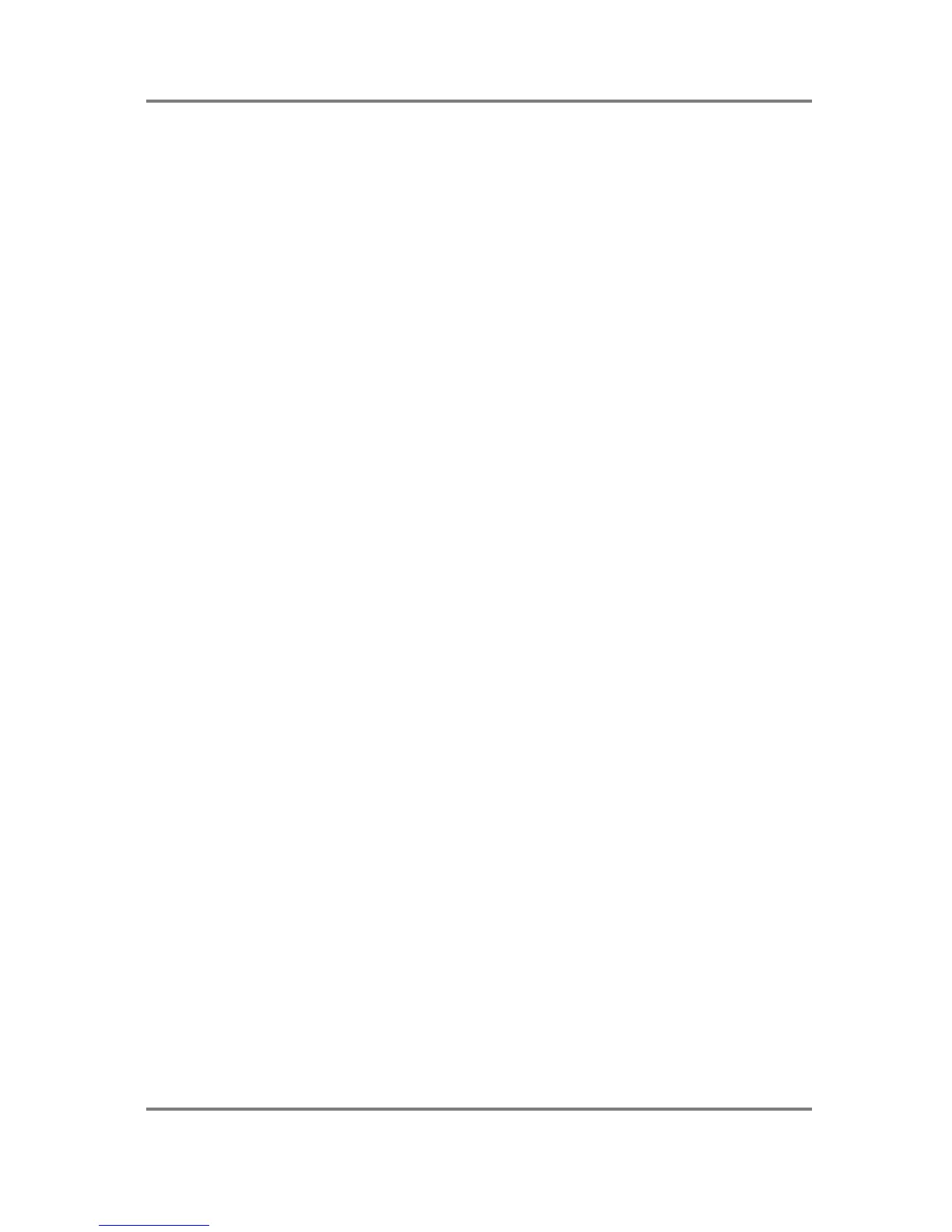LOAD
Page 230 S3200XL Operator’s Manual - Version 1.00
different in the S3200XL and may require some ‘tweaking’ to sound the same as the
source sampler .
• You may find with samples that have a short loop that there may be differences in the loop
length. Use FIND or adjust the loop length manually on the S3200XL.
• The S3200XL can only read CD-ROM to 512Mbytes. CD-ROMs or hard disks larger than
this can be used but any data stored above 512Mbytes will be ignored.
• Due to certain restrictions when loading sounds from other manufacturer’s CD-ROMs, the
area of memory used for standard MIDI song files (see GLOBAL - SMF) is overwritten when
another manufacturer’s sound is loaded from CD-ROM. In other words, any SMFs you may
have loaded will be erased should you load sounds from another manufacturer’s CD-ROM.
It is best, therefore, to load your sounds first and then load your MIDI song files.
It must be said that whilst the S3200XL can use sounds made for other samplers, the way each
of these samplers work is different and so you may find that some ‘tweaking’ will be necessary
to optimise the sound for your requirements. However, we hope that the added benefit of
having access to other manufacturers’ sound library outweighs this slight inconvenience. If it’s
any consolation, Akai programs and samples need tweaking when imported into other
samplers!
