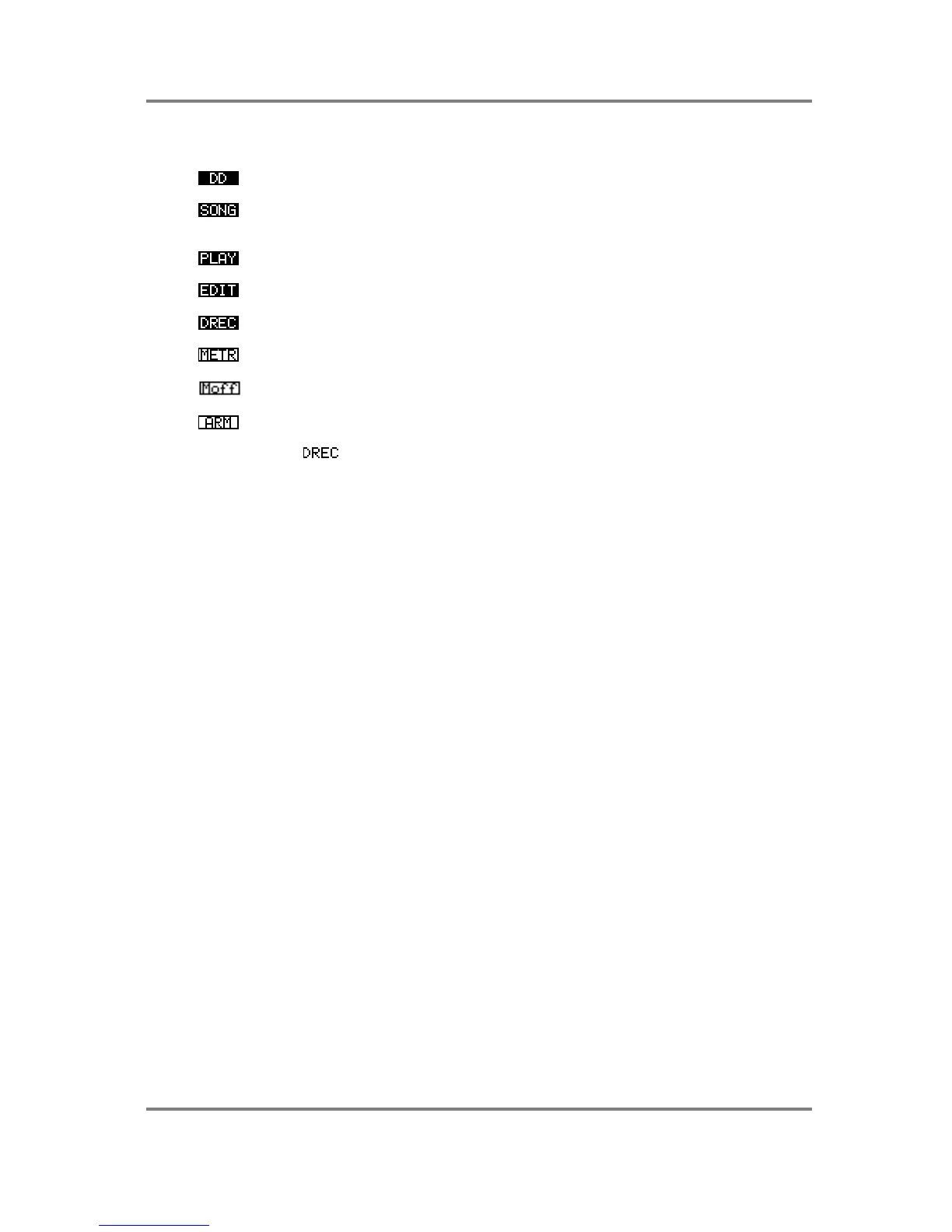GLOBAL
Page 258 S3200XL Operator’s Manual - Version 1.00
The soft keys in the DD RECORD page are:
This takes you to the DD TAKES view page
This takes you the SONG mode where you may compile takes for sequential
playback or MIDI triggering
This takes you to the play pages where you may play takes
This takes you to the take editing display
Takes you back to the RECORD SET-UP page
Turns the audio meter on
Turns the audio meter off
This puts the S3200XL into a ‘record ready’ state awaiting the arrival of a
suitable record start command depending on the setting of the START field in