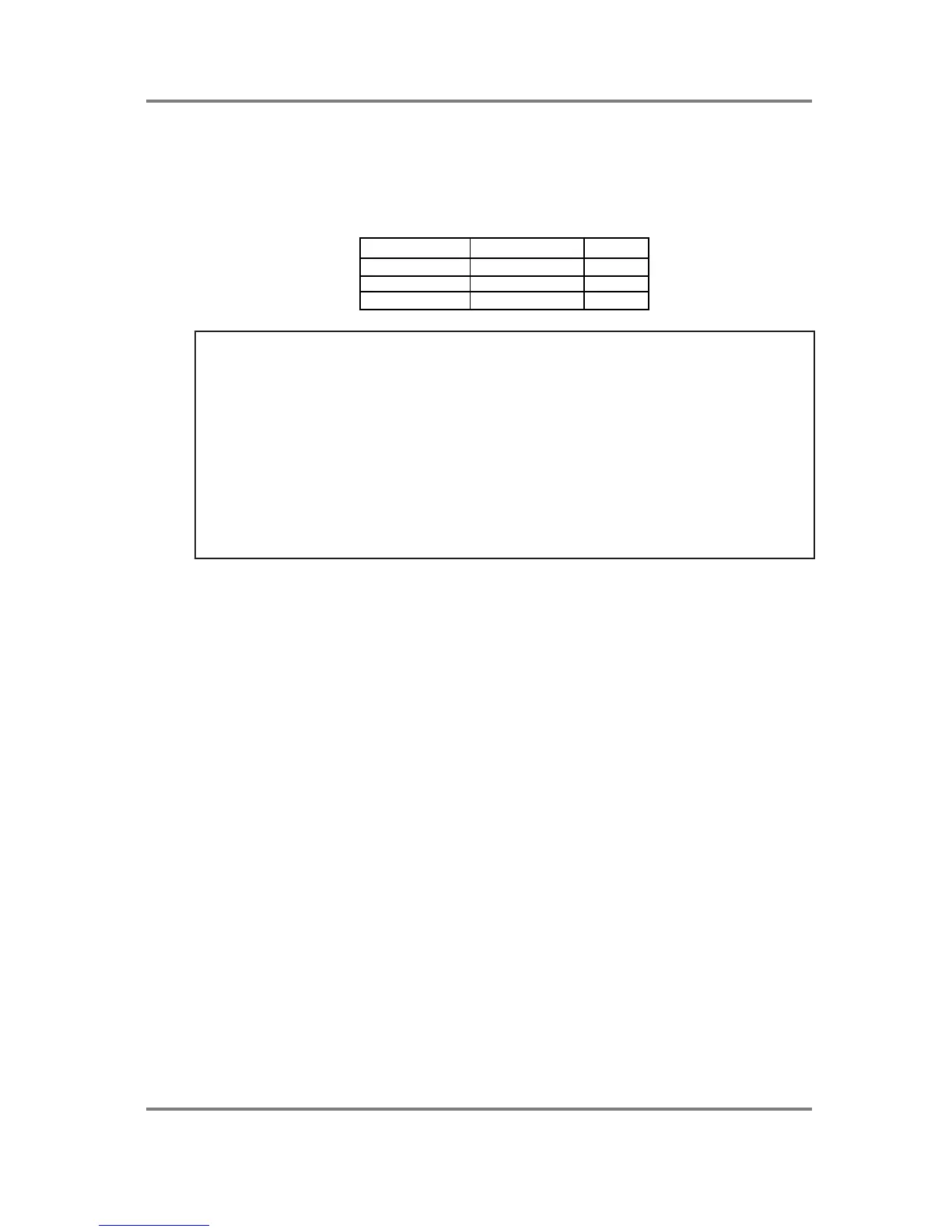APPENDIX 3
S3200XL Operator’s Manual - Version 1.00 Page 295
SIMMs operate at different speeds. SIMMs that operate at 70nS (nanoseconds) are
recommended.
SIMMs also come in various sizes. Please note the following memory configurations that are
possible in the S3200XL.
Internal
16M
16M
16M
SIMM Slot TOTAL
None
4M
16M
16M
20M
32M
NOTE: Memory chips are sensitive to static electricity. Please observe the following safety
precautions:
• Unplug the S3200XL before installing the board(s).
• The SIMMs may come with a special wrist strap to discharge static electricity. We suggest
you attach the strap to the S3200XL’s case. If a wrist strap or any other such accessory is
not supplied, try discharging any static by touching an earthed metal object before
handling the boards.
• Always handle the memory board by its edges - avoid touching the components on the
board.
• To minimise static electricity, avoid carpeted areas and low humidity areas.
INSTALLING THE FMX008 FLASH ROM BOARDS
As well as being able to install up to 32Mbytes of RAM (Random Access Memory), you may also
install a further 16Mbytes of FLASH ROM giving the S3200XL a total of 48Mbytes of memory.
Normally, ROM, being read only, cannot be used to save data and the data contained in ROM is
usually ‘blown’ into it at the factory. However, the contents of the ROM are retained when you
turn the power off. RAM, on the other hand, allows you to put any sound you like into memory
but, of course, this will be lost when you turn the power off requiring you to save it first.
However, FLASH ROM has the benefits of both RAM and ROM in that as you can write data to
it much like RAM but, when you power down, the contents are retained. This allows you to load
your favourite sounds from disk (i.e. the ones you find yourself using regularly) and save them
to the FLASH ROM so that they reside in the sampler permanently. Once in the FLASH ROM,
you do not need to go through lengthy disk loading routines every time you want to use these
sounds.
You may install up to two 8Mbyte FMX008 FLASH ROM boards into the S3200XL. To install
the boards, insert them into the ROM board sockets. Do not use excessive force to insert
these boards.
