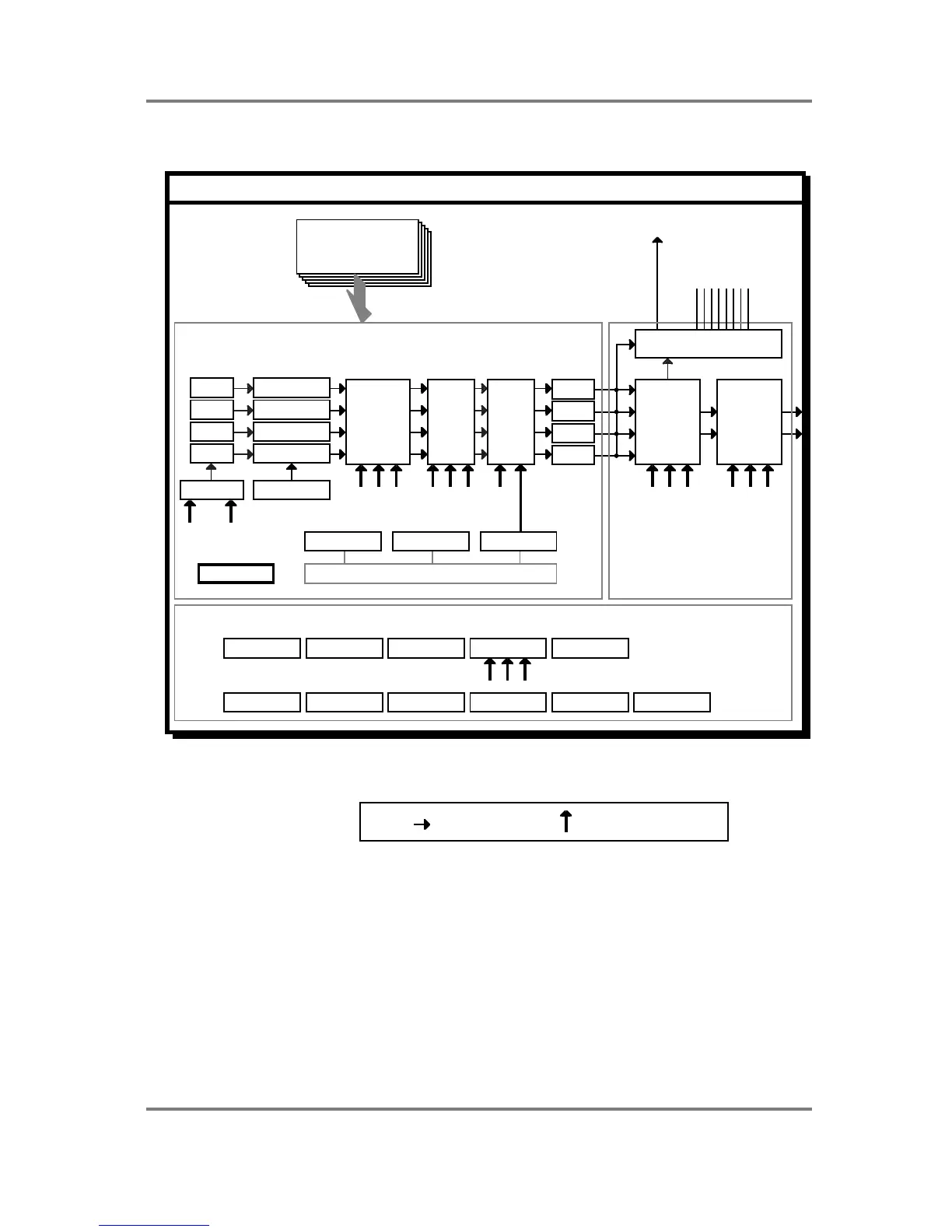EDIT PROGRAM - SINGLE
S3200XL Operator’s Manual - Version 1.00 Page 57
This block diagram may help you to understand the concept of APM.
LFO 1 LFO 2
MOD.WHL P.BEND PRESSURE VELOCITY EXT.MIDIKEY.POS
12dB/8ve
RESONANT
FILTER
AMP
KEYGROUP(S)
EDIT PROGRAM
IND. OUT 1-8
TUNE
TUNE
TUNE
TUNE
PER
KEYGROUP
ENV 2 ENV 1
ENVELOPE TEMPLATES
SAMPLE 1
SAMPLE 2
SAMPLE 3
SAMPLE 4
KG PITCH
FX SEND
TO INT
EFFECTS
PAN
MASTER
OUTPUT
AUTO
PANNING
ENV 1 ENV 2
ASSIGNABLE PROGRAM MODULATION SOURCES
MASTER PROGRAM OUTPUT
KEYSPAN
VEL SW/XFD
PAN
PAN
PAN
FILT2
TONE
ENV 3
ENV 3
IND. OUTPUT ASSIGN
KEY = SIGNAL FLOW = CONTROL INPUT
The sources you have at your disposal are:
No source It seems almost pointless explaining this one! It means no modulation source
is routed!
Modwheel This selects the modulation wheel as the control source.
Bend This selects the pitchbend wheel or lever as the modulation source
Pressure This selects aftertouch as the control source. This is channel aftertouch and
not polyphonic aftertouch.
External This selects the MIDI controller set in the external control field of the main
GLOBAL - MIDI page. This can be any of the 128 defined MIDI controllers.
Using a MIDI merger on your keyboard would allow you to merge, say, a breath
controller with your keyboard. Users of the Akai EWI MIDI wind synthesiser will