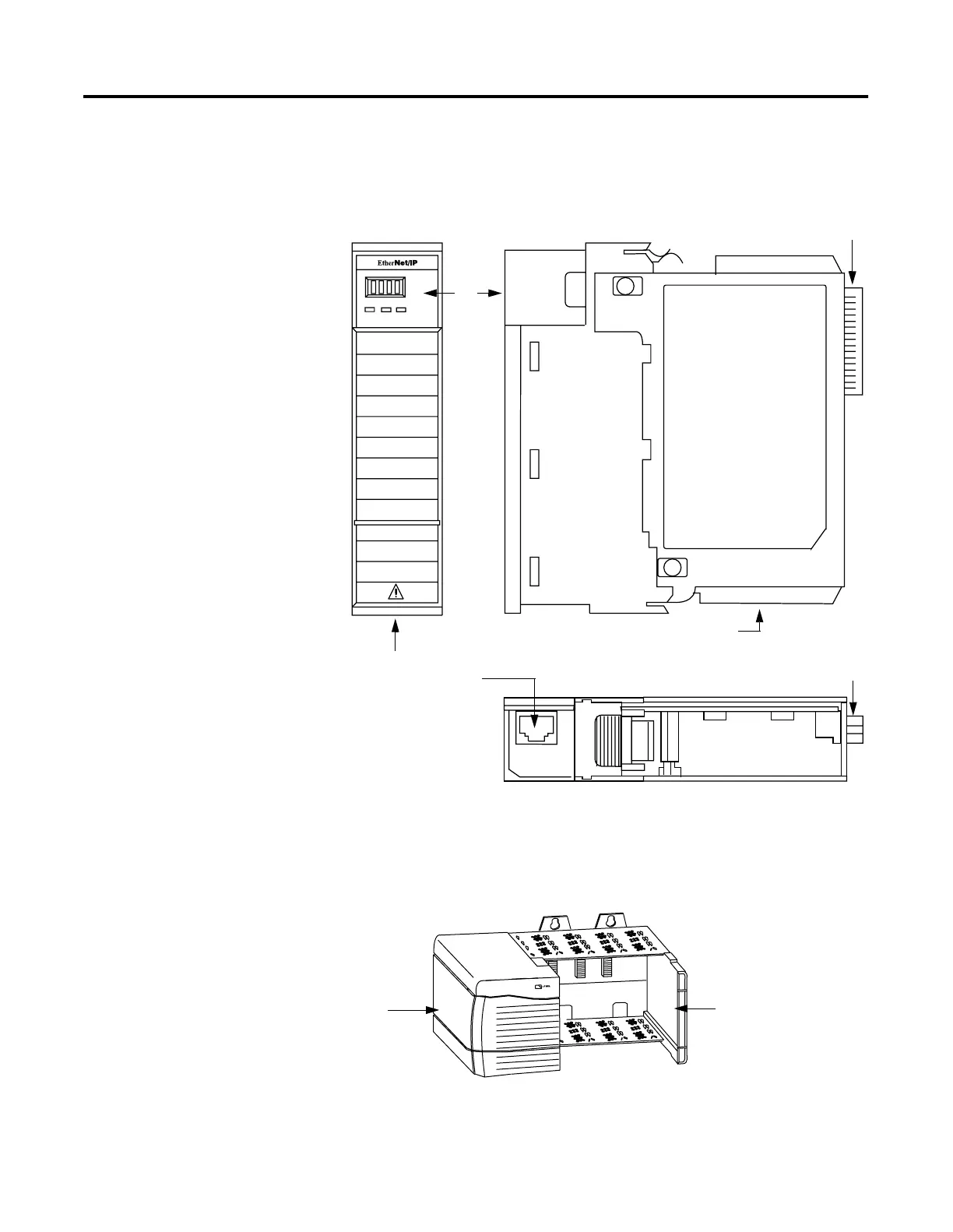Publication 1756-UM050A-EN-P - December 2001
2-2 Installing the 1756-ENBT Module
Identifying Module
Components
Use the following figure to identify the external features of the
1756-ENBT module.
Preparing the Chassis for
Module Installation
Before you install the module, you must install and connect a
ControlLogix chassis and power supply.
LINK NET OK
31272-M
Front View
Front
Panel
MAC ID Label
Side View
Bottom View
Front
of
Module
Ethernet connector
Backplane
Connector
located on underside
of module
Backplane
Connector
(Inside)
20805-M
1756-A4
Chassis
Power
Supply
