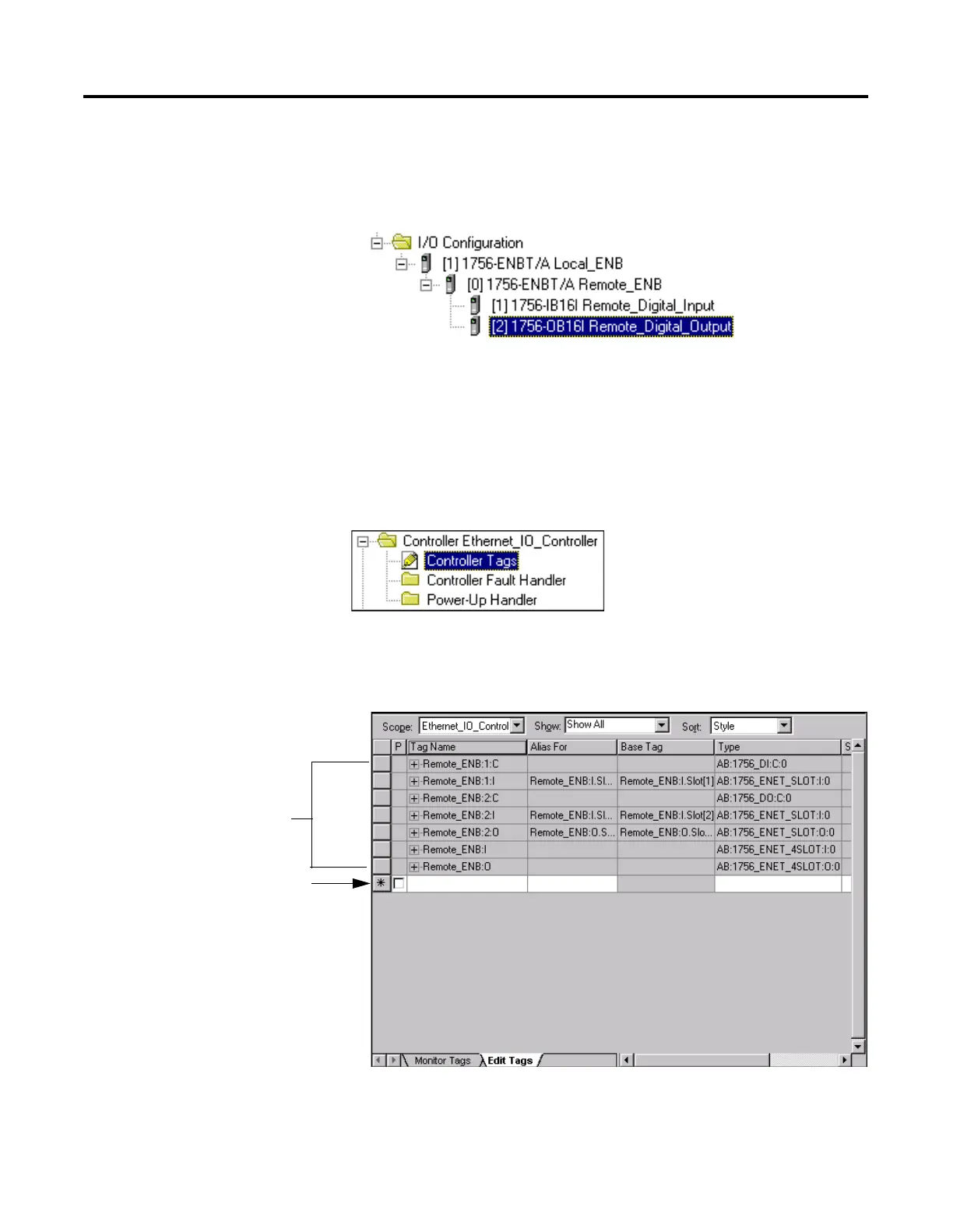Publication 1756-UM050A-EN-P - December 2001
5-12 Using Rack Optimized I/O
9. Click on the Finish button to accept the configuration.
The I/O Configuration in the Project window should look similar to
the one shown below.
Edit the Controller Tags
When you add modules to the I/O configuration the system creates
tags for those modules to use in the application program. For our
example application we need to add another Controller Tag.
1. Double-click on the Controller Tags folder in the project window.
The Controller Tags window will open. You will see the tags
created by the software for the 1756-ENBT and digital I/O modules.
2. Select the Edit Tags tab at the bottom of the Controller Tags
window.
Enter the new tag here
Tags created by
the software
