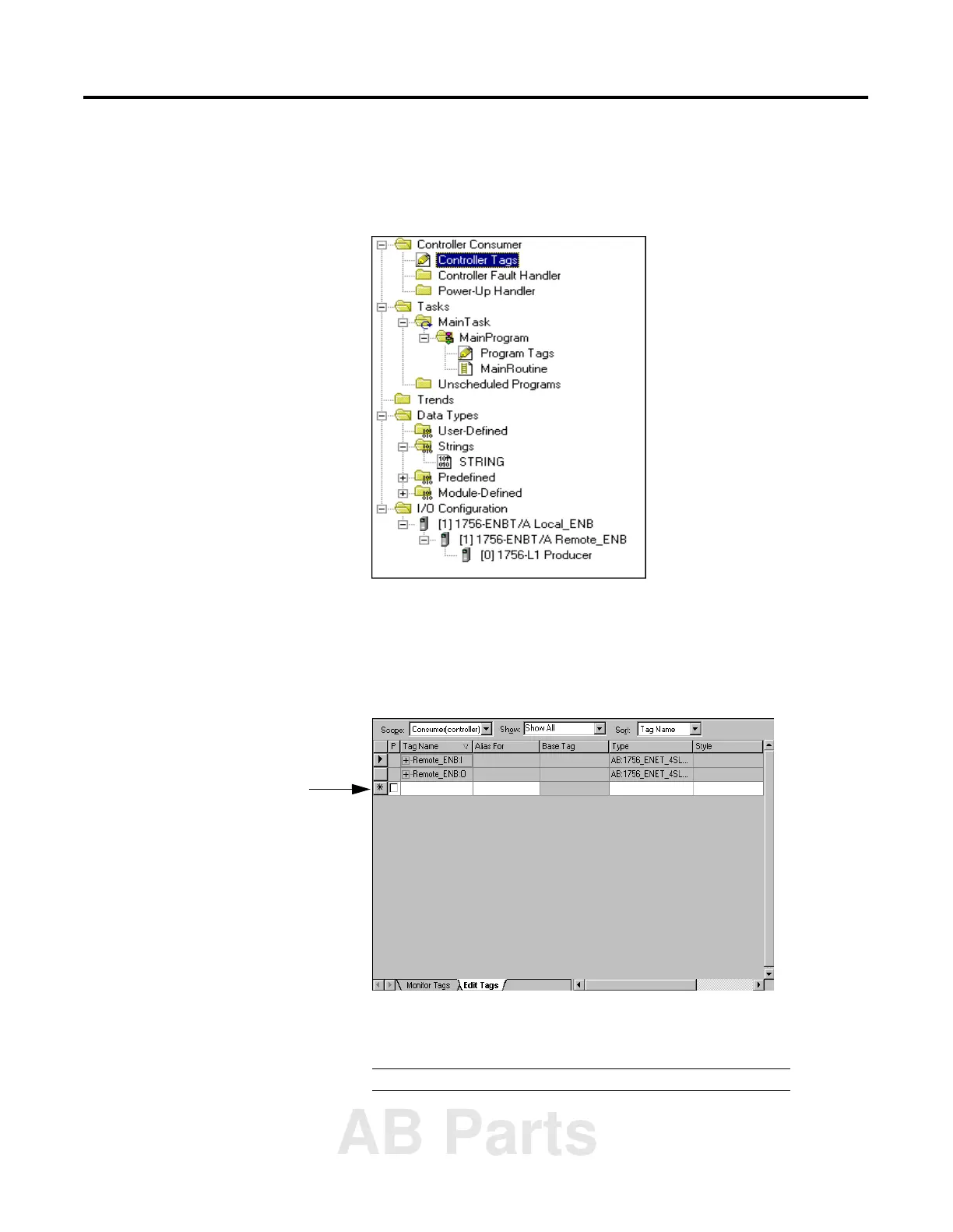Publication 1756-UM050A-EN-P - December 2001
Using Produced and Consumed Tags 7-15
Create the Consumer Tags
Create a tag for the consumed data by performing the following steps.
1. Double-click on the Controller Tags icon in the Project window.
The Controller Tags window will open. You will see the tags
created by the system when you added the I/O (e.g., Remote
ENB:I, Remote_ENB:O).
2. Select the Edit Tags tab and create the following tag:
Enter the new tag here
Tag Name Type Style
consumed_data DINT Decimal
AB Parts
