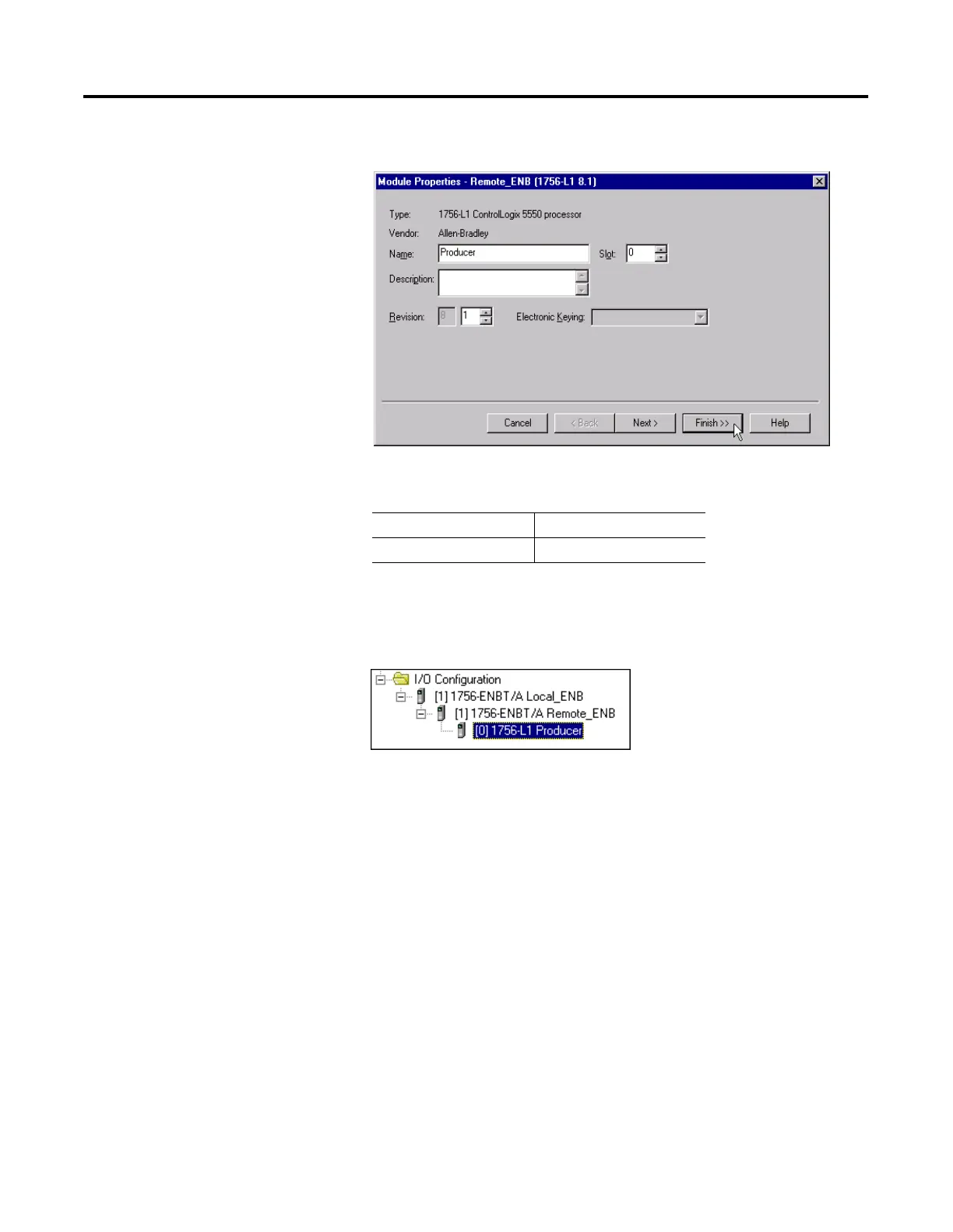Publication 1756-UM050A-EN-P - December 2001
7-14 Using Produced and Consumed Tags
The Module Properties window will open.
3. Enter the following parameters:
4. Click on the Finish button to accept the configuration.
The I/O Configuration tree should look similar to the one shown
below.
Name Producer
Slot 0
