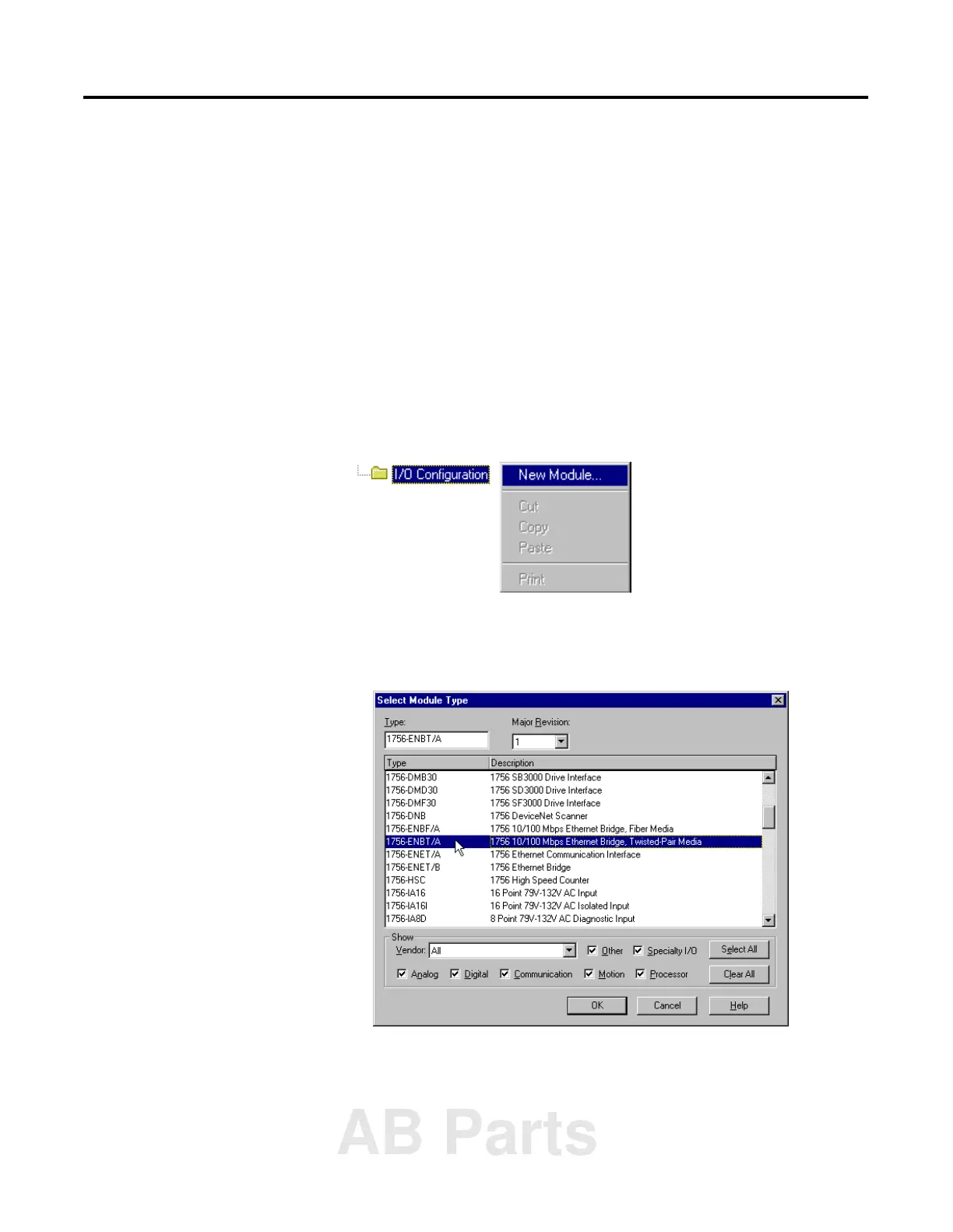Publication 1756-UM050A-EN-P - December 2001
Using Produced and Consumed Tags 7-9
Add the Producer to the Consumer’s I/O Configuration
Adding the producer to the I/O configuration of the consumer
involves several steps. First, you must add the consumer’s local
1756-ENBT module to the I/O configuration. Then you add the
remote 1756-ENBT as a “child” of the local 1756-ENBT module.
Finally, you add the producer as a child of the remote 1756-ENBT
module.
Add the Local Ethernet Bridge to the I/O Configuration
1. Select the I/O Configuration folder in the project window and
click the right mouse button. The following pop up window will
open.
2. Select New Module.
The Select Module Type window will open.
3. Select the 1756-ENBT/A Ethernet Bridge and click on OK.
AB Parts
