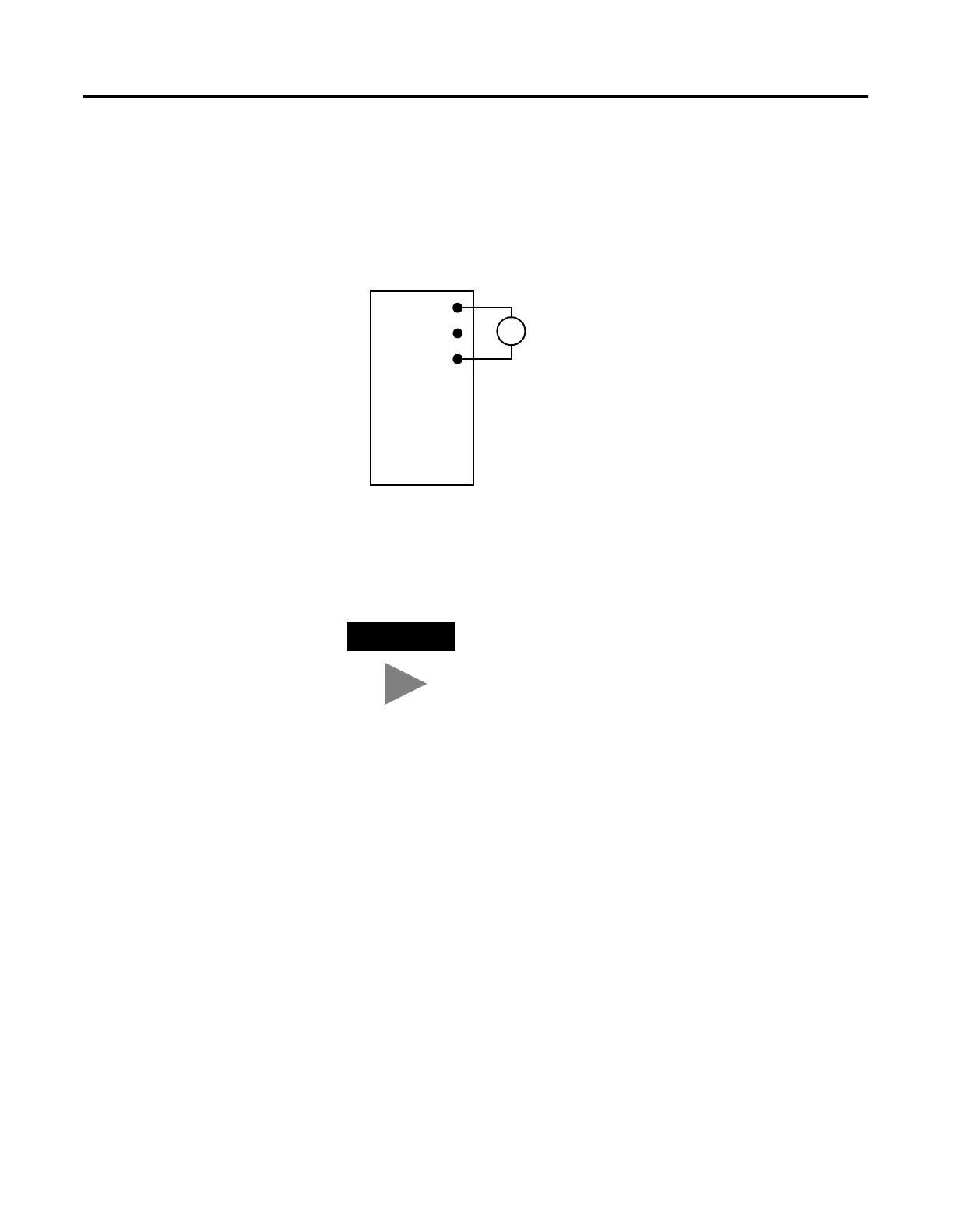Publication 1756-UM050A-EN-P - December 2001
6-12 Using Analog I/O with Direct Connection
Test the Example
Application
Use the following procedure to test the operation of the remote
analog output:
1. Connect a voltmeter across the channel 0 output of the 1756-OF8
analog output module as shown in the following figure:
2. Restore RSLogix5000 and place the controller in Run mode.
3. Measure the output voltage of channel 0. You should see it slowly
rise to approximately 10V, reset to zero, start rising again, etc.
This completes the Direct Connect I/O example.
What’s Next?
The following chapter describes an example application in which one
controller sends a message to another controller using produced and
consumed tags.
TIP
Refer to the ControlLogix Analog I/O Module User
Manual, publication 1756-6.5.9, for assistance in
wiring and debugging the I/O modules.
VOUT-0
RTN
1
5
1756-OF8
V
+
–
