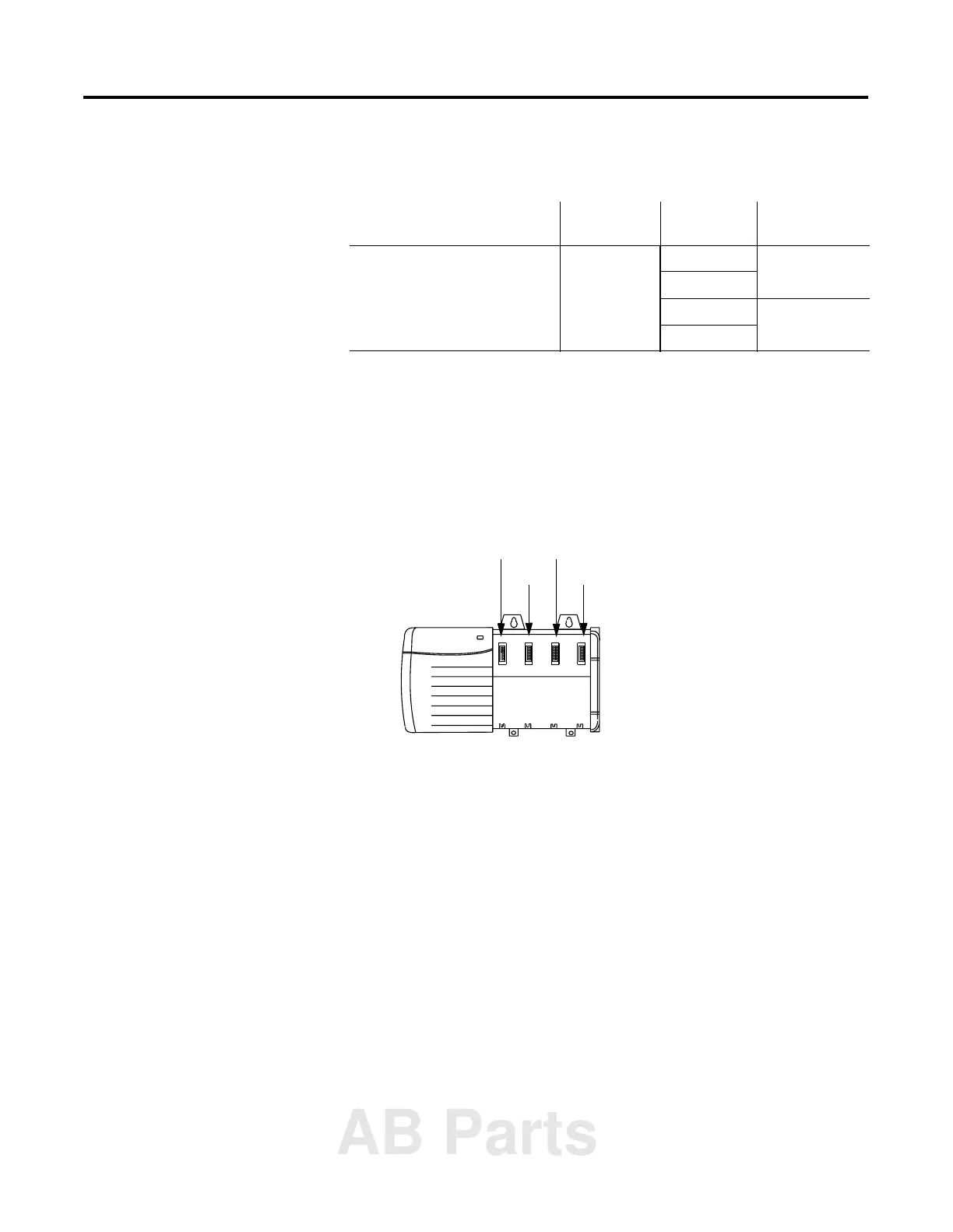Publication 1756-UM050A-EN-P - December 2001
Installing the 1756-ENBT Module 2-3
For information on installing these products, refer to the publications
listed in the following table.
Determining Module
Slot Location
You can install the module in any slot in the ControlLogix chassis. You
can also install multiple 1756-ENBT modules in the same chassis. The
figure below shows chassis slot numbering in a 4-slot chassis. Slot 0 is
the first slot and is always the leftmost slot in the rack (the first slot to
the right of the power supply).
Chassis
Type
Chassis
Installation
Power
Supply
Power Supply
Installation
Series B: 1756-A4, -A7, -A10, -A13 Pub. No.
1756-IN080
1756-PA72/B Pub. No.
1756-5.67
1756-PB72/B
1756-PA75/A Pub. No.
1756-5.78
1756-PB75/A
Power
Supply
Slot 0
Slot 1
Slot 2
Slot 3
Chassis
AB Parts
