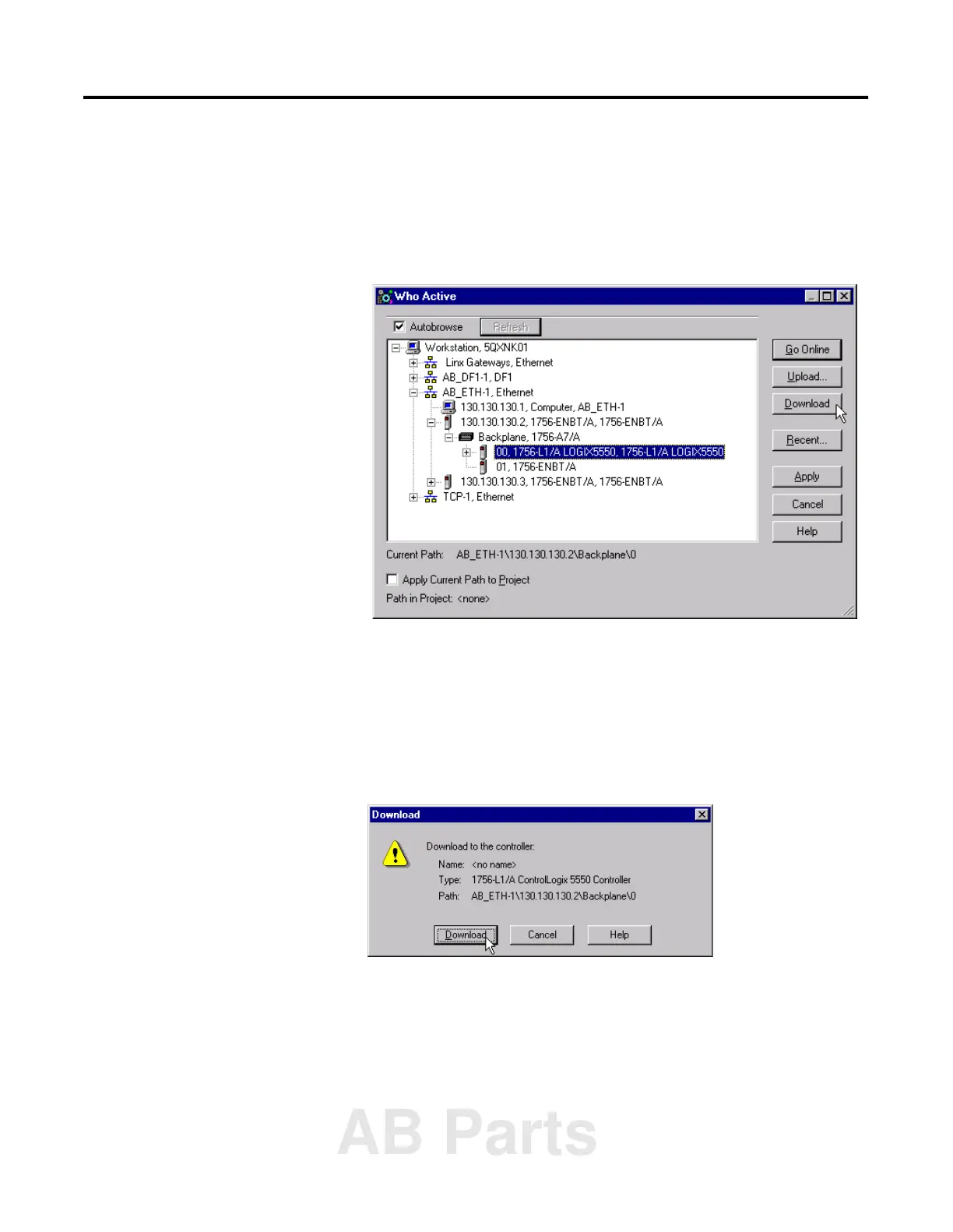Publication 1756-UM050A-EN-P - December 2001
Using Rack Optimized I/O 5-15
Download the Program to the Controller
1. Click on the Communications menu and select Who Active.
The Who Active window will open (Your window will show the
drivers and devices you have installed).
2. Select your Ethernet driver (e.g., AB_ETH-1) and expand the tree
through the backplane of the local ControlLogix chassis.
3. Highlight the Logix 5550 controller and click on the Download
button.
You will see a message similar to the following:
4. Click on the Download button.
5. Minimize RSLogix5000.
AB Parts
