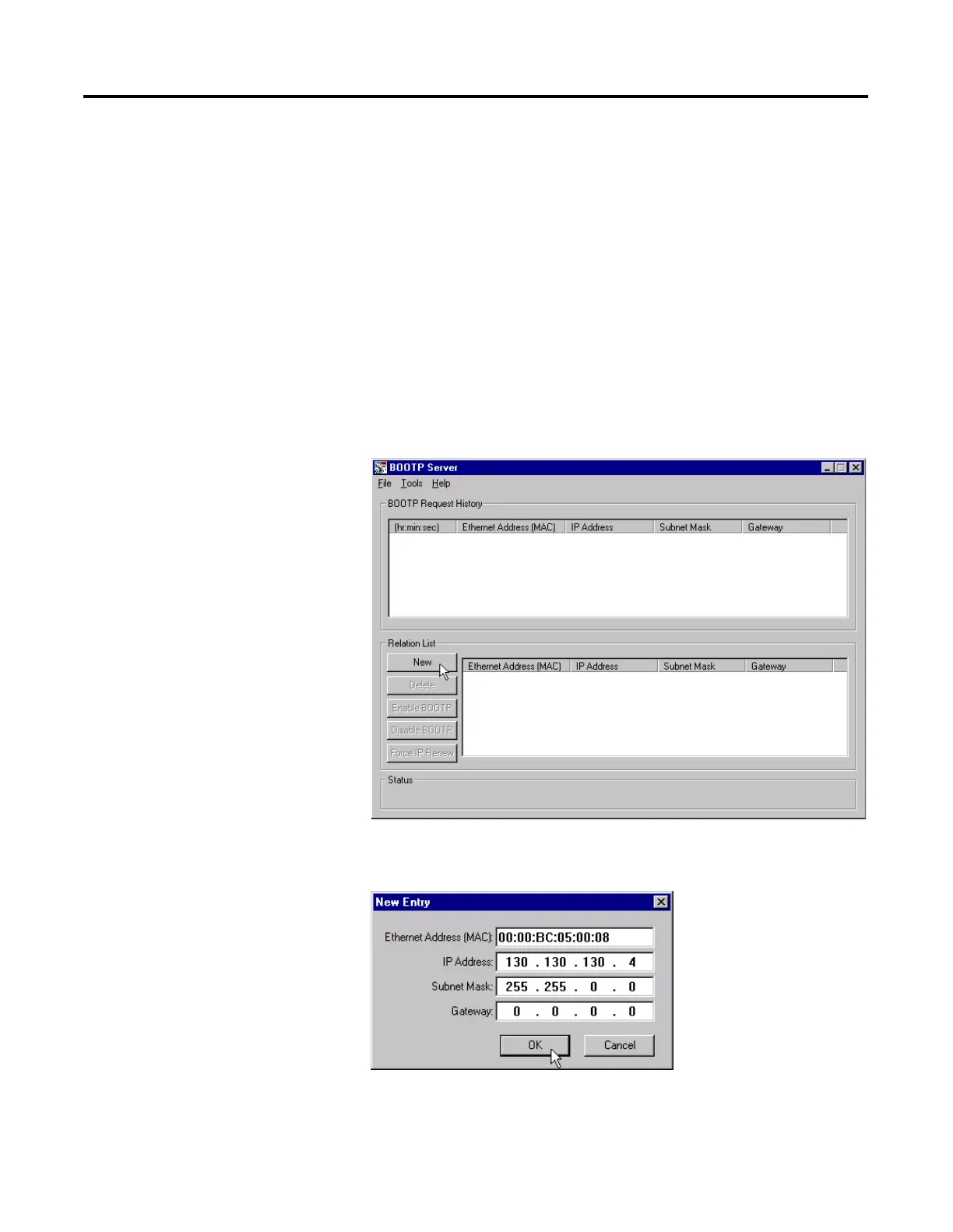Publication 1756-UM050A-EN-P - December 2001
4-4 Configuring the 1756-ENBT Module
Using Force IP Renew To Reconfigure a Device
The Force IP Renew feature can be used to reconfigure a device that
has Bootp disabled. This can be useful:
• if you do not know the IP address of a configured device (e.g.,
the address is not written on the label or the label is missing), or
• if you know the IP address but want to change the
configuration.
To use this feature perform the following steps:
1. Connect the device to your network and run the Bootp utility.
2. Click on the New button. The New Entry pop-up window will
open.
3. Enter the fixed Ethernet Address (MAC) of your device.
