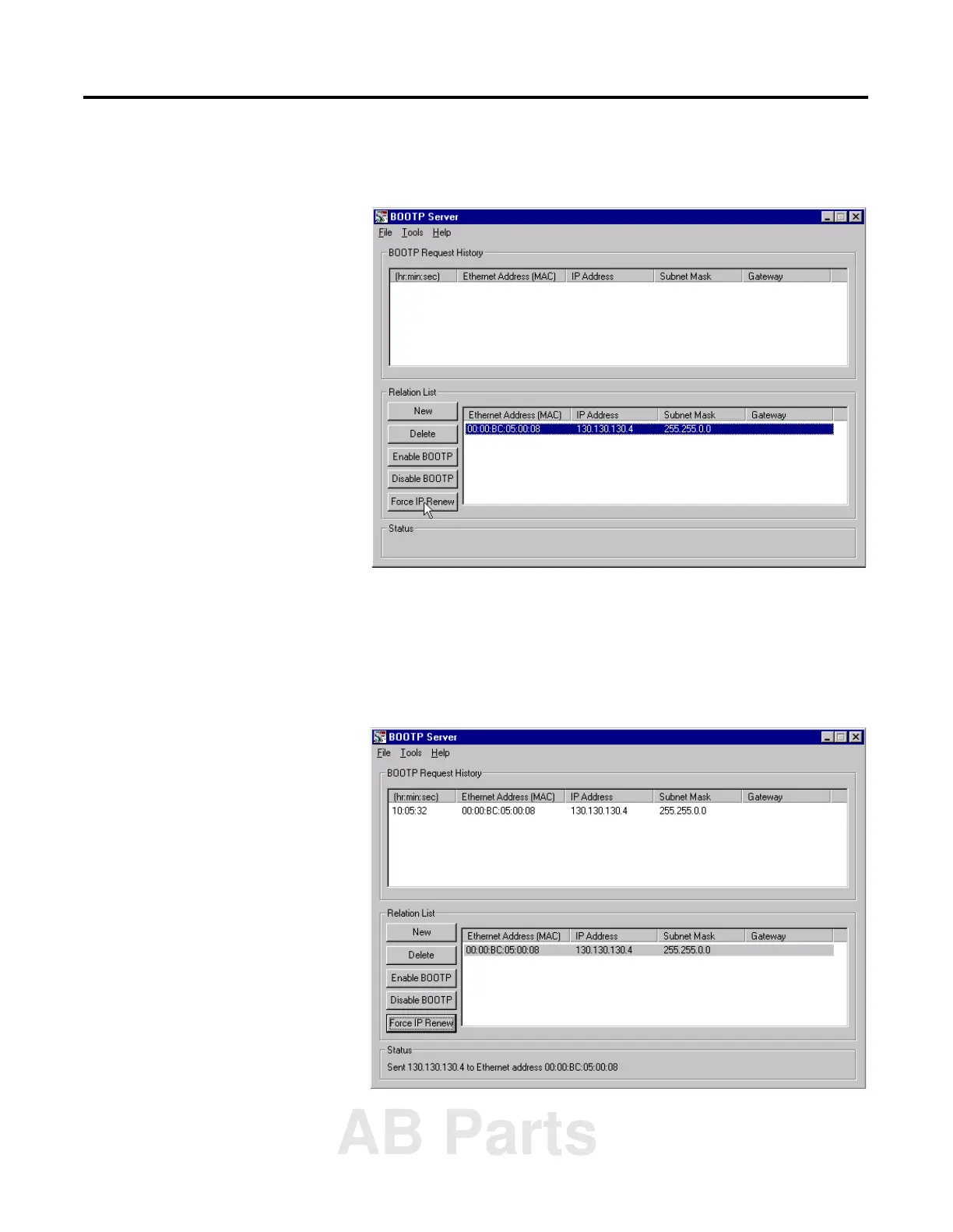Publication 1756-UM050A-EN-P - December 2001
Configuring the 1756-ENBT Module 4-5
4. Enter the IP Address, Subnet Mask, and Gateway you want to
assign to the device, and click on OK. The device will appear in
the Relation List.
5. Select the device from the Relation List and click on the Force IP
Renew button. Then cycle power to the device.
The device will perform its power-up diagnostics and issue a Bootp
request. The Bootp utility will respond by assigning it the
configuration you just specified.
The device is now able to communicate over the network, using
the new configuration
.
AB Parts
