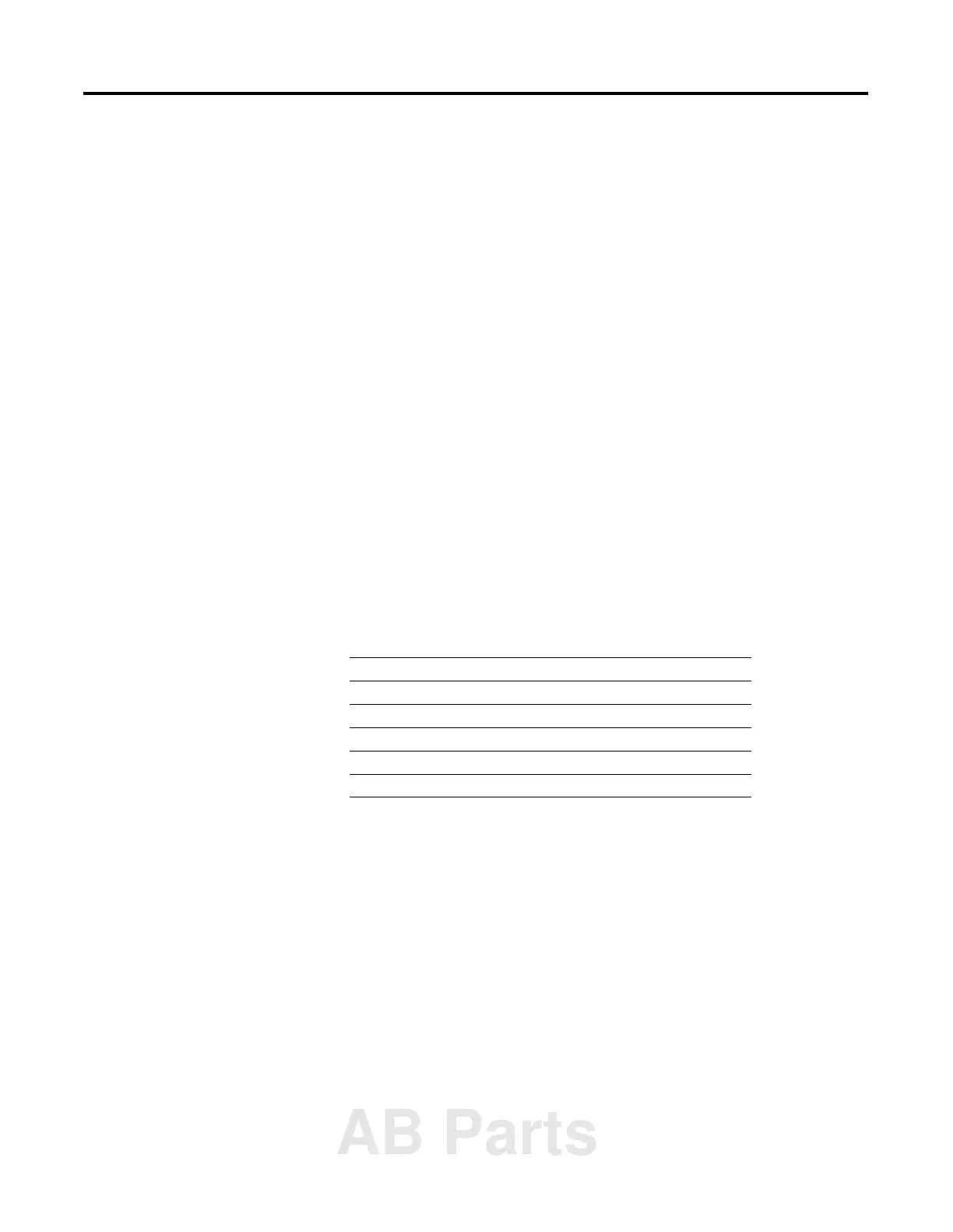1 Publication 1756-UM050A-EN-P - December 2001
Chapter
4
Configuring the 1756-ENBT Module
What This Chapter Contains
Before you can use your 1756-ENBT module in a network you must
configure it by providing an IP address, Gateway address, and Subnet
mask. There are several way you can do this:
1. Using the Rockwell BootP utility that ships with RSLogix 5000
software.
2. Using RSLinx.
3. Using a third party BootP server.
4. Having your network administrator configure the module via the
network server
This chapter describes these procedures for configuring the
1756-ENBT module. The following table describes where to find
specific information.
For information about See page
Using the Rockwell BootP Utility 4-2
Using Force IP Renew To Reconfigure a Device 4-4
Saving the Relation List 4-6
Using RSLinx Software 4-7
Using a Third Party BootP Server 4-10
Using DHCP Software to Configure Your Module 4-12
AB Parts
