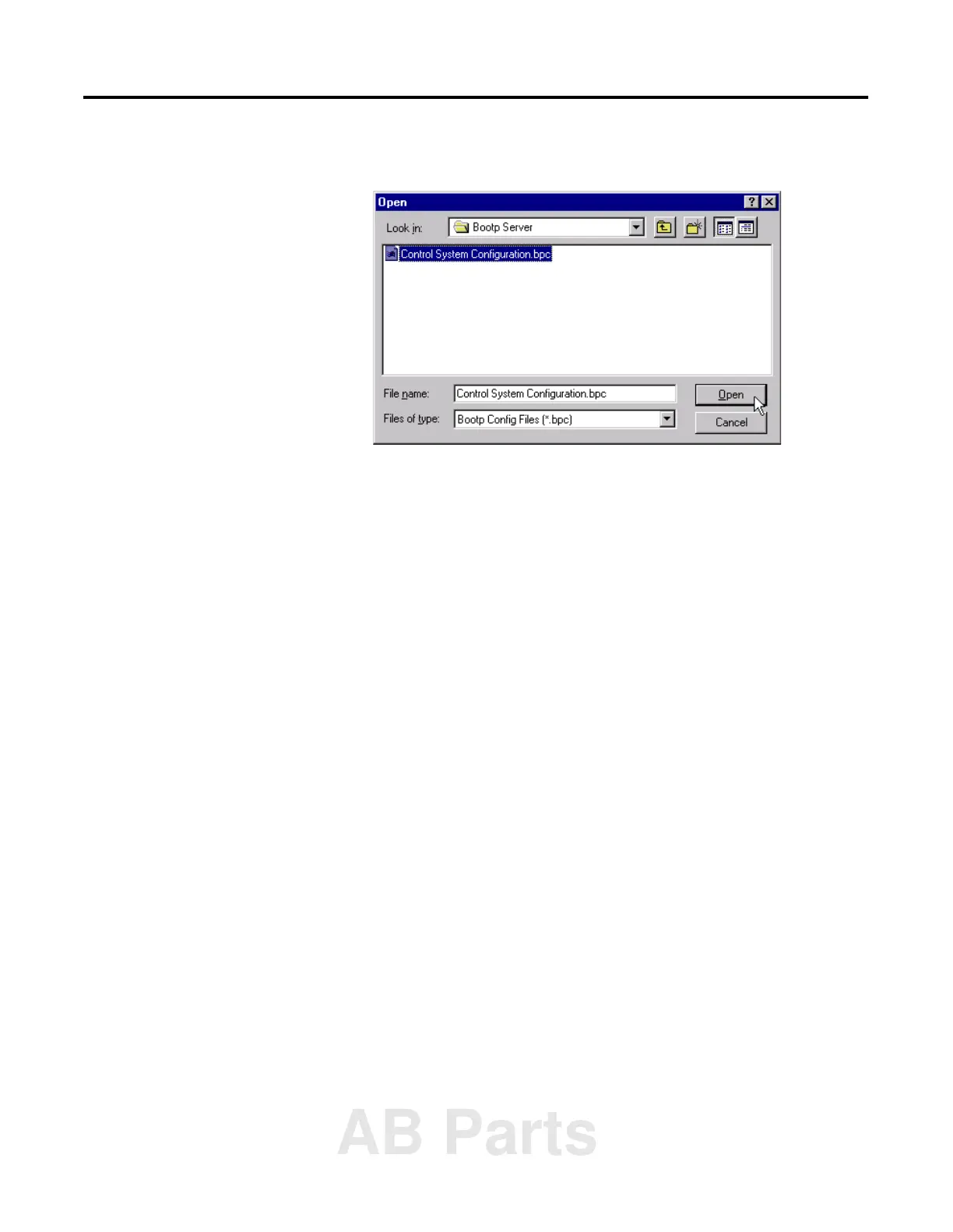Publication 1756-UM050A-EN-P - December 2001
Configuring the 1756-ENBT Module 4-7
You can then open the file containing the Relation List at a later
session.
Using RSLinx Software
You can use RSLinx software, version 2.2 or higher, to configure the
1756-ENBT module via a ControlNet or Data Highway Plus network,
or via the serial port on a Logix 5550 processor, if you insert the
1756-ENBT module into a ControlLogix chassis containing:
• a 1756-CNB module connected to your workstation via
ControlNet, or
• a 1756-DHRIO module connected to your workstation via DH+,
or
• a Logix 5550 processor connected to your workstation via its
serial port.
You must have an appropriate communication driver configured in
RSLinx. After configuring the 1756-ENBT module, you can move it to
the chassis where you want to use it.
To configure the 1756-ENBT module using RSLinx, perform the
following steps:
1. Insert the 1756-ENBT module in the ControlLogix chassis with the
communications module you will be using.
2. Start RSLinx.
AB Parts
