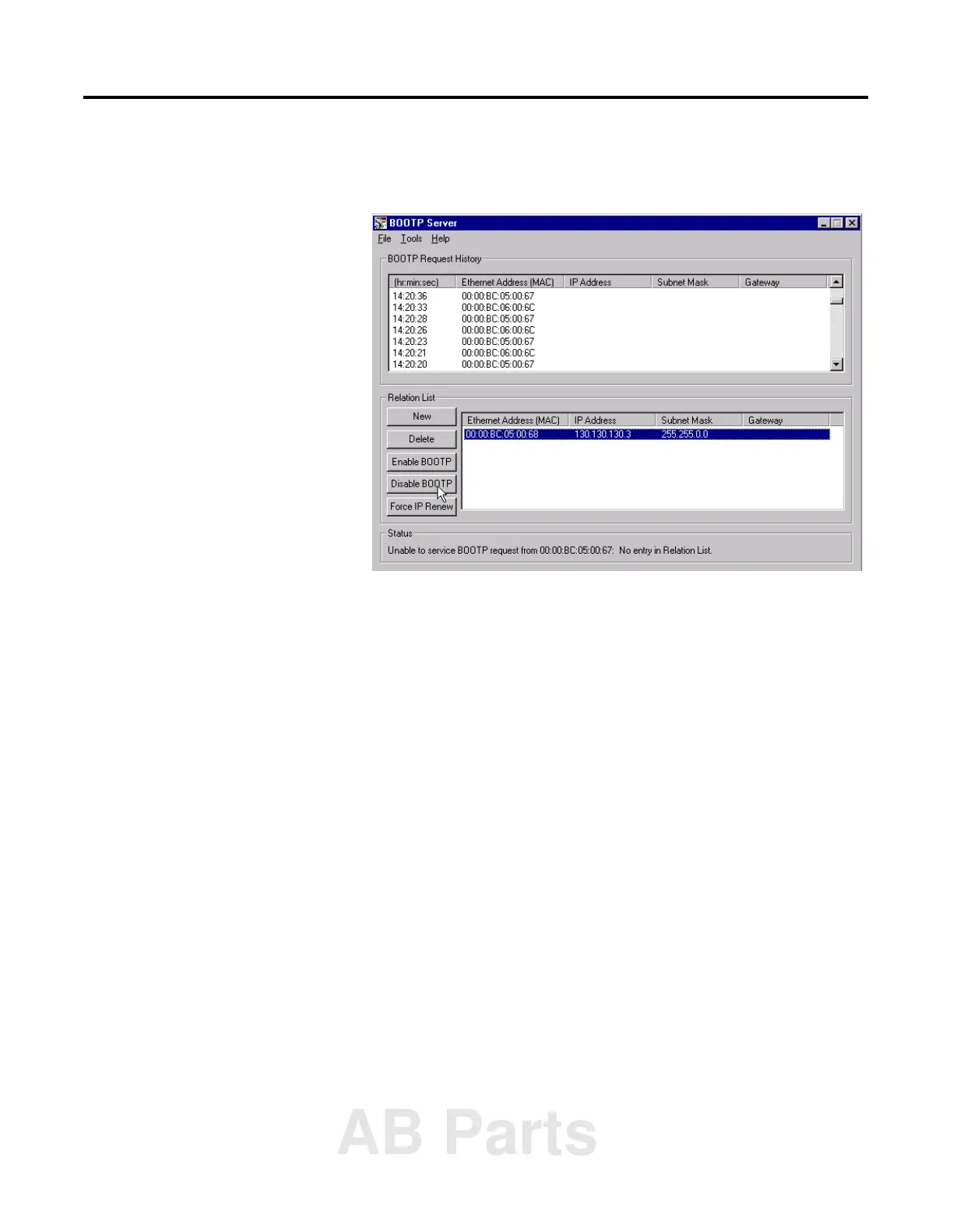Publication 1756-UM050A-EN-P - December 2001
Configuring the 1756-ENBT Module 4-3
The device will be added to the Relation List, displaying the
Ethernet Address (MAC) and corresponding IP Address, Subnet
Mask, and Gateway (if applicable).
4. If you want to permanently assign this configuration to the device,
highlight the device and click on the Disable BOOTP button.
When power is recycled to the device, it will use the configuration
you assigned and not issue a BootP request.
Note: To enable BootP for a device that has had BootP disabled,
highlight the device and click on the Enable BOOTP button.
AB Parts
