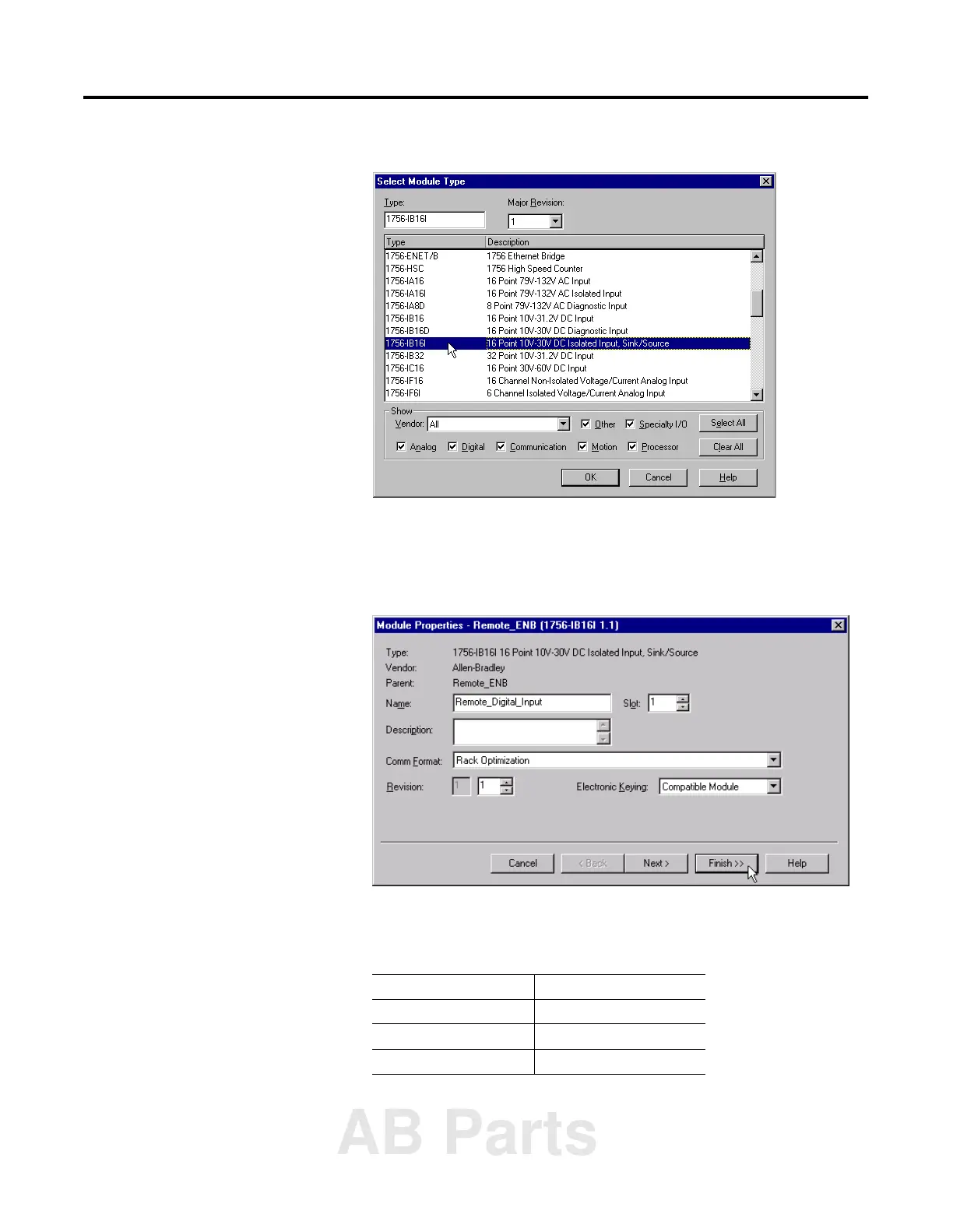Publication 1756-UM050A-EN-P - December 2001
Using Rack Optimized I/O 5-9
2. The Select Module Type window will open.
3. Select the 1756-IB16I digital input module from the list and click
on OK.
The Module Properties window will open.
4. Enter the following parameters (the values we used are listed in the
table):
Name Remote_Digital_Input
Slot 1
Comm Format Rack Optimization
Electronic Keying Compatible Module
AB Parts
