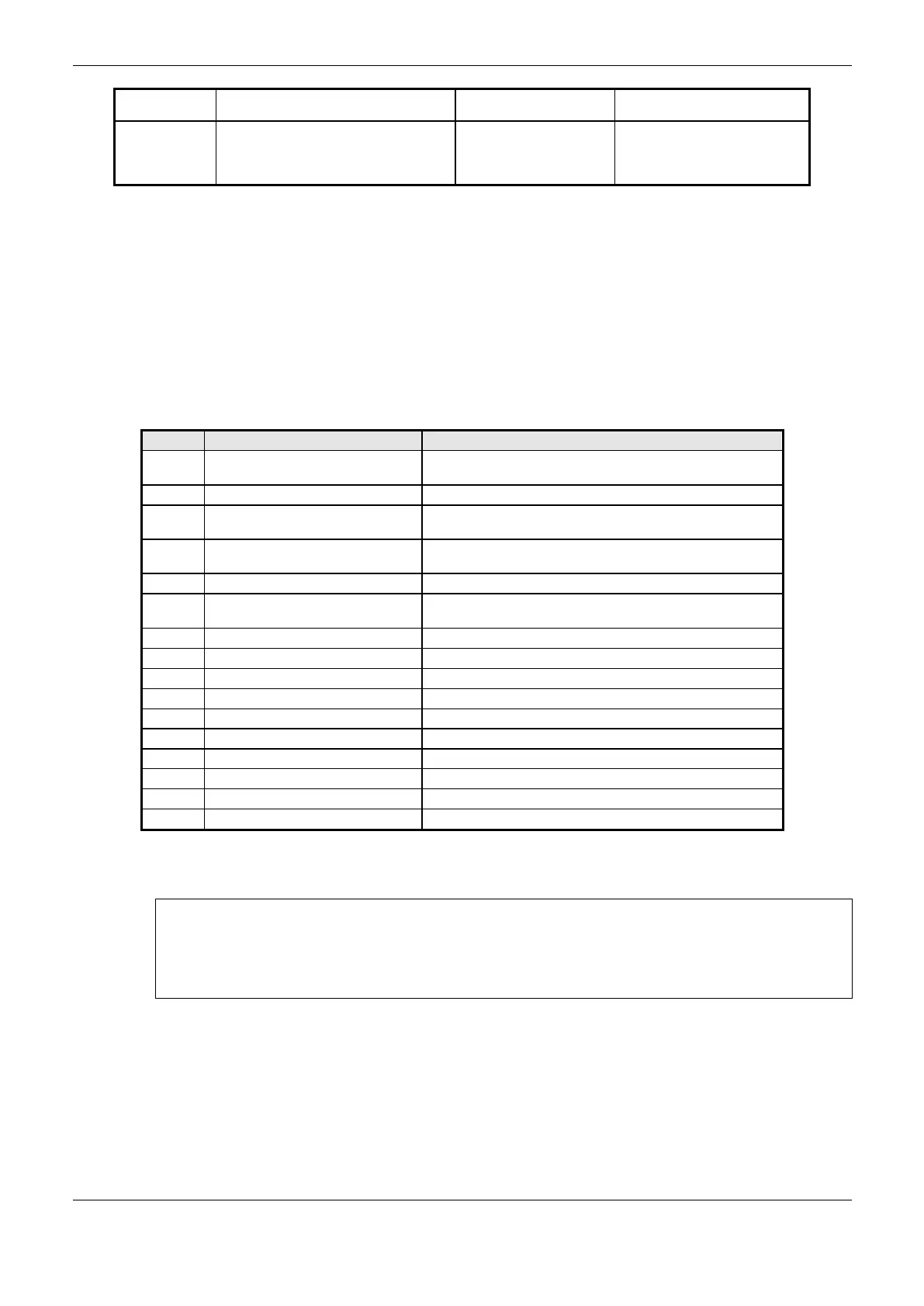4. Configuration
108
is reached, the counter returns
to zero.
Communications counter
terminated with errors. When the
value 65535 is reached, the
counter returns to zero.
Table 4-73. MODBUS Client Relations Diagnostics
Exception Codes: the exception codes show in this filed is the server returned values. The
definitions of the exception codes 128, 129 and 255 are valid only with Altus slaves. For slaves from
other manufacturers these exception codes can have different meanings.
Disabling Variable: field for the variable used to disable MODBUS requests individually configured
within requests. The request is disabled when the variable, corresponding to the request, is equal to 1,
otherwise the request is enabled.
Last Error Code: The codes for the possible situations that cause an error in the MODBUS
communication can be consulted below:
Reply is in an exception code (see eLastExceptionCode =
Exception Code).
MODBUS address not found. The address that replied the
request was different than expected.
Invalid function code. The reply’s function code was different
than expected.
The amount of data in the reply was different than expected.
Unidentified protocol. The reply’s protocol is different than
expected.
The reply is not an echo of the request (FC 5 and 6).
Invalid reference number (FC 15 and 16).
Reply shorter than expected.
Error while establishing connection.
Error during transmission stage.
Error during reception stage.
Application level time-out during connection..
Application level time-out while establishing transmission.
Application level time-out while waiting for reply.
Table 4-74. MODBUS Client error codes
ATTENTION:
Unlike other tasks of an application, when a mark is reached at MainTask debugging, the MODBUS
Ethernet Client instance task or any other MODBUS task will stop being executed at the moment it
tries to write in the memory area. This occurs in order to maintain data consistency of memory areas
while MainTask is not running.
MODBUS Ethernet Client configuration via Direct Representation (%Q)
To configure this protocol using direct representation (%Q), the user must perform the following
steps:
Configure the general parameters of MODBUS protocol client, such as: protocol and direct
representation variables (%Q) to receive diagnostics.
The descriptions of each configuration are listed below in this chapter.
